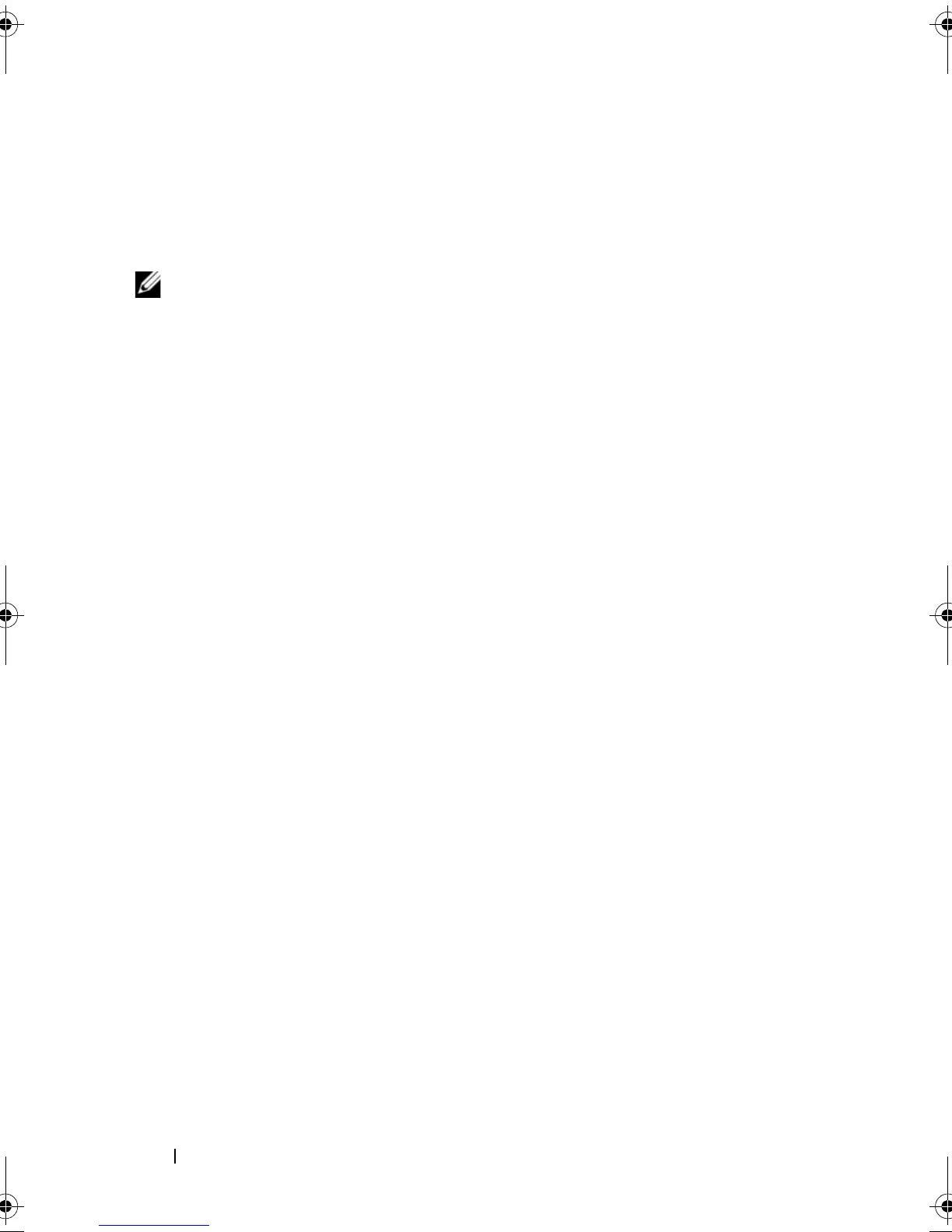258 Troubleshooting: Your Storage Array Software
Unidentified Devices
An unidentified node or device occurs when MDSM cannot access a new
storage array. Causes for this error include network connection problems, the
storage array is turned off, or the storage array does not exist.
NOTE: Before beginning any recovery procedure, make sure that the host context
agent software is installed and running. If you started the host before the host was
connected to the storage array, the host context agent software is not be able to
find the storage array. If so, make sure that the connections are tight, and restart
the host context agent software.
• If a storage array is managed by using both out-of-band management and
in-band management using the same host, a management network
connection problem may prevent direct communication with the storage
array. However, you may still be able to manage the storage array over the
in-band connections. The opposite situation can also occur.
• If a storage array is managed through more than one host, it is possible
that the storage array may become unresponsive to communication over
the connections given by one host. However, you may still be able to
manage the storage array over the connections provided by another host.
Recovering From an Unidentified Storage Array
To recover from an unidentified storage array:
1
Make sure that the network connection to the storage management station
is operating.
2
Make sure that the controllers are installed and that the power is turned on
to the storage array. Correct any existing problems before continuing.
3
If you have an in-band storage array, use the following procedure. Click
Refresh
after each step to check the results:
a
Make sure that the host context agent software is installed and
running. If you started the host before the host was connected to the
controllers in the storage array, the host context agent software is not
be able to find the controllers. If so, make sure that the connections
are tight, and restart the host context agent software.
b
Make sure that the network can access the host by using the ping
command in the following syntax:
book.book Page 258 Saturday, September 24, 2011 9:06 AM
