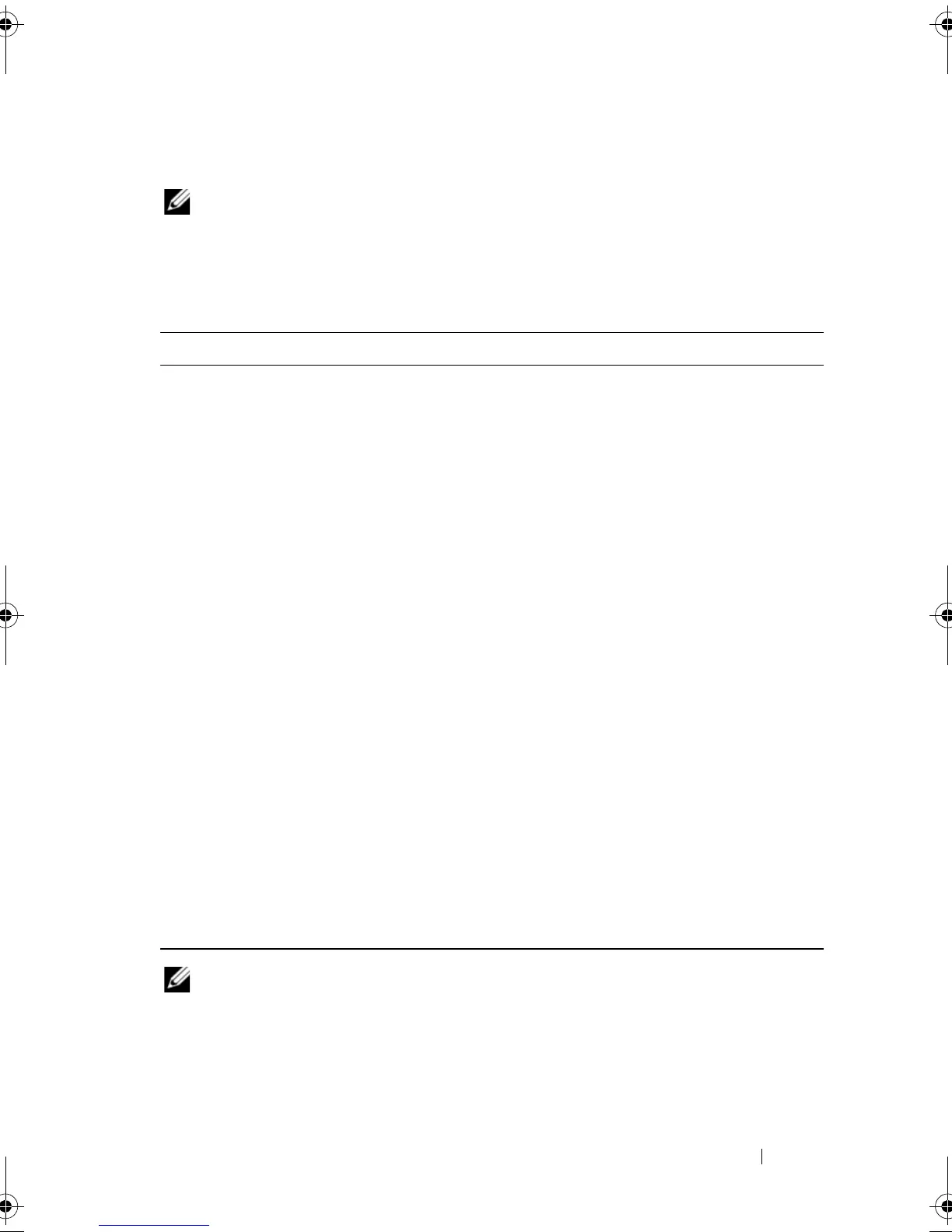Configuration: Using iSCSI 89
Advanced iSCSI Host Ports Settings
NOTE: Configuring the advanced iSCSI host ports settings is optional.
Use the advanced settings for the individual iSCSI host ports to specify the
TCP frame size, the virtual LAN, and the network priority.
NOTE: Changing any of these settings resets the iSCSI port. I/O is interrupted to
any host accessing that port. You can access the I/O automatically after the port
restarts and the host logs in again.
Table 7-2. Advanced iSCSI Host Port Settings
Setting Description
Virtual LAN (VLAN) A method of creating independent logical networks within a
physical network. Several VLANs can exist within a network.
VLAN 1 is the default VLAN.
NOTE: For more information on creating and configuring a
VLAN with MD Support Manager, in the AMW, click the Support
tab, then click View Online Help.
Ethernet Priority The network priority can be set from lowest to highest.
Although network managers must determine these mappings,
the IEEE has made broad recommendations:
• 0—lowest priority (default).
• 1 to 4—ranges from “loss eligible” traffic to controlled-load
applications, such as streaming multimedia and business-
critical traffic.
• 5 and 6—delay-sensitive applications such as interactive
video and voice.
• 7—highest priority reserved for network-critical traffic (do
not use with the MD3200i).
TCP Listening Port The default Transmission Control Protocol (TCP) listening
port is 3260.
Jumbo Frames The maximum transmission units (MTUs). It can be set
between 1501 and 9000 Bytes per frame. If the Jumbo Frames
are disabled, the default MTU is 1500 Bytes per frame.
book.book Page 89 Saturday, September 24, 2011 9:06 AM
