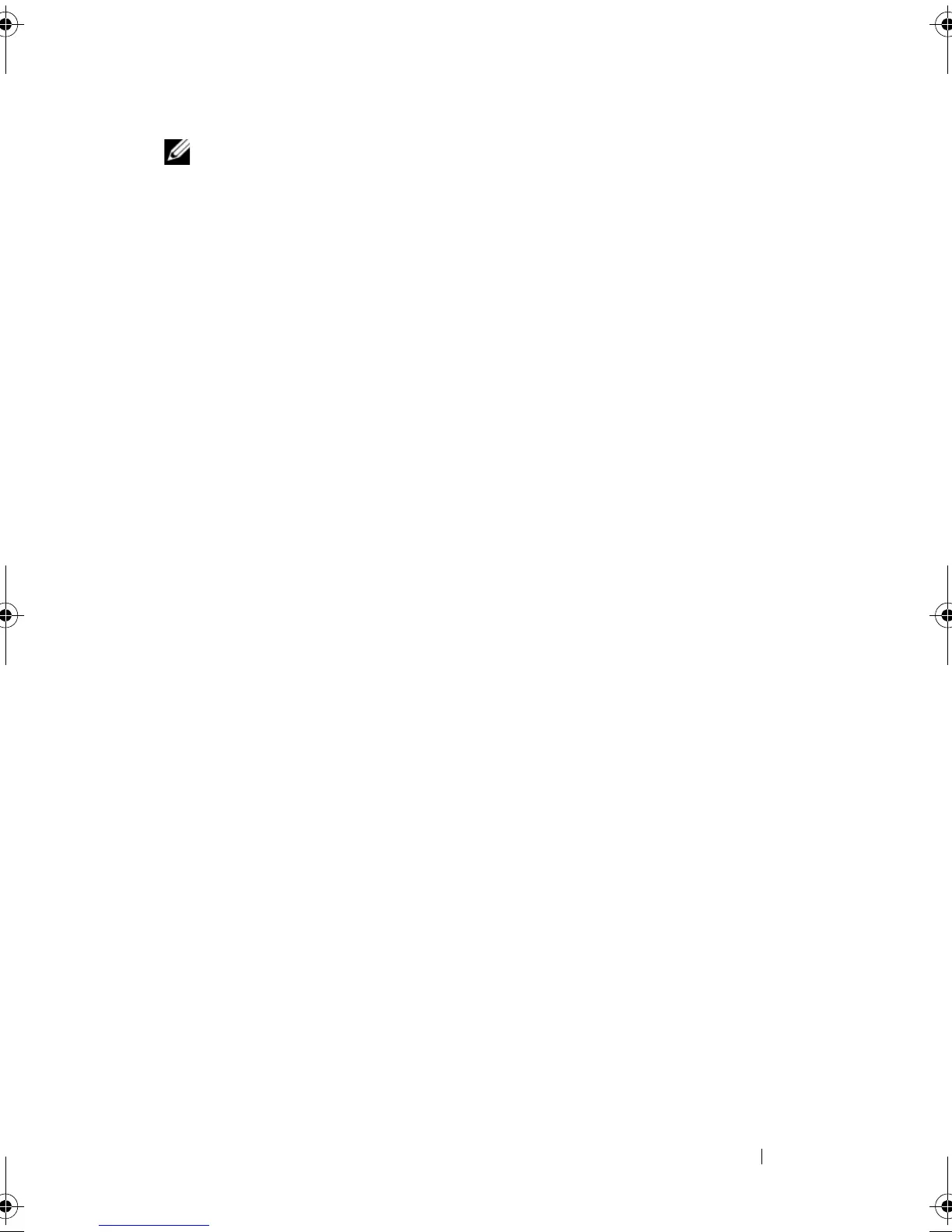Configuration: Device Mapper Multipath for Linux 191
NOTE: Any arrays configured with MDCU automatically adds to the list of Devices
in the PowerVault Modular Disk Storage Manager Enterprise Management Window
(EMW).
Device Mapper Configuration Steps
To complete the DM multipathing configuration and make storage available
to the Linux host server:
1
Scan for virtual disks. See "Scan for newly added Virtual Disks" on
page 191.
2
Display the multipath device topology. See "Display the multipath device
topology using the multipath command" on page 192.
3
Create a partition on a multipath device node. See "Create a New fdisk
Partition on a Multipath Device Node" on page 193.
4
Add a partition to DM. See "Add a new Partition to Device Mapper" on
page 193.
5
Create a file system on a DM partition. See "Create a file system on a
Device Mapper Partition" on page 194.
6
Mount a DM partition. See "Mount a Device Mapper Partition" on
page 194.
The following instructions show how to complete each of these steps.
In the following command descriptions <x> is used to indicate where a
substitution must be made. On Red Hat Enterprise Linux systems <x> is
the number assigned to the device. On SUSE Linux Enterprise Server
systems <x> is the letter(s) assigned to the device.
Scan for newly added Virtual Disks
The rescan_dm_devs command scans the host server system looking for
existing and newly added virtual disks mapped to the host server.
# rescan_dm_devs
If an array virtual disk (VD) is mapped to the host server at a later time, the
rescan_dm_devices command must be run again to make the VD a
visible LUN to the operating system.
book.book Page 191 Saturday, September 24, 2011 9:06 AM
