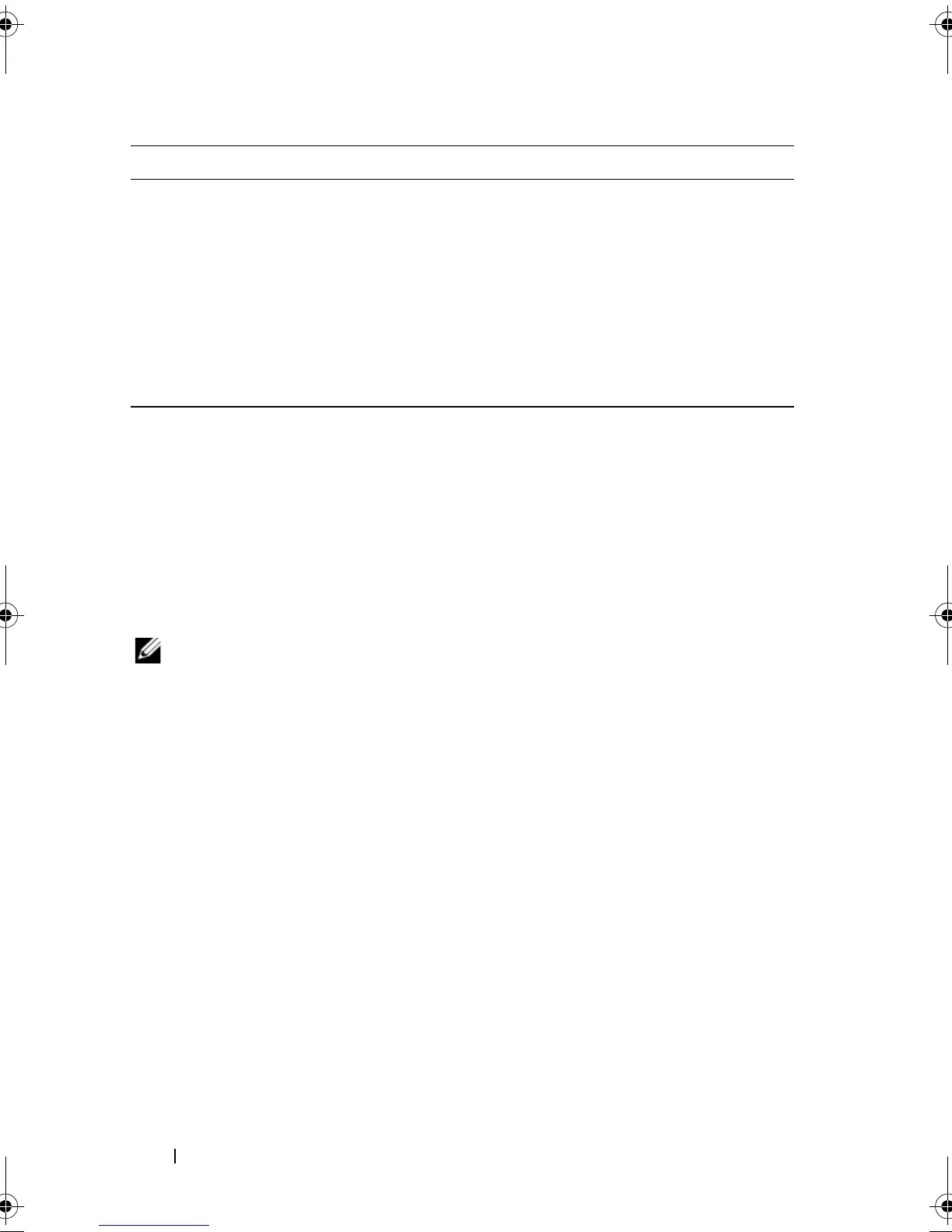34 Planning: RAID Controller Modules
RAID Controller Module—Additional Features
Battery Backup Unit
Each RAID controller contains a two-cell Lithium ion nanopolymer battery
backup unit (BBU). It provides power to the RAID controller module in the
event of a power outage. For information on removing and installing the BBU,
see "RAID Controller Module Backup Battery Unit" on page 224.
NOTE: For virtual disks, the RAID controller firmware changes the data cache
setting based on the state of the battery. If the battery is missing or does not have
sufficient charge, the controller flushes the cache and sets the write cache
attribute to Write Through for all virtual disks. When the battery is replaced, Write
Back is re-enabled.
Storage Array Thermal Shutdown
The system automatically shuts down when system temperature exceeds the
safe threshold. The battery backup unit protects against data loss by
providing power to offload to non-volatile memory in the event of power loss.
It is not necessary to shut down any MD1200 Series expansion enclosures
attached to the storage array when thermal shutdown occurs.
Temperature threshold values determine the temperature at which shutdown
occurs. These thresholds cannot be changed.
18 Management port
speed LED
Lights green when ethernet connection is operating at
1000 Mbps.
Lights amber when ethernet connection is operating
at 100 Mbps.
Off when ethernet connection is operating at 10 Mbps
or is not active.
19 Management port
activity LED
Lights green when ethernet connection is active.
Off when ethernet connection is not active.
Item Component Function
book.book Page 34 Saturday, September 24, 2011 9:06 AM
