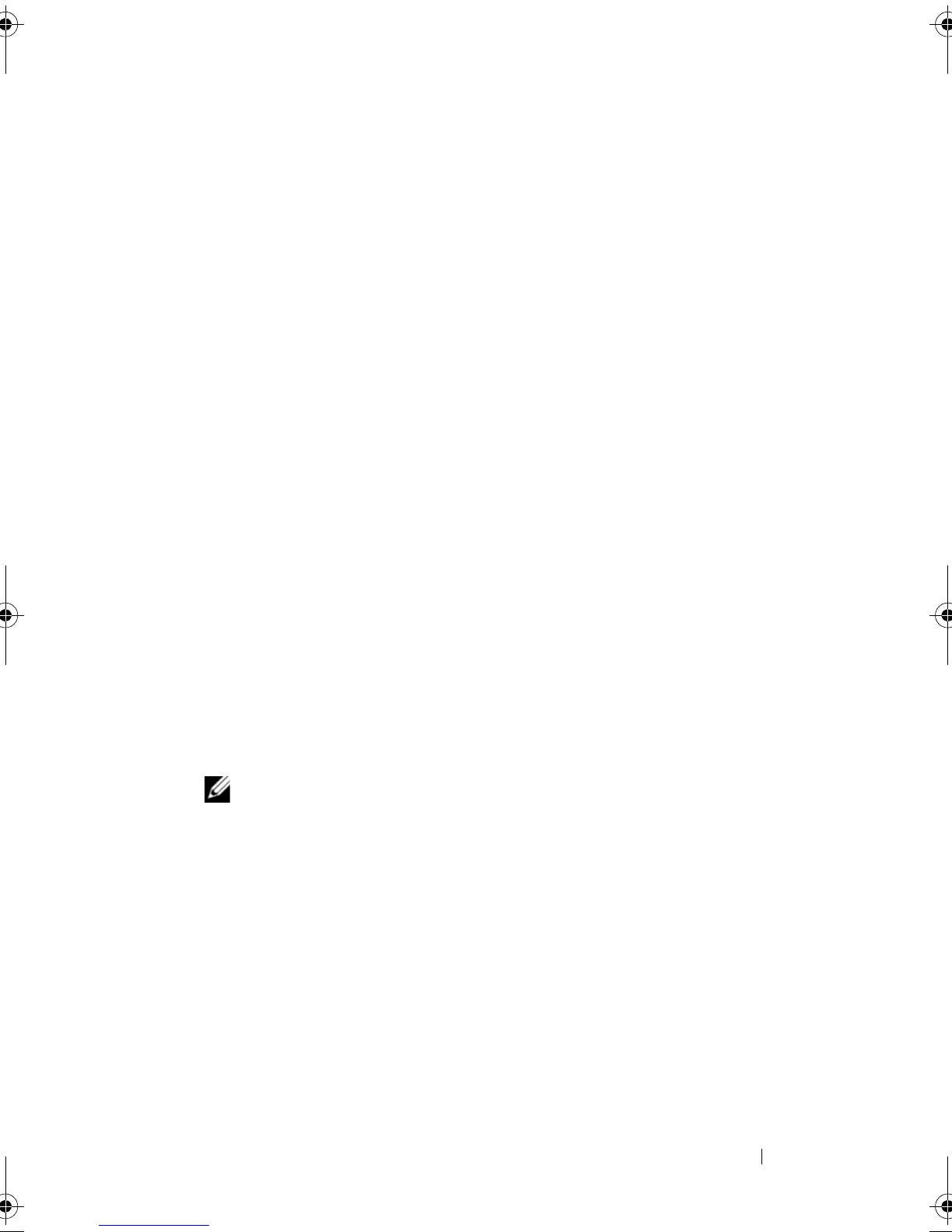Configuration: Device Mapper Multipath for Linux 195
Blacklist Local Drive in Multi-path Driver
If your multipath drivers are connecting to storage area networks (SANs), it
may be useful to be able to exclude or "blacklist" certain devices in your
/etc/multipath.conf file. Blacklisting prevents the multipath driver from
attempting to use those local devices.
To blacklist a local drive or device:
1
Run the
multipath -l
command to determine the local drive or
device WWID (World-Wide Identifier) or vendor/model string.
2
Edit the
/etc/multipath.conf
file as follows:
blacklist {
wwid drive_wwid
…
}
or
blacklist {
device {
vendor vendor_string
model model_string
};
NOTE: RedHat version 6.0 and 6.1 users must rebuild the initramfs root file
image to include the updated configuration file by running the #dracut -force
command.
3
Reboot the host.
Linux Host Server Reboot Best Practices
It is recommended that you follow the procedures shown below when
rebooting your Linux host server using Device Mapper multipathing with an
MD3200i Series storage array.
1
Unmount all Device Mapper multipath device nodes mounted on the
server
# umount <mounted_multipath_device_node>
book.book Page 195 Saturday, September 24, 2011 9:06 AM
