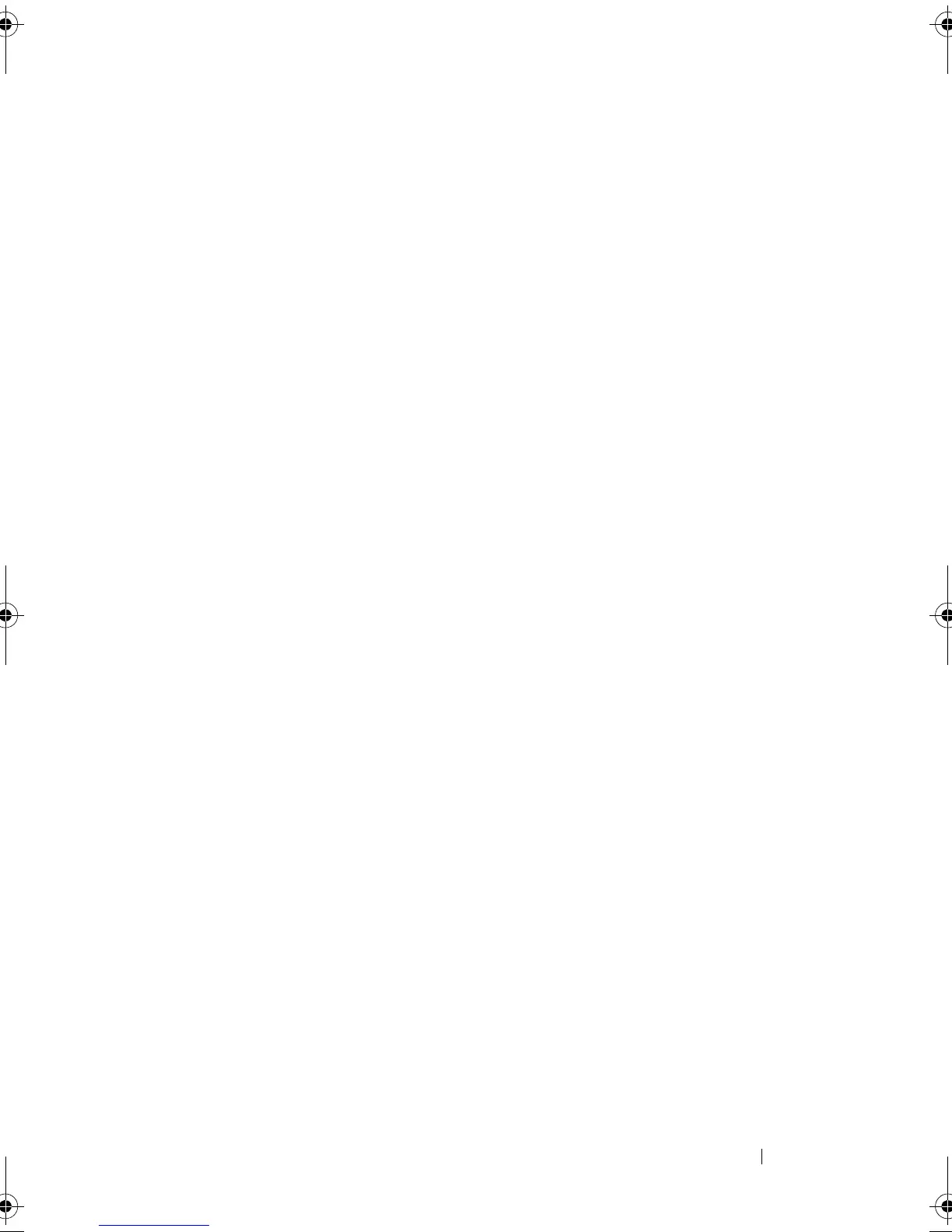Planning: MD3200i Series Storage Array Terms and Concepts 45
Virtual Disk Operations Limit
The maximum number of active, concurrent virtual disk processes per RAID
controller module installed in the storage array is four. This limit is applied to
the following virtual disk processes:
• Background initialization
• Foreground initialization
• Consistency check
•Rebuild
•Copy back
If a redundant RAID controller module fails with existing virtual disk
processes, the processes on the failed controller are transferred to the peer
controller. A transferred process is placed in a suspended state if there are four
active processes on the peer controller. The suspended processes are resumed
on the peer controller when the number of active processes falls below four.
Disk Group Operations
RAID Level Migration
You can migrate from one RAID level to another depending on your
requirements. For example, fault-tolerant characteristics can be added to a
stripe set (RAID 0) by converting it to a RAID 5 set. MDSM provides
information about RAID attributes to assist you in selecting the appropriate
RAID level. You can perform a RAID level migration while the system is still
running and without rebooting, which maintains data availability.
Segment Size Migration
Segment size refers to the amount of data (in KB) that the storage array
writes on a single physical disk in a virtual disk before writing data on the next
physical disk. Valid values for the segment size are 8 KB, 16 KB, 32 KB, 64 KB,
128 KB, 256 KB, and 512 KB.
Dynamic segment size migration enables the segment size of a given virtual
disk to be changed. A default segment size is set when the virtual disk is
created, based on such factors as the RAID level and expected usage. You can
change the default value if segment size usage does not match your needs.
book.book Page 45 Saturday, September 24, 2011 9:06 AM
