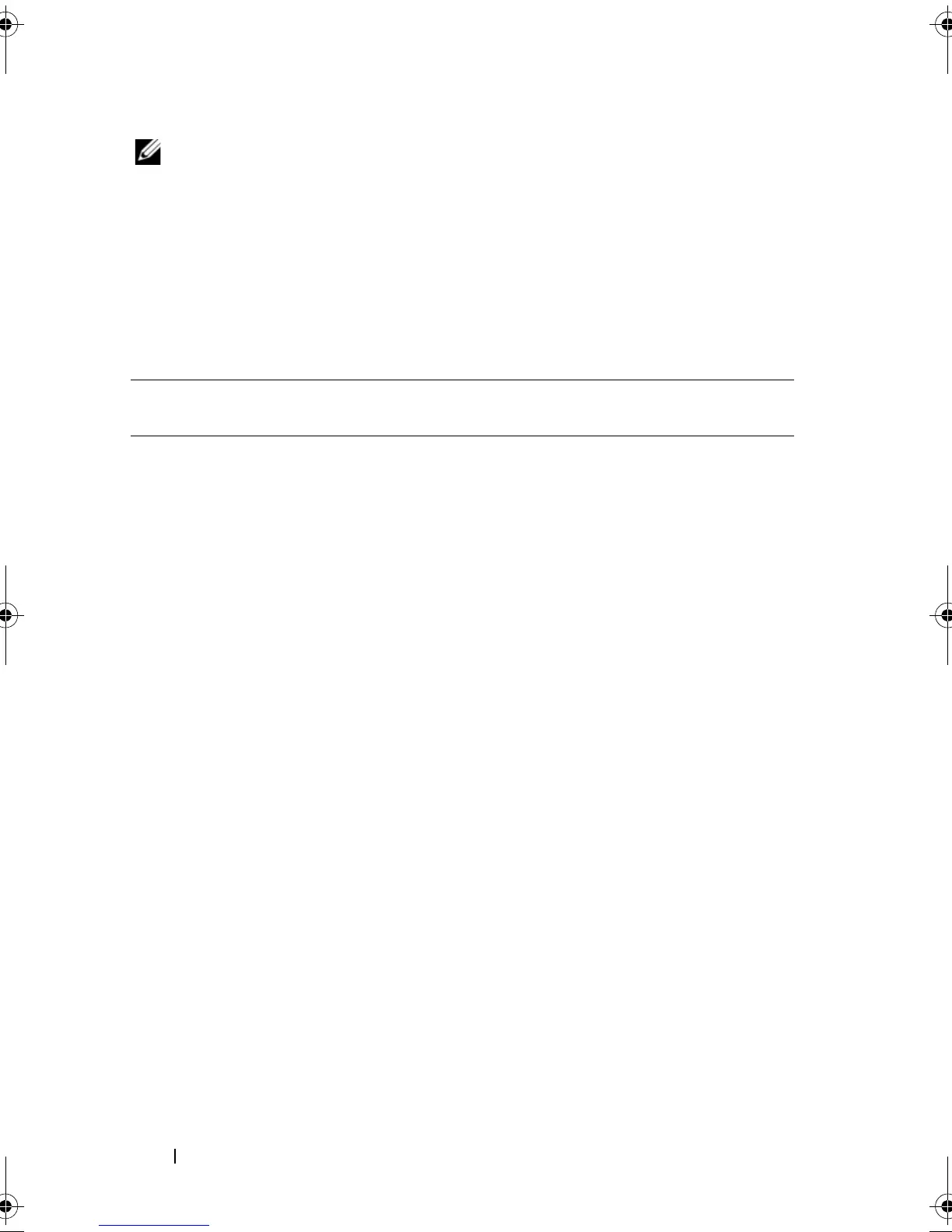38 Planning: MD3200i Series Storage Array Terms and Concepts
NOTE: The MD3200i Series storage enclosure must contain at least two physical
disks for proper operation. This is necessary because the physical disks are used to
store configuration information.
Physical Disk States
Table 4-1 describes the various states of the physical disk, which are
recognized by the storage array and reported in the MDSM application.
Table 4-1. RAID Controller Physical Disk States
Status Mode Description Physical Disk
Status LED
Optimal Assigned The physical disk in the indicated slot
is configured as part of a disk group.
Steady Green
Optimal Unassigned The physical disk in the indicated slot
is unused and available to be
configured.
Steady Green
Optimal Hot Spare
standby
The physical disk in the indicated slot
is configured as a hot spare.
Steady Green
Optimal Hot Spare in
use
The physical disk in the indicated slot
is in use as a hot spare within a disk
group.
Steady Green
Failed Assigned,
Unassigned,
Hot Spare in
use, or Hot
Spare standby
The physical disk in the indicated slot
has failed because of an unrecoverable
error, an incorrect drive type or drive
size, or by its operational state being
set to failed.
Amber flashing
(150 ms)
Replaced Assigned The physical disk in the indicated slot
is replaced and is ready to be, or is
actively being configured into a disk
group.
Green flashing
(On 400 ms, Off
100 ms)
Pending
Failure
Assigned,
Unassigned,
Hot spare in
use, or Hot
Spare standby
A Self-Monitoring Analysis and
Reporting Technology (SMART) error
is detected on the physical disk in the
indicated slot.
Green flashing
(500 ms), Amber
(500 ms), and Off
(1000 ms)
book.book Page 38 Saturday, September 24, 2011 9:06 AM
