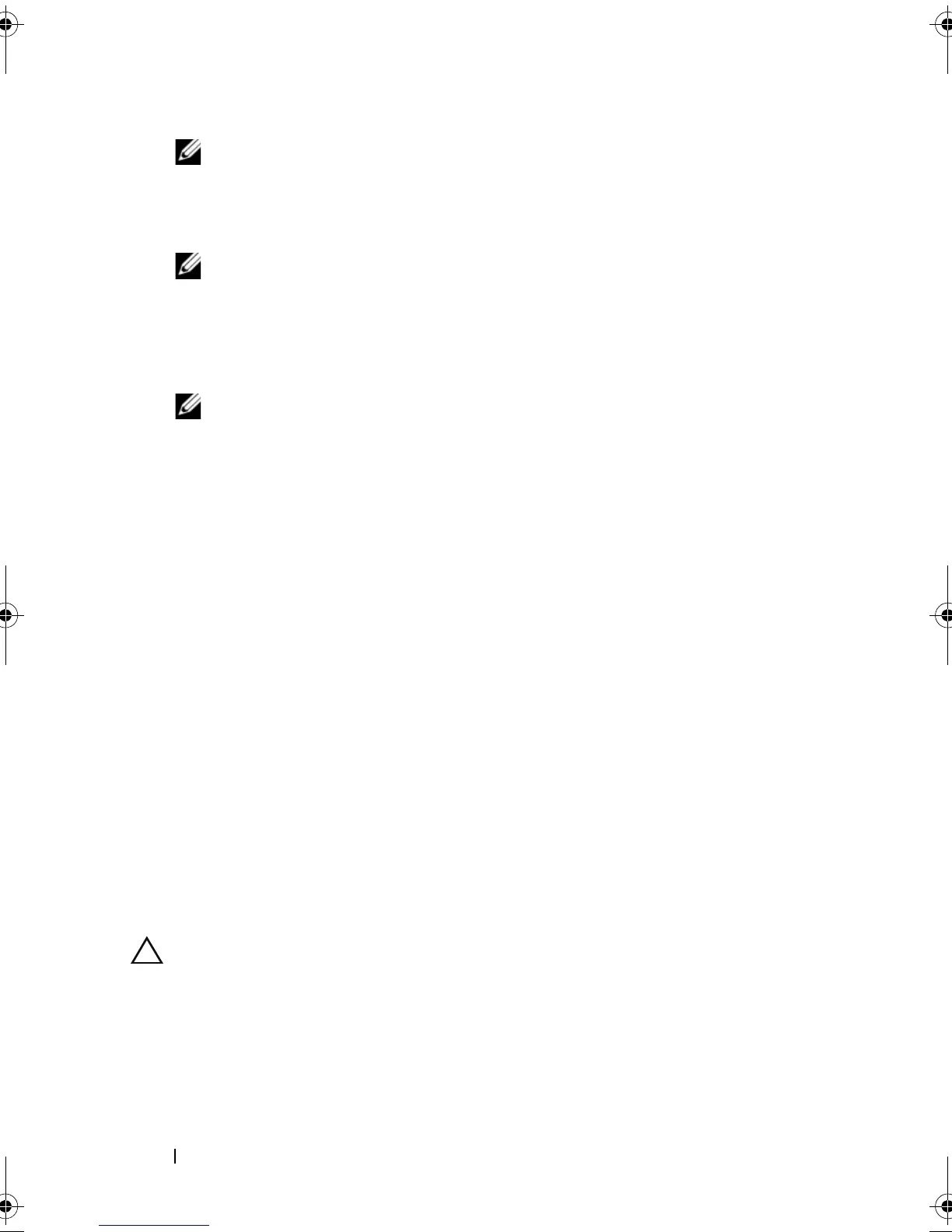206 Management: Firmware Downloads
NOTE: The Details pane shows the details of only one storage array at a time.
If you select more than one storage array in the Storage array pane, the
details of the storage arrays are not shown in the Details pane.
9
Click
NVSRAM
in the
Download
area.
NOTE: If you select a storage array that cannot be upgraded, the NVSRAM
button is disabled.
The
Download NVSRAM
dialog is displayed. The current firmware
version and the NVSRAM version of the selected storage arrays is
displayed.
NOTE: If you select the storage arrays with different RAID controller module
types that cannot be updated with the same NVSRAM file and click NVSRAM,
the Incompatible RAID Controller Modules dialog is displayed. Click OK to
close the dialog and select the storage arrays with similar RAID controller
module types.
10
To locate the directory in which the NVSRAM file to download resides,
click
Browse
in the
Select file
area.
The
Select File
dialog is displayed.
11
Select the file to download and click
OK
.
Any attributes of the NVSRAM file are displayed in the NVSRAM file
information area. The attributes indicate the version of the NVSRAM file.
12
Click
OK
.
The
Confirm Download
dialog is displayed.
13
Click
Yes
.
The download starts and a progress indicator is displayed in the Status
column of the Upgrade RAID Controller Module Firmware window.
Downloading Physical Disk Firmware
CAUTION: When updating physical disk firmware, you must stop all I/O activity to
the array to prevent data loss.
The physical disk firmware controls various features of the physical disk. The
disk array controller (DAC) uses this type of firmware. Physical disk firmware
stores information about the system configuration on an area of the physical
book.book Page 206 Saturday, September 24, 2011 9:06 AM
