
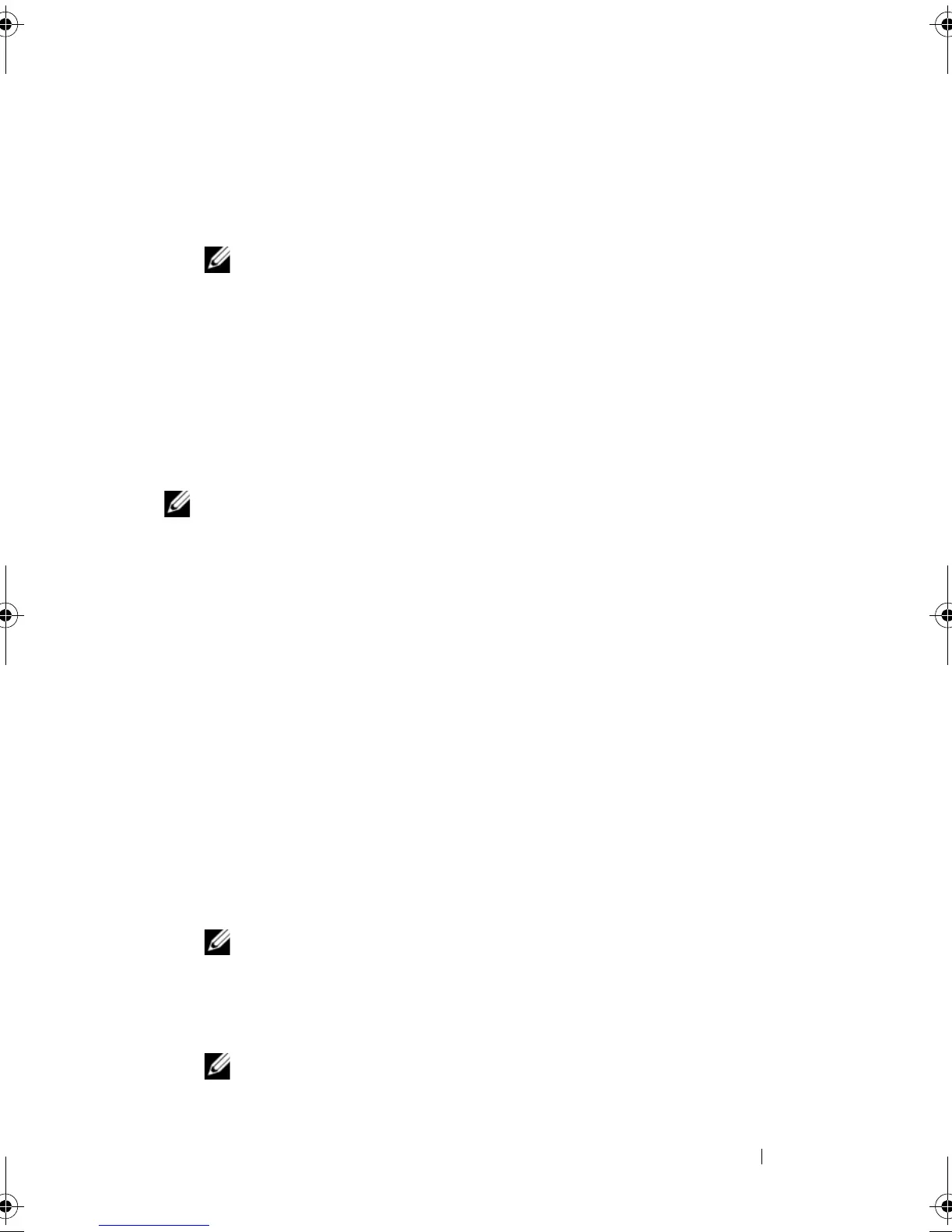 Loading...
Loading...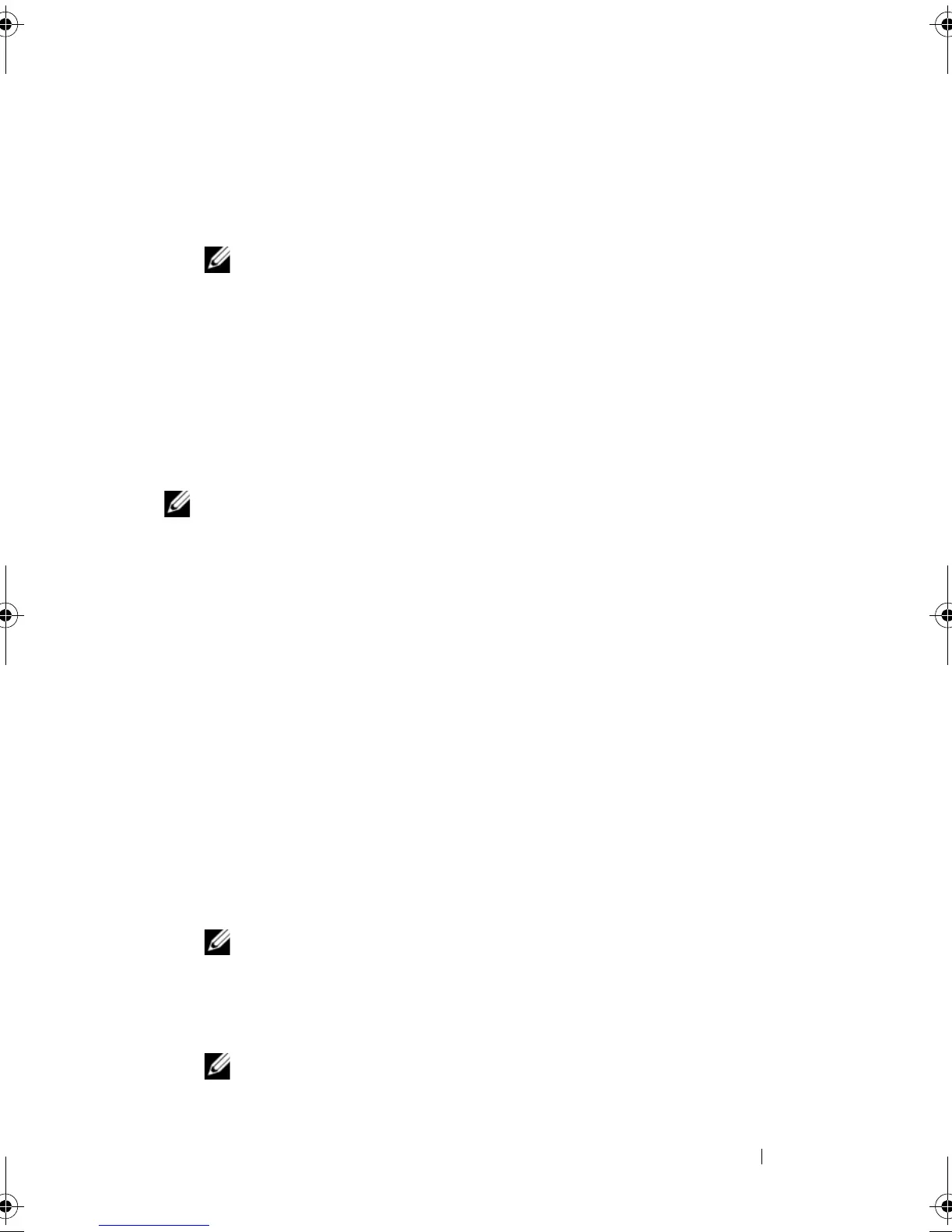






Do you have a question about the Dell PowerVault MD3200i and is the answer not in the manual?
| HDD speed | 15000 RPM |
|---|---|
| RAID levels | 0, 1, 5, 6, 10 |
| Storage drive capacity | 600 GB |
| Storage drive interface | Serial Attached SCSI (SAS) |
| Maximum supported storage capacity | 115.2 TB |
| Number of storage drives installed | 12 |
| Interface | RJ-45, SAS, PS/2 |
| Connector(s) | 4x RJ-45, 1x 6Gb SAS, 1x PS/2 |
| Power supply type | AC |
| Dimensions (WxDxH) | 446.3 x 561 x 86.8 mm |
| Power requirements | 90 - 264 V, 47 - 63 Hz |
| Networking features | Gigabit Ethernet |
| Compatible operating systems | Windows, Linux, VMware, Hyper-V |
| Internal | No |
| LED indicators | HDD, Power, Power fail, Status |
| Operating temperature (T-T) | 10 - 35 °C |
| Operating relative humidity (H-H) | 20 - 80 % |
| Power consumption (typical) | 25 W |
| Power supply unit (PSU) capacity | 600 W |
| Weight | 29300 g |
|---|
Details the physical components and indicators of the storage array.
Describes front panel features and LED indicators on the array.
Describes back panel features and indicators on the array.
Explains the meaning of hard drive LED indicator patterns.
Describes power indicator codes and features of the array.
Explains the function and features of RAID controller modules.
Details the connectors and features of the RAID controller module.
Covers additional features like battery backup and thermal shutdown.
Defines physical disks, virtual disks, and disk groups.
Explains physical disks and their recognized states.
Lists virtual disk states and explains RAID levels and usage.
Guides on selecting optimal RAID levels based on requirements.
Outlines operations like initialization, consistency checks, and media verification.
Details operations like RAID Level Migration and Disk Group Expansion.
Explains host mapping to virtual disks and host attributes.
Explains iSCSI target authentication (None/CHAP) and creating CHAP secrets.
Guides on configuring iSCSI host ports for IPv4 and IPv6.
Explains how to configure host access to the storage array.
Describes using the Mappings tab and defining hosts.
Guides on creating disk groups and virtual disks.
Explains how to create and locate disk groups.
Provides guidelines for creating and modifying virtual disks.
Explains SED technology, creating, changing, and saving security keys.
Guides on mapping virtual disks to hosts and host groups.
Describes snapshot virtual disks as point-in-time images.
Explains how to schedule snapshot creation with common reasons and guidelines.
Guides on creating snapshots using the simple path.
Guides on creating snapshots using the advanced path.
Describes reverting virtual disk contents to a previous snapshot.
Guides on the process of creating a virtual disk copy.
Enables the high-performance-tier premium feature using MDSM software.
Outlines the steps for DM multipathing configuration.
Guides on downloading firmware packages.
Explains downloading both RAID controller and NVSRAM firmware.
Discusses hard drives, blanks, and their installation/removal.
Discusses RAID controller modules and their installation/removal.
Describes using Recovery Guru and viewing the storage array profile.
Guides on recovering from unresponsive storage arrays.
Safety precautions and troubleshooting storage array startup failures.
Covers troubleshooting RAID controller modules.
Guides on troubleshooting hard drive issues.











