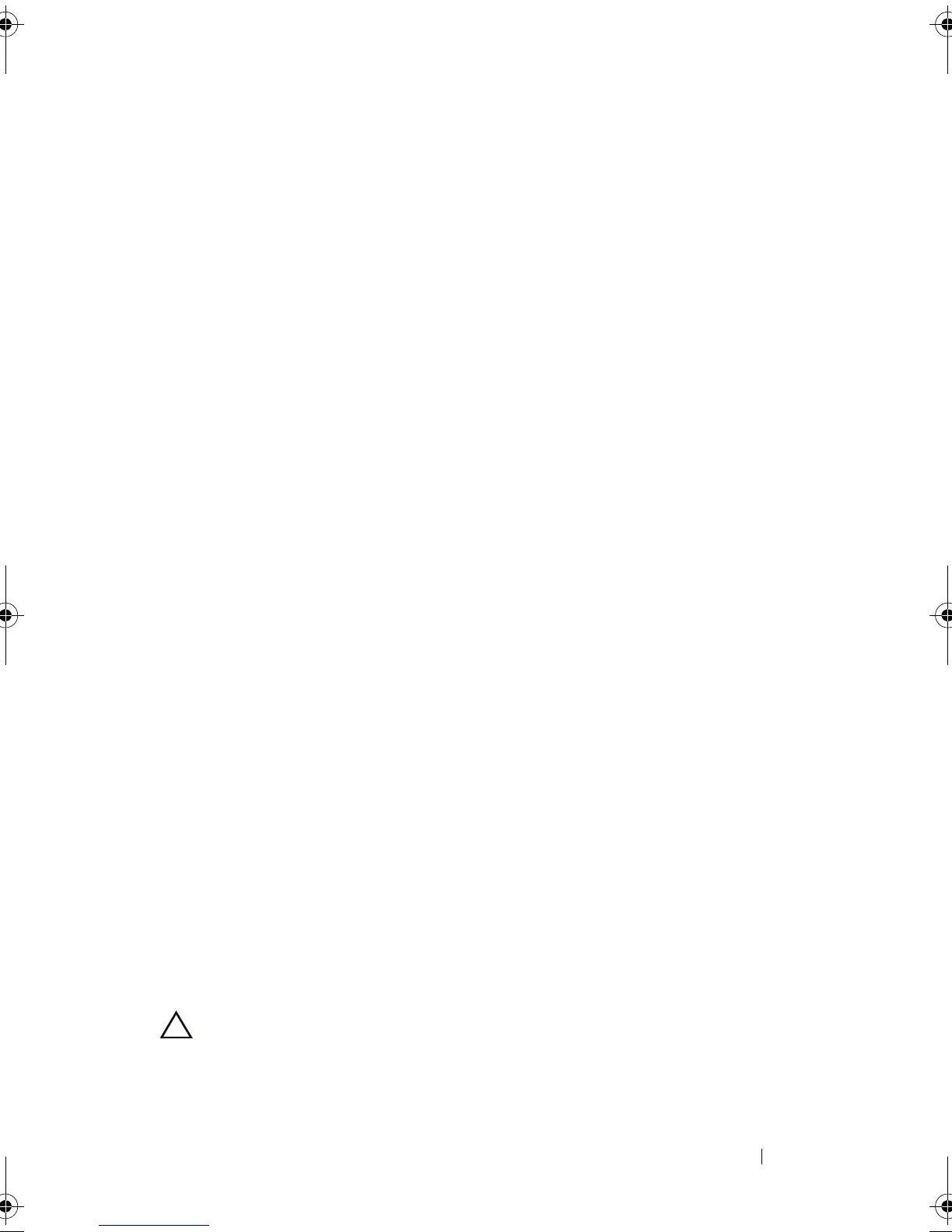Configuration: Disk Groups and Virtual Disks 123
Before you complete this option, make sure that the physical disk that you
have selected is the correct physical disk. You cannot recover any of the data
that is currently on the physical disk.
After you complete the secure erase procedure, the physical disk is available
for use in another disk group or in another storage array. For more information
on the secure erase procedure, see the PowerVault Modular Disk Storage
Manager online help topics.
Configuring Hot Spare Physical Disks
Guidelines to configure host spare physical disks:
• You can use only unassigned physical disks with Optimal status as hot
spare physical disks.
• You can unassign only hot spare physical disks with Optimal, or Standby
status. You cannot unassign a hot spare physical disk that has the In Use
status. A hot spare physical disk has the In Use status when it is in the
process of taking over for a failed physical disk.
• If a hot spare physical disk does not have Optimal status, follow the
Recovery Guru procedures displayed by the MDSM application to correct
any problem before trying to unassign the physical disk.
• Hot spare physical disks must be of the same media type and interface type
as the physical disks that they are protecting.
• If there are secure disk groups and security capable disk groups in the
storage array, the hot spare physical disk must match the security
capability of the disk group.
• Hot spare physical disks must have capacities equal to or larger than the
used capacity on the physical disks that they are protecting.
• The availability of enclosure loss protection for a disk group depends on
the location of the physical disks that comprise the disk group. To make
sure that enclosure loss protection is not affected, you must replace a failed
physical disk to initiate the copyback process. See "Enclosure Loss
Protection" on page 126.
CAUTION: If a hot spare physical disk does not have Optimal status, follow the
Recovery Guru procedures to correct the problem before you try to unassign the
physical disk. You cannot assign a hot spare physical disk if it is in use (taking
over for a failed physical disk).
book.book Page 123 Saturday, September 24, 2011 9:06 AM
