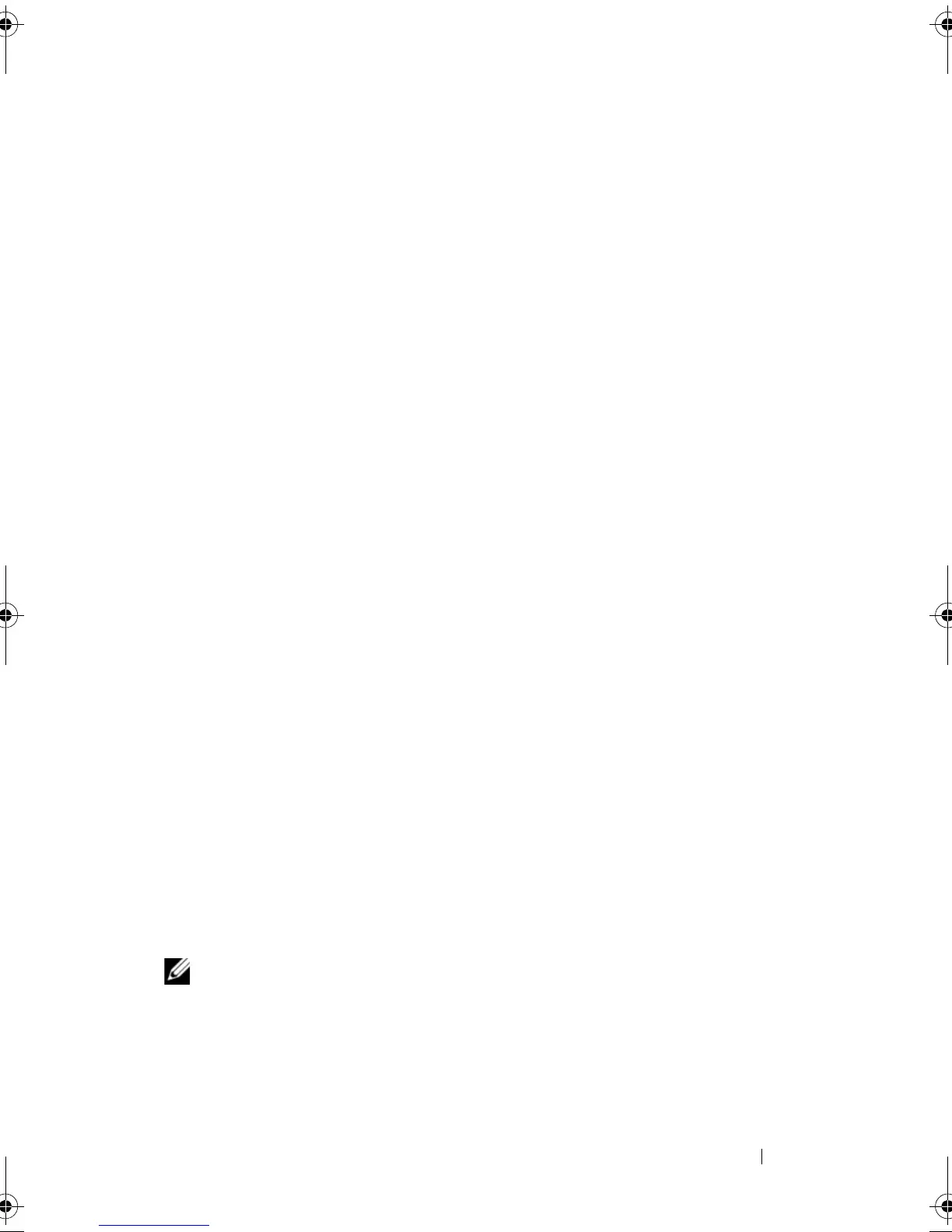Configuration: Premium Feature—Snapshot Virtual Disks 153
About the Simple Path
Using the simple path, you can specify:
• Snapshot Virtual Disk Name—A user-specified name that helps you
associate the snapshot virtual disk to its corresponding snapshot repository
virtual disk and source virtual disk.
• Snapshot Repository Virtual Disk Name—A user-specified name that
helps you associate the snapshot repository virtual disk to its corresponding
snapshot virtual disk and source virtual disk.
• Snapshot Repository Virtual Disk Capacity—The snapshot repository
virtual disk capacity is expressed as a percentage of the source virtual disk
capacity (maximum 220 percent).
• Schedule—Creates the snapshot virtual disk at a specified time, or
according to a regularly occurring interval. If no schedule is specified, the
snapshot operation begins immediately. This parameter can also be used to
apply a schedule to an existing snapshot virtual disk.
Using the simple path, the following defaults are used for the other
parameters of a snapshot virtual disk:
• Capacity Allocation—The snapshot repository virtual disk is created using
free capacity on the same disk group where the source virtual disk resides.
• Host-to-Virtual Disk Mapping—The default setting is
Map now
.
• Percent Full—When the snapshot repository virtual disk reaches the
specified repository full percentage level, the event is logged in the Major
Event Log (MEL). The default snapshot repository full percentage level is
50% of the source virtual disk.
• Snapshot Repository Virtual Disk Full Conditions—When the snapshot
repository virtual disk is full, you are given a choice of failing write activity
to the source virtual disk or failing the snapshot virtual disk.
Preparing Host Servers to Create the Snapshot Using the Simple Path
NOTE: Before using the Snapshot Virtual Disks Premium Feature in a Microsoft
Windows clustered configuration, you must first map the snapshot virtual disk to
the cluster node that owns the source virtual disk. This ensures that the cluster
nodes correctly recognize the snapshot virtual disk.
book.book Page 153 Saturday, September 24, 2011 9:06 AM
