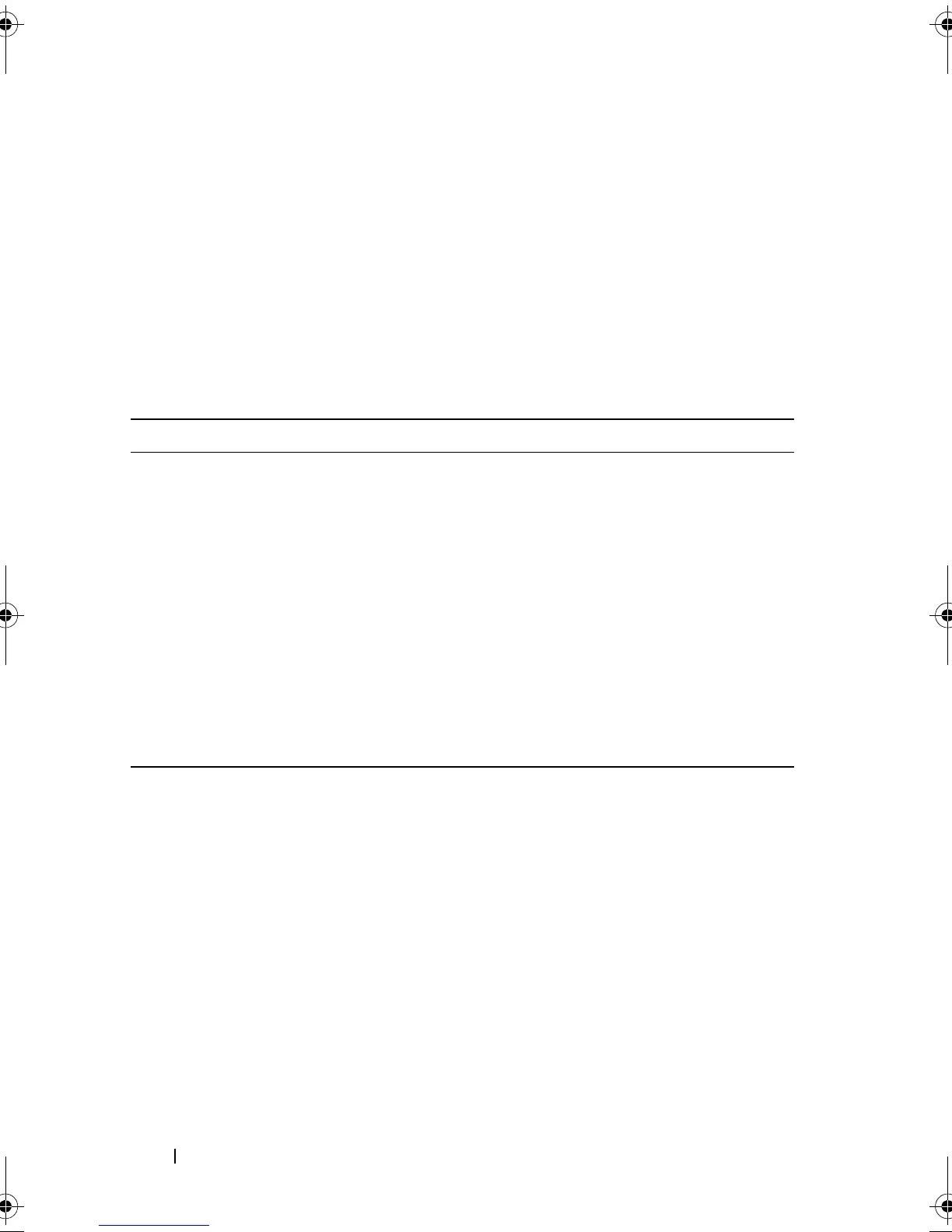40 Planning: MD3200i Series Storage Array Terms and Concepts
Disk groups are always created in the unconfigured capacity of a storage array.
Unconfigured capacity is the available physical disk space not already
assigned in the storage array.
Virtual disks are created within the free capacity of a disk group. Free capacity
is the space in a disk group that has not been assigned to a virtual disk.
Virtual Disk States
The storage array recognizes the following virtual disk states.
RAID Levels
RAID levels determine the way in which data is written to physical disks.
Different RAID levels provide different levels of accessibility, redundancy, and
capacity.
Using multiple physical disks has the following advantages over using a single
physical disk:
• Placing data on multiple physical disks (striping) allows input/output (I/O)
operations to occur simultaneously and improve performance.
• Storing redundant data on multiple physical disks using mirroring or parity
supports reconstruction of lost data if an error occurs, even if that error is
the failure of a physical disk.
Table 4-2. RAID Controller Virtual Disk States
State Description
Optimal The virtual disk contains physical disks that are all online.
Degraded The virtual disk with a redundant RAID level contains an inaccessible
physical disk. The system can still work properly, but performance may
be affected and additional disk failures may result in data loss.
Offline A virtual disk with one or more member disks is in an inaccessible
(failed, missing, or offline) state. Data on the virtual disk is no longer
accessible.
Force online The storage array forces a virtual disk that is in an Offline state to an
Optimal state. If all the member physical disks are not available, the
storage array forces the virtual disk to a Degraded state. The storage
array can force a virtual disk to an Online state only when a sufficient
number of physical disks are available to support the virtual disk.
book.book Page 40 Saturday, September 24, 2011 9:06 AM
