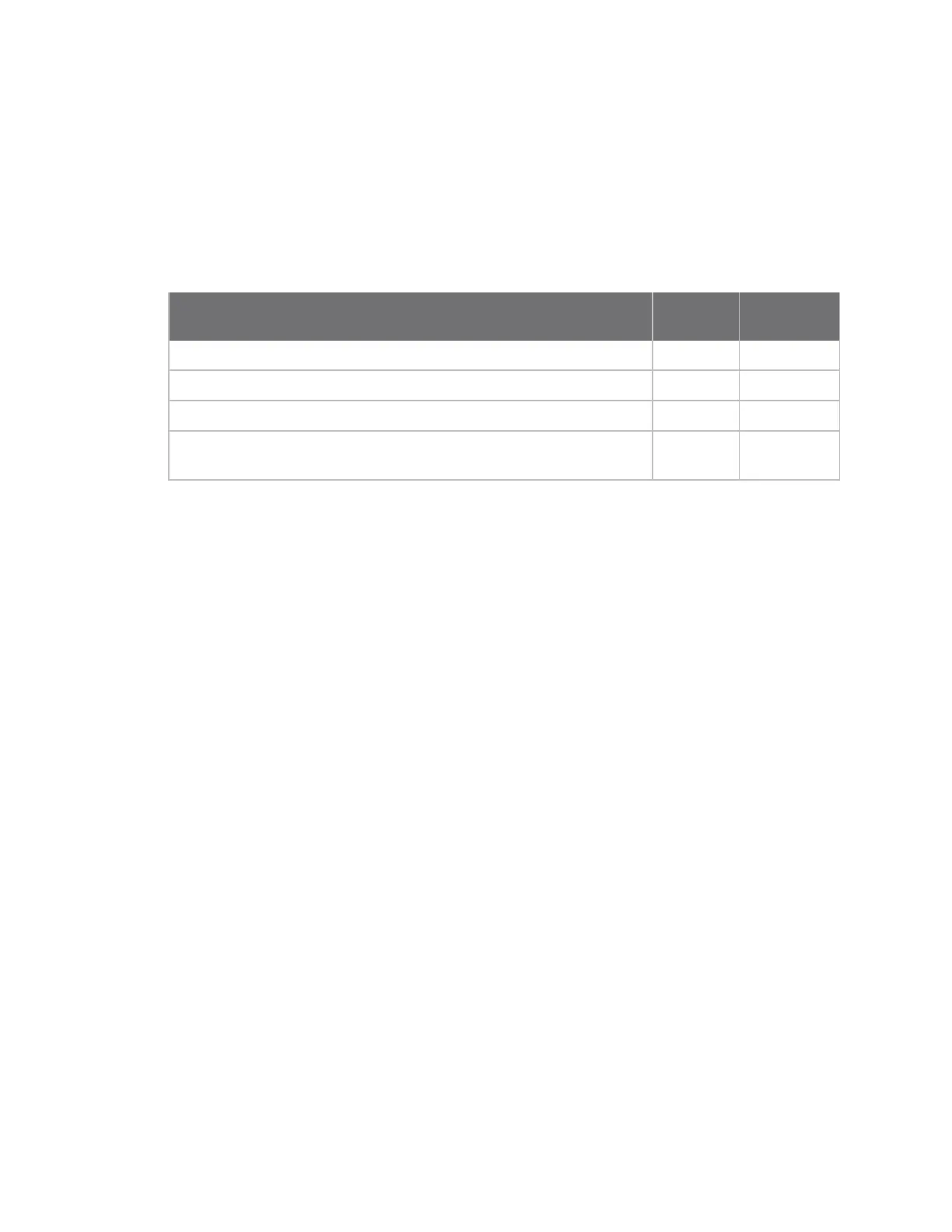Interfaces Wide Area Networks (WANs)
IX30 User Guide
149
5. Type exit to exit the Admin CLI.
Depending on your device configuration, you may be presented with an Access selection
menu. Type quit to disconnect from the device.
Default outbound WAN/WWAN ports
The following table lists the default outbound network communications for IX30 WAN/WWAN
interfaces:
Description TCP/UDP
Port
number
Digi Remote Manager
connection to
edp12.devicecloud.com
. TCP 3199
NTP date/time sync to
time.devicecloud.com
. UDP 123
DNS resolution using WAN-provided DNS servers. UDP 53
HTTPS for modem firmware downloads from
firmware.devicecloud.com
.
TCP 443
