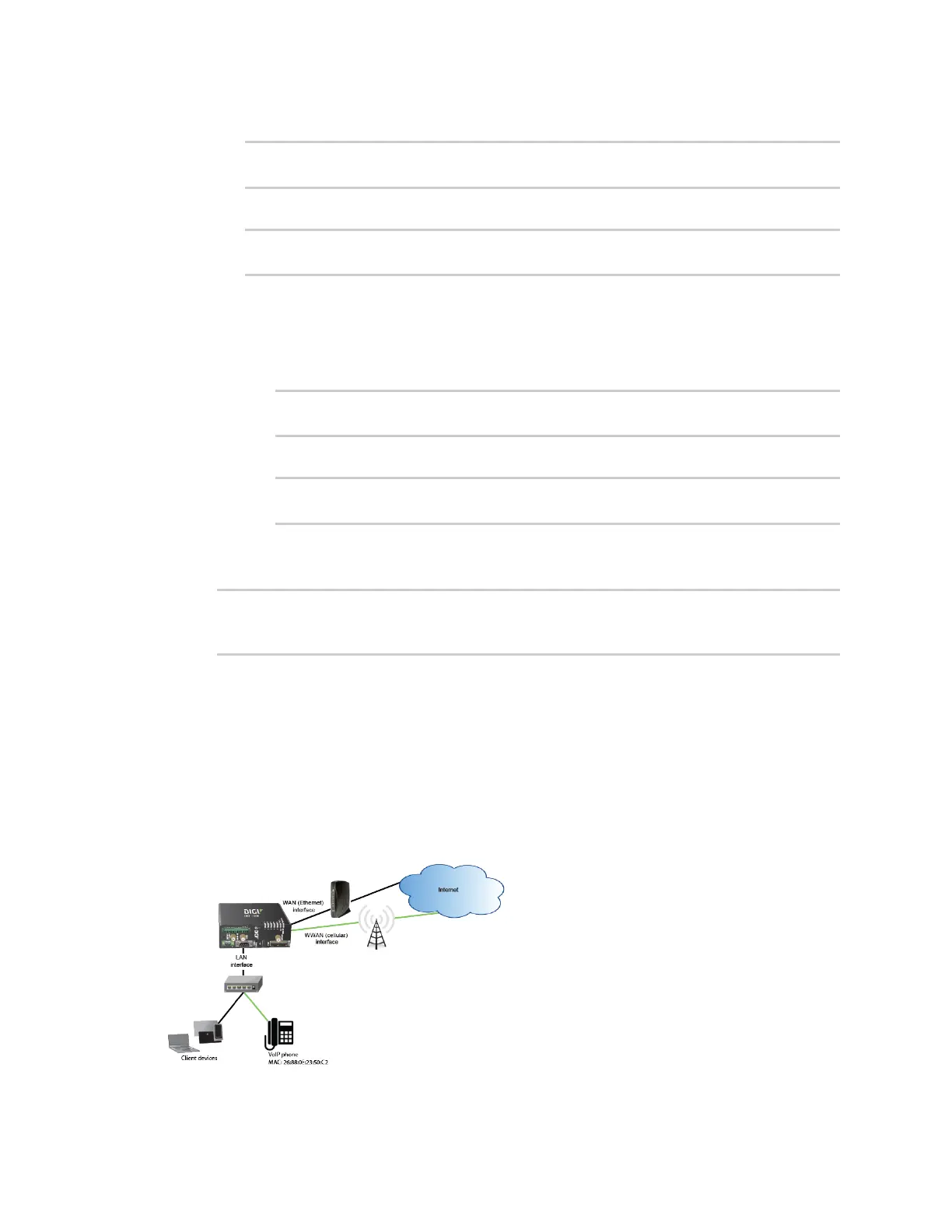Routing IP routing
IX30 User Guide
295
b. Set the label that will be used to identify this route policy:
(config network route policy 0)> label "Domain-based policy"
(config network route policy 0)>
c. Set the interface:
(config network route policy 0)> interface /network/interface/eth1
(config network route policy 0)>
d. Leave the source address type at the default of zone.
e. Leave the source address zone at the default of any.
f. Configure the destination address:
i. Set the destination to use a domain:
(config network route policy 0)> dst type domain
(config network route policy 0)>
ii. Add a domain and set it to youtube.com:
(config network route policy 0)> add dst domain end youtube.com
(config network route policy 0)>
You can add additional domains by repeating this step with a different domain name.
4. Save the configuration and apply the change:
(config)> save
Configuration saved.
>
5. Type exit to exit the Admin CLI.
Depending on your device configuration, you may be presented with an Access selection
menu. Type quit to disconnect from the device.
Example: Route traffic to a specific WAN interface based on the
client MACaddress
This example routes all data from a certain client device through a cellular WAN based on the device's
MAC address, while all other client devices are routed through the Ethernet WAN.
Web
