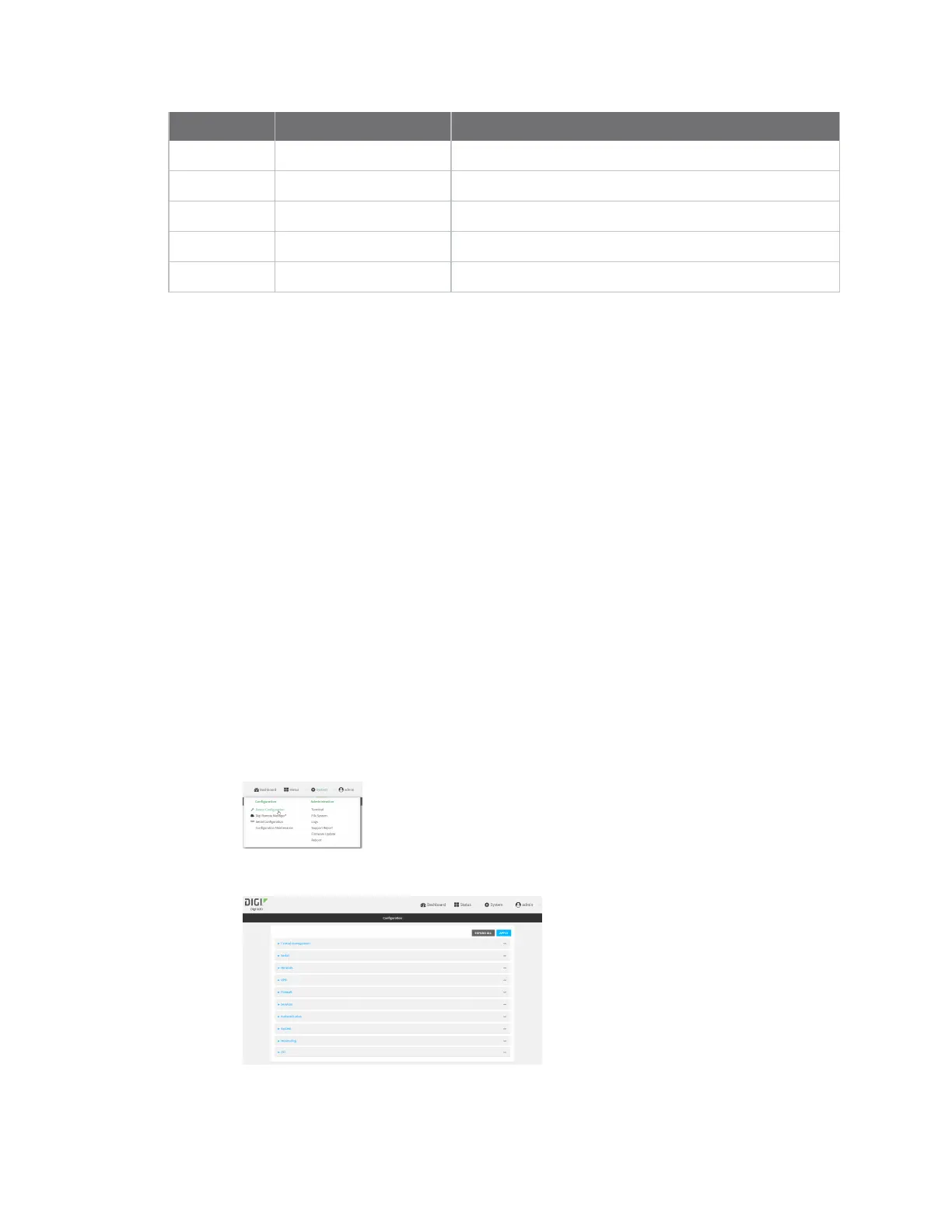Digi IX30 hardware reference Configuration for extreme thermal conditions
IX30 User Guide
32
DB9 pin Pin direction RS-485 function
5 Ground
6 Input/Output Low (internally connected to pin 9)
7
8
9 Input/Output Low (internally connected to pin 6)
Configuration for extreme thermal conditions
The IX30 has been verified to operate in the temperate range of -40C to +70C/-4F to +158F.
However, in extreme temperature conditions (up to +70C/+158F), you must add a Quality of Service
(QOS) rule that limits the upload speed of the modem to 1 Mpbs. For less extreme temperatures, a
modem upload speed of up to 10 Mpbs is acceptable.
Web
1. Log into Digi Remote Manager, or log into the local Web UI as a user with full Admin access
rights.
2. Access the device configuration:
Remote Manager:
a. Locate your device as described in Use Digi Remote Manager to view and manage your
device.
b. Click the Device ID.
c. Click Settings.
d. Click to expand Config.
Local Web UI:
a. On the menu, click System. Under Configuration, click Device Configuration.
The Configuration window is displayed.
