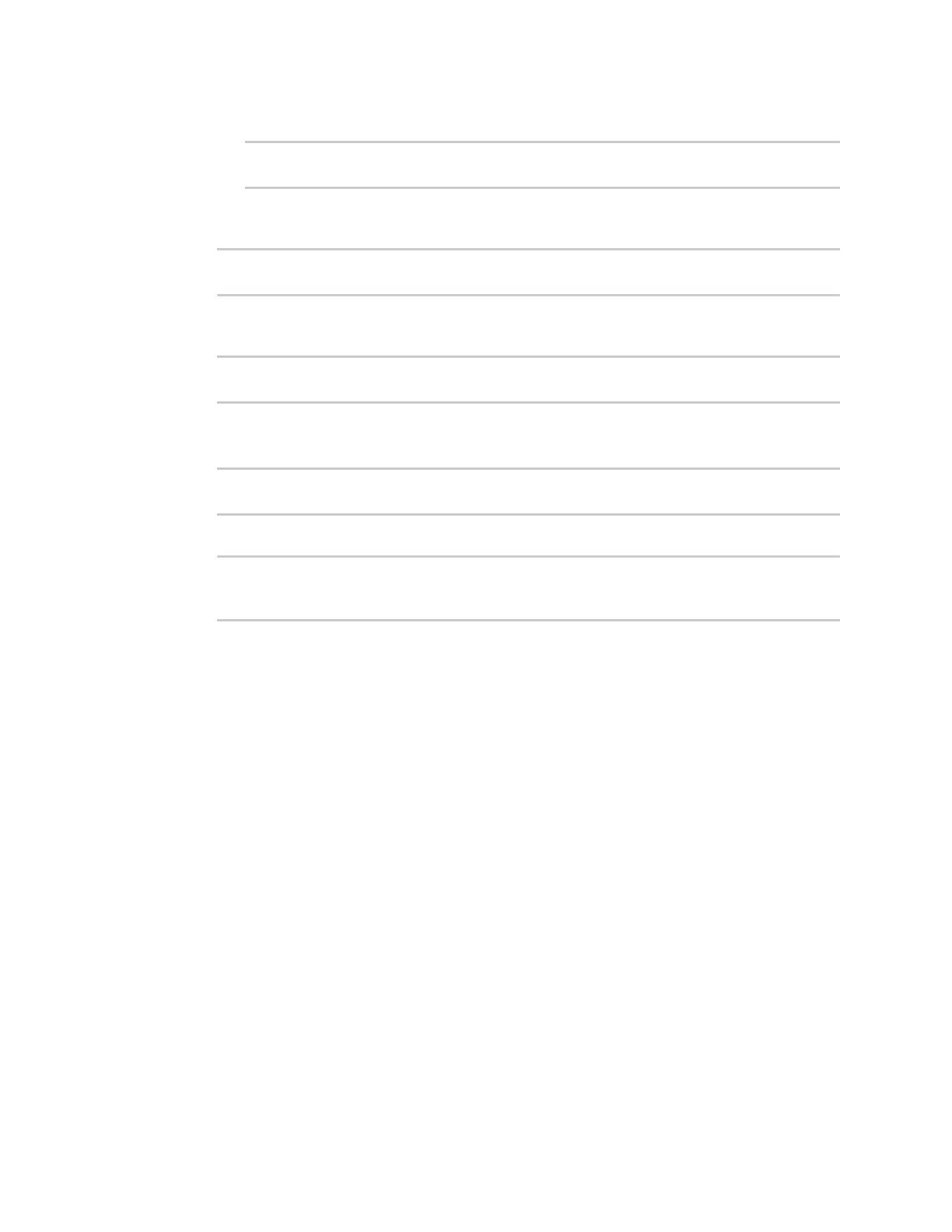Routing IP routing
IX30 User Guide
279
b. Set the interface. For example:
(config network route static 0)> interface /network/interface/eth1
(config network route static 0)>
7. (Optional) Set the IPv4 address of the gateway used to reach the destination. Set to blank if
the destination can be accessed without a gateway.
(config network route static 0)> gateway IPv4_address
(config network route static 0)>
8. (Optional) Set the metric for the route. When multiple routes are available to reach the same
destination, the route with the lowest metric is used.
(config network route static 0)> metric value
(config network route static 0)>
where value is an interger between 0 and 65535. The default is 0.
9. (Optional) Set the Maximum Transmission Units (MTU) of network packets using this route:
(config network route static 0)> mtu integer
(config network route static 0)>
10. Save the configuration and apply the change:
(config)> save
Configuration saved.
>
11. Type exit to exit the Admin CLI.
Depending on your device configuration, you may be presented with an Access selection
menu. Type quit to disconnect from the device.
Delete a static route
Web
1. Log into Digi Remote Manager, or log into the local Web UI as a user with full Admin access
rights.
2. Access the device configuration:
Remote Manager:
a. Locate your device as described in Use Digi Remote Manager to view and manage your
device.
b. Click the Device ID.
c. Click Settings.
d. Click to expand Config.
Local Web UI:
