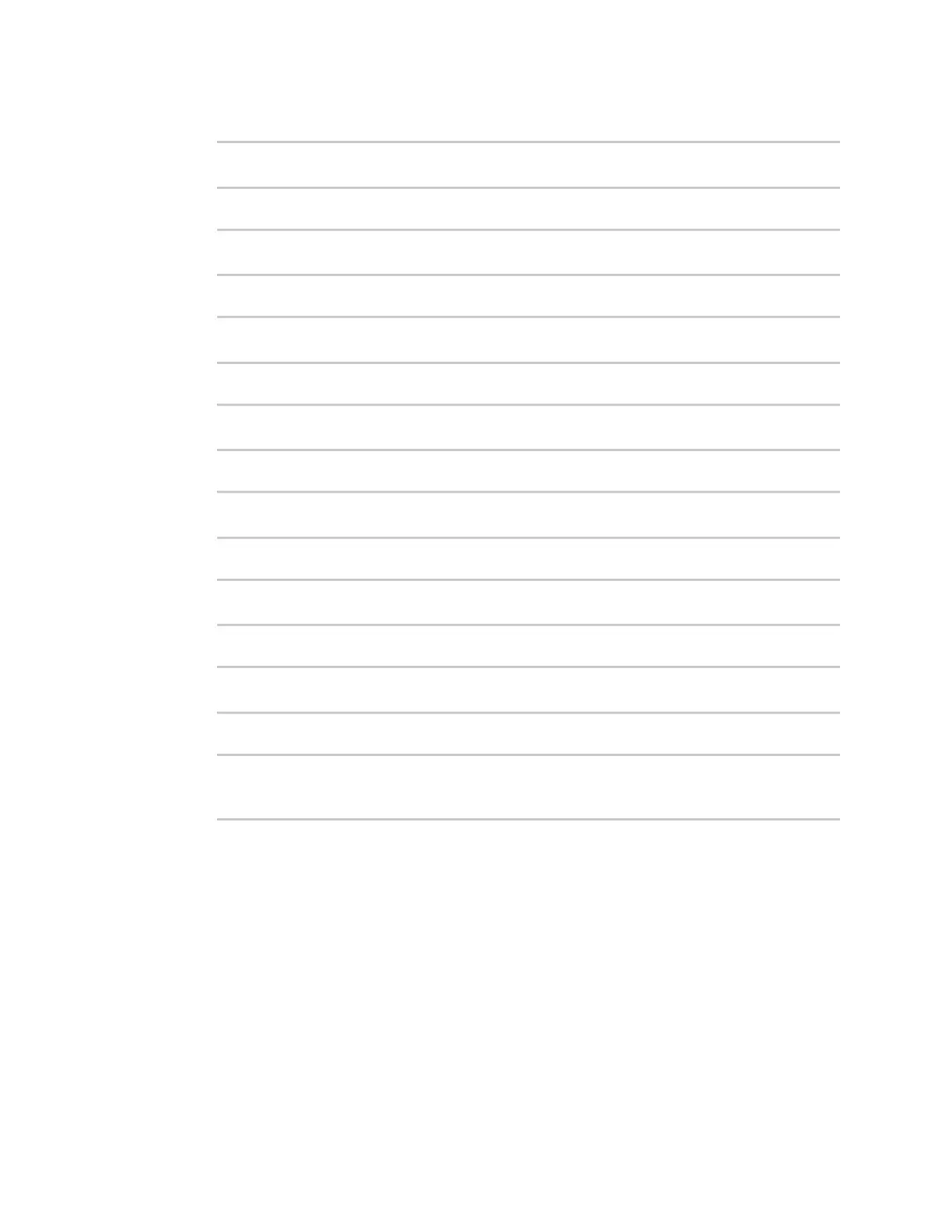Monitoring intelliFlow
IX30 User Guide
893
2. At the command line, type config to enter configuration mode:
> config
(config)>
3. Add a port:
(config)> add monitoring intelliflow ports end
(config monitoring intelliflow ports 20)>
4. Set the port number:
(config monitoring intelliflow ports 20)> port 9000
(config monitoring intelliflow ports 20)>
5. Set the service type:
(config monitoring intelliflow ports 20)> service MyService
(config monitoring intelliflow ports 20)>
6. Add another port:
(config monitoring intelliflow ports 20)> add .. end
(config monitoring intelliflow ports 21)>
7. Set the port number:
(config monitoring intelliflow ports 21)> port 9001
(config monitoring intelliflow ports 21)>
8. Set the service type:
(config monitoring intelliflow ports 21)> service MyService
(config monitoring intelliflow ports 21)>
9. Save the configuration and apply the change:
(config)> save
Configuration saved.
>
10. Type exit to exit the Admin CLI.
Depending on your device configuration, you may be presented with an Access selection
menu. Type quit to disconnect from the device.
Configure domain name groups
Domain name groups are used to categorize serveral domains names in one group. For example,
digi.com and devicecloud.com could be grouped together in an intelliFlow group called Digi.
Web
