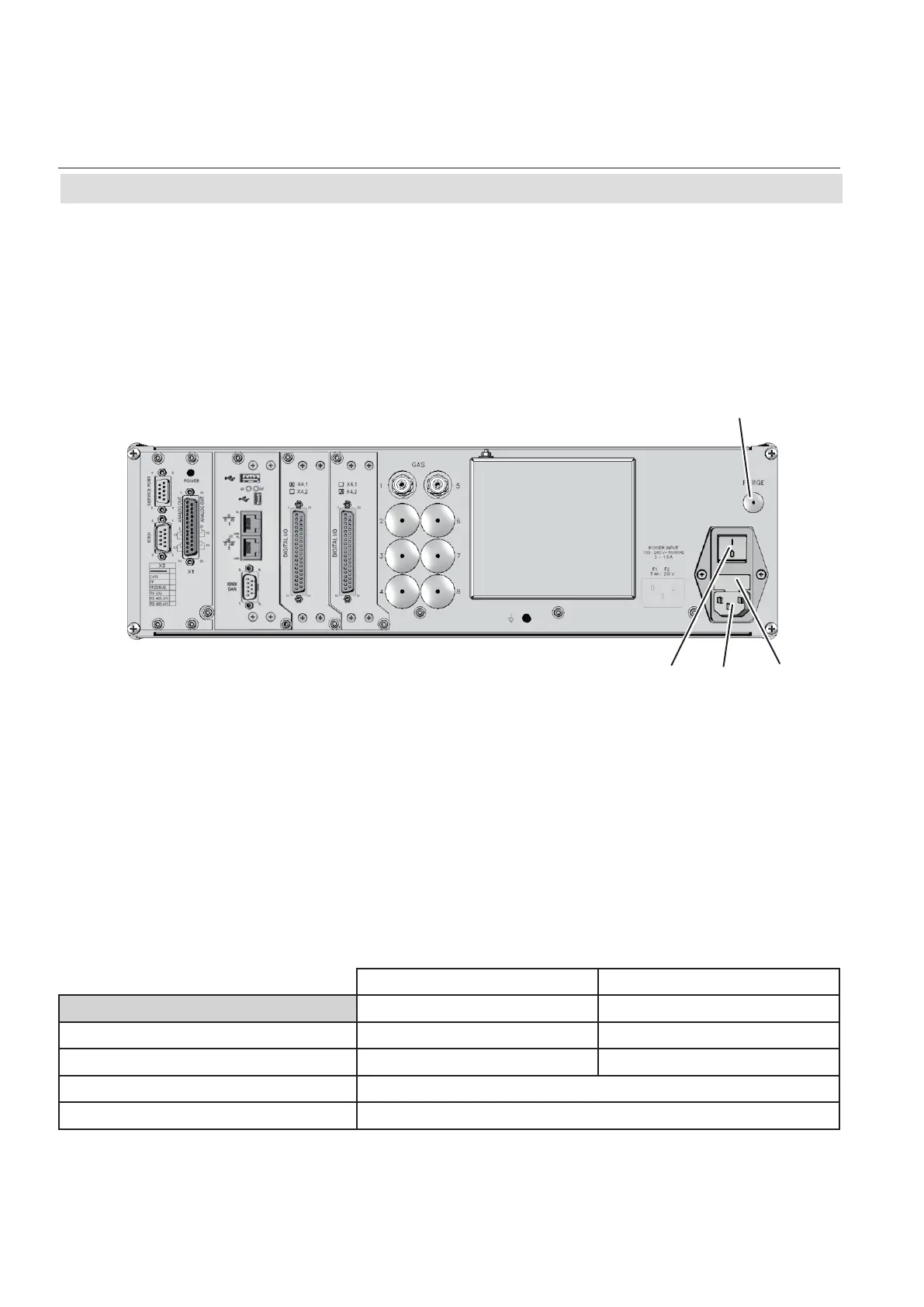Emerson Process Management GmbH & Co. OHG4-10
X-STREAM XE
Instruction Manual
HASXEE-IM-HS
10/2012
The number and conguration of the gas inlets and outlets vary from model to model and are
indicated on the notice on the rear of the instrument.
To simplify installation, we recommend labelling the gas lines as in the gures above (1, 2, 3, …).
This avoids confusion in case the analyzer ever has to be disconnected.
Fig. 4-5: X-STREAM XEGP - Table Top Version Rear Panel
4.6.1 Installation - X-STREAM XEGK, X-STREAM XEGP
Gas inlets
Gas outlets
Analog outputs / relay
outputs
USB connectors
RJ45 ethernet connectors
Serial interface
( RS 232 /
Modbus 485)
Digital in- / outputs
(Board 1)
Digital in- / outputs
(Board 2)
Serial CAN
interface
Service interface
Power in
Fuses
Power switch
Purge gas inlet
(optional)
XEGK XEGP
Gas connections
Max number 8 8
Max for purging (incl. / separate) 2 incl. 1 incl. & 1 separate
Material PVDF; stainless steel (opt.)
Sizes 6/4 mm;
1
⁄4"
Cover for
eO
2
sensor
