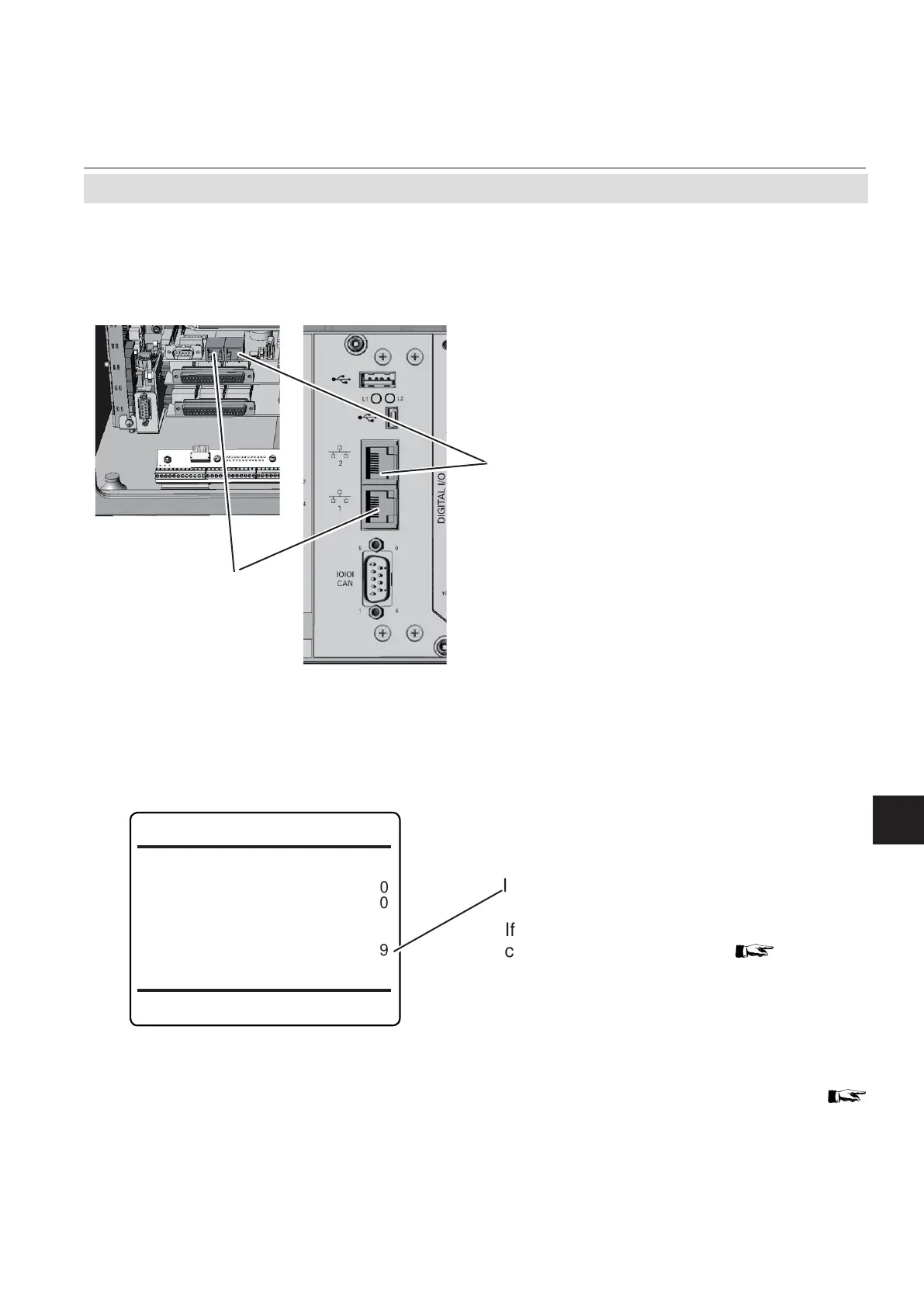Emerson Process Management GmbH & Co. OHG 7-79
X-STREAM XE
Instruction Manual
HASXEE-IM-HS
10/2012
7
Maintenance & Procedures
7.11 Web Browser
7.11 Web Browser
IP address for Ethernet1 connector
Info
Firmware 1.0
DSP version 1.0
Serial no 1234567.10
Components..
Installed options..
Ethernet1 IP 123.456.78.9
Ethernet2 IP 192.168.1.2
Time
10/01/10 14:00
Fig. 7-23: Ethernet Connectors
To gain access to the instrument´s web brow-
ser interface, rst ensure the instrument is
powered and connected to your network via
Ethernet1 connector (Fig. 7-22)
By factory default settings the analyzer is
congured to receive a valid network address
by a DHCP server.
Next enter INFO, to check if the instrument
has been assigned a valid network IP address:
If no network IP address has been assigned,
check the network settings (
6-79 )
Ethernet1 connector
Ethernet2 connector
Field housings Table top analyzers
7.11.1 Connection Via Network
Connect your computer to the network, open
a web browser and enter the instrument´s IP
address. If everything is congured properly,
the analyzer's logon screen shows up (
7-81 ).
