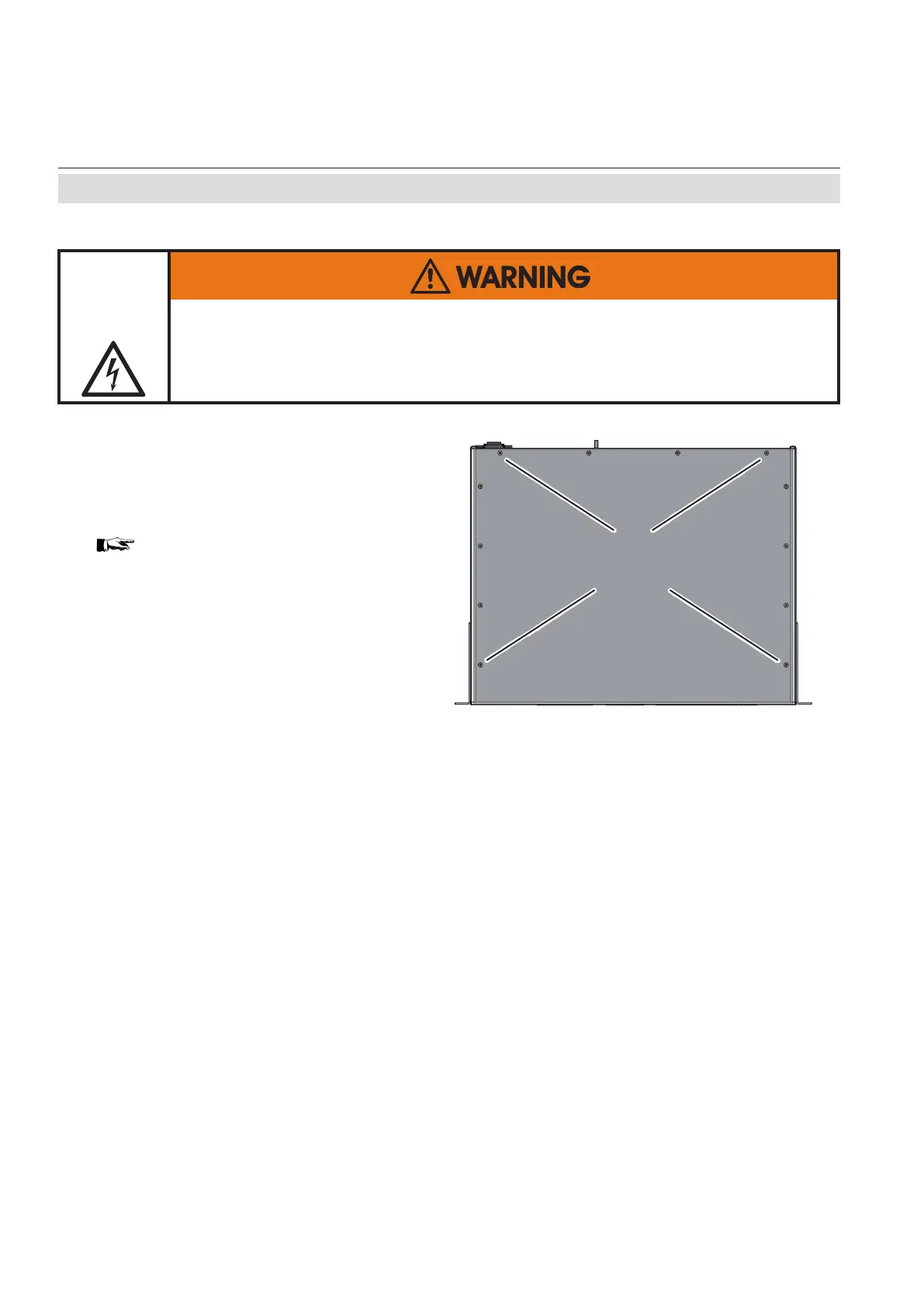Emerson Process Management GmbH & Co. OHG8-20
X-STREAM XE
Instruction Manual
HASXEE-IM-HS
10/2012
8.4 Troubleshooting on Components
8.4.1 Opening X-STREAM Analyzers
Fig. 8-2: X-STREAM XEGP
8.4.1.1 How to Open X-STREAM XEGP
Remove the top cover after loosening the 12
screws.
If your instrument features an internal heated
box,
g. 8-4 on next page for information
on how to open.
12 screws on top
of the instrument
ELECTRICAL SHOCK HAZARD
Live parts are accessible when working at open instruments!
Take care to observe all applicable safety instructions!
