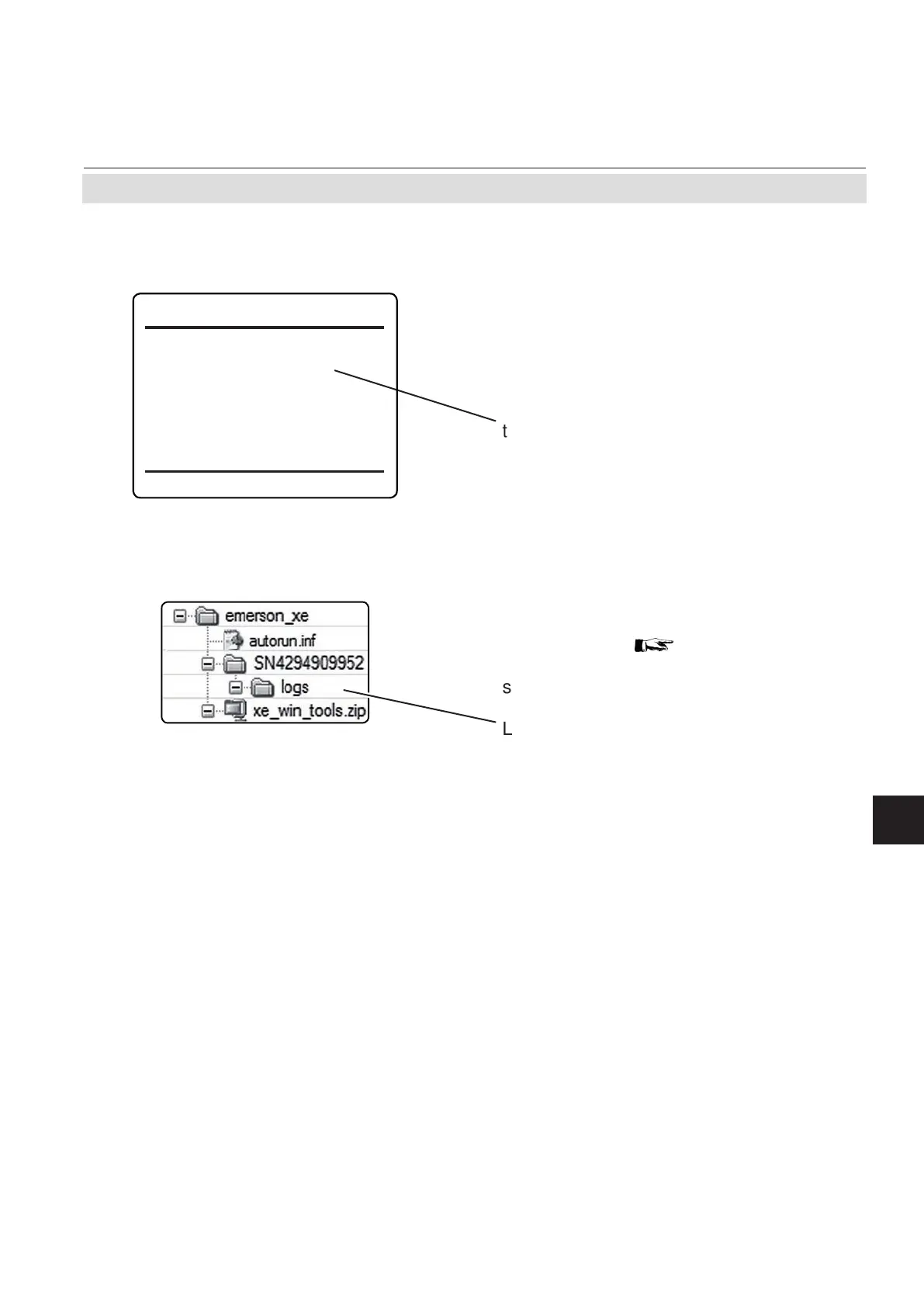Emerson Process Management GmbH & Co. OHG 7-75
X-STREAM XE
Instruction Manual
HASXEE-IM-HS
10/2012
7
Maintenance & Procedures
Fig. 7-19: Subdirectory for Log Files
The line "Export data to USB!" enables to export
the total entries to a connected USB device.
7.9 Logles
Take care to have a proper USB memory de-
vice connected (
7-65), before starting to
export a log le, otherwise an error message
shows up.
Log les are exported to the subdirectory
named 'logs' beneath a directory, named with
the serial number of the current analyzer.
Notes!
If not already present, the le system structure
is created automatically.
One memory device may have multiple 'serial
number' directories, each created automati-
cally, when for the rst time connected to a
new analyzer, and containing only the les for
that specic analyzer.
Note!
Data logger exports into data.log, event logger
into events.log, and calibration logger into
calibration.log.
Several les of the same type are added by
extending the le names with increasing num-
bers, e.g. data001.log, data002.log, ...
2
nd
option:
From within CONTROL - DATA LOGGER
(this may require to enter the access code
for level 1)
Data logger
Export data to USB!
Cached entries 0
Total entries 0
Before starting to export, the analyzer auto-
matically adds the cached entries to the total
entries le, so all available data is exported to
the log le.
