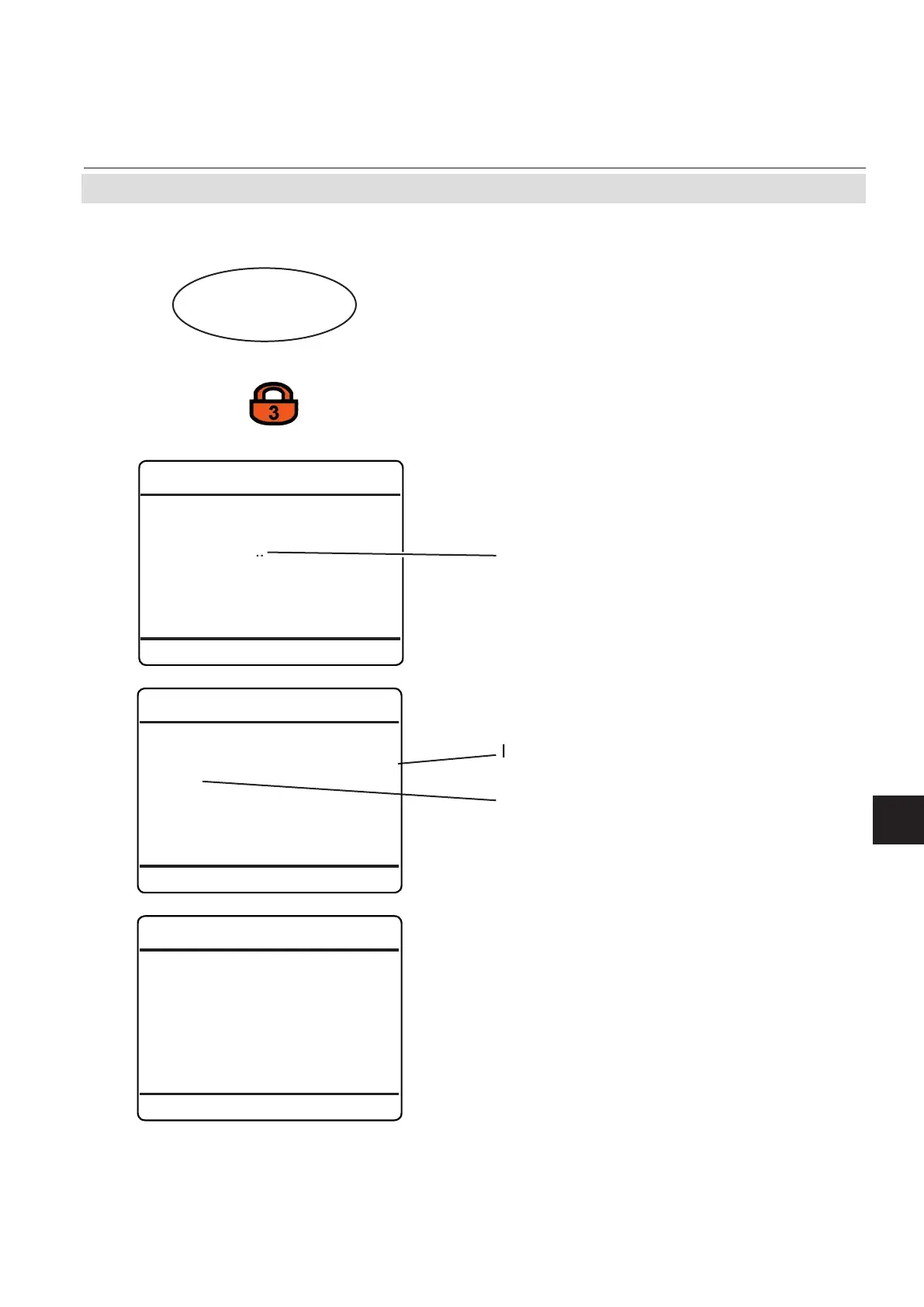Emerson Process Management GmbH & Co. OHG 7-67
X-STREAM XE
Instruction Manual
HASXEE-IM-HS
10/2012
7
Maintenance & Procedures
7.8.3 Factory Defaults - Restore
7.8 Save / Restore Conguration Data Sets
Starting at the MEASUREMENT SCREEN
press
down to open the MAIN MENU, enter
SETUP and next SAVE-LOAD.. .
Highlight "Factory defaults.." and press
enter.
A screen appears to conrm the operation:
Select Yes! and press enter to see a new
screen, showing the current status.
Note!
All changes regarding the analyzer setup,
applied after instrument was shipped, will be
overwritten!
Highlight "Restore.." and enter the submenu.
Information about the last backup
If system is setup accordingly, access level 3
code must be entered to gain access to this
menu.
Save-Load
Local backup..
Factory defaults..
USB backup..
Setup..
Save-Load..
Factory defaults
FacBack date 7/29/09 14:26
Restore..
Undo restore!
Busy
Progress
Restore factory defaults!
This will restart device!
Are you sure?
No!
Yes!
