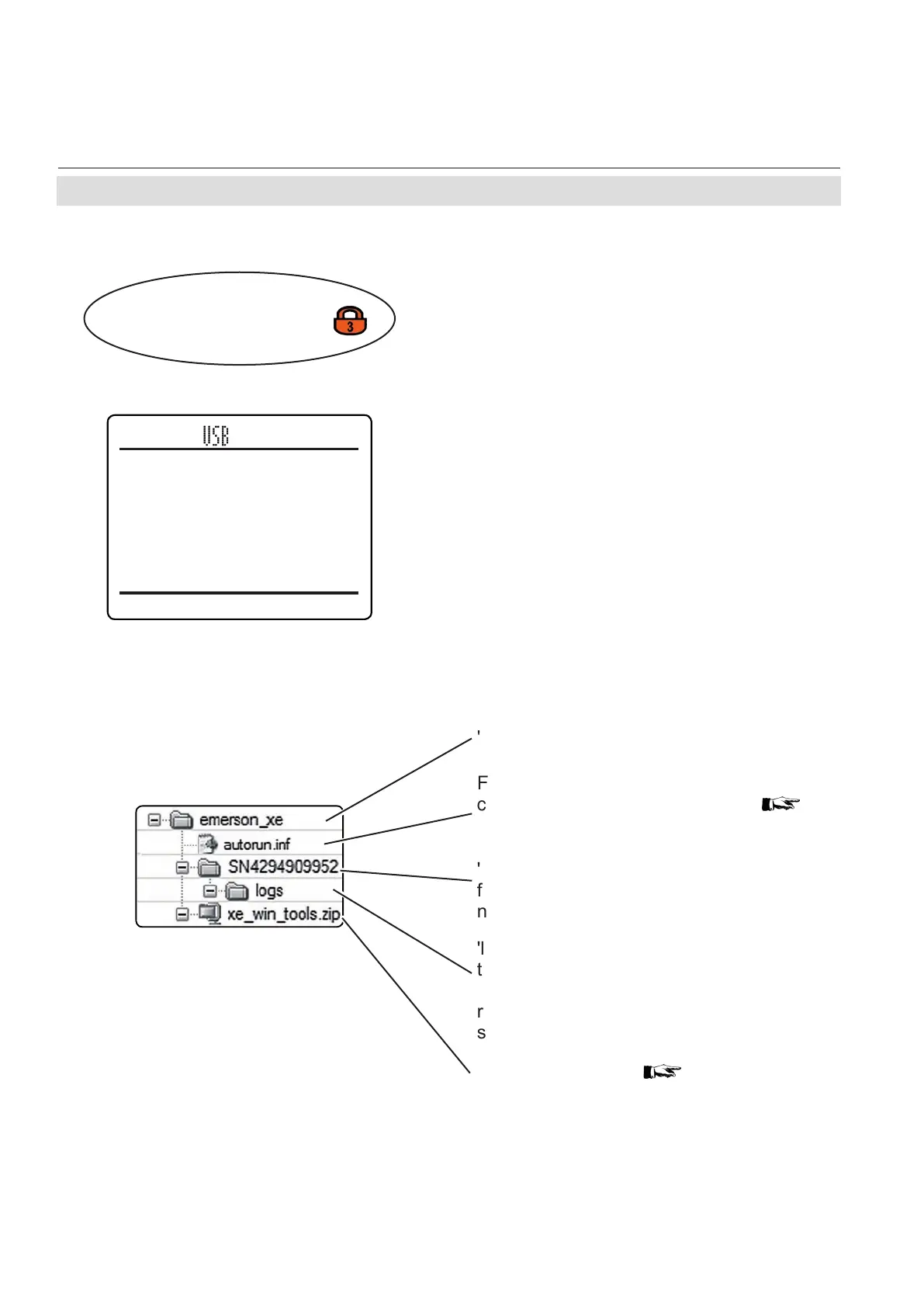Emerson Process Management GmbH & Co. OHG6-104
X-STREAM XE
Instruction Manual
HASXEE-IM-HS
10/2012
Fig. 6-5: USB File System Structure
6.2.3 Setup Menu
Setup..
USB interface..
Format USB stick...
6.2.3.12.1 Format USB Stick
Format USB stick
and erase all existing data!
Are you sure?
No!
Yes!
Select "Yes!" to start formatting.
A progress screen appears. Formating has
ended when "Busy" in this screen shows 0.
Note!
While formatting is in progress, "USB operati-
on" in the previous menu shows formatting.
Do not remove a device while formatting!
This may cause loss of data or abnormal be-
haviour of the instrument!
Formatting creates a basic le system struc-
ture on the stick:
'emerson_xe' directory within the root
File, to automatically run functions when
connecting the stick to an analyzer,
7-74
File with USB tools,
7-75
'Serial number directory', beginning with 'SN',
followed by the analyzer´s numeric serial
number.
'logs' directory to hold the log les, copied
to the stick by "Export data to USB!" actions
within logger menus. Files within this directo-
ry are specic only for the analyzer with the
serial number of the parent directory.
