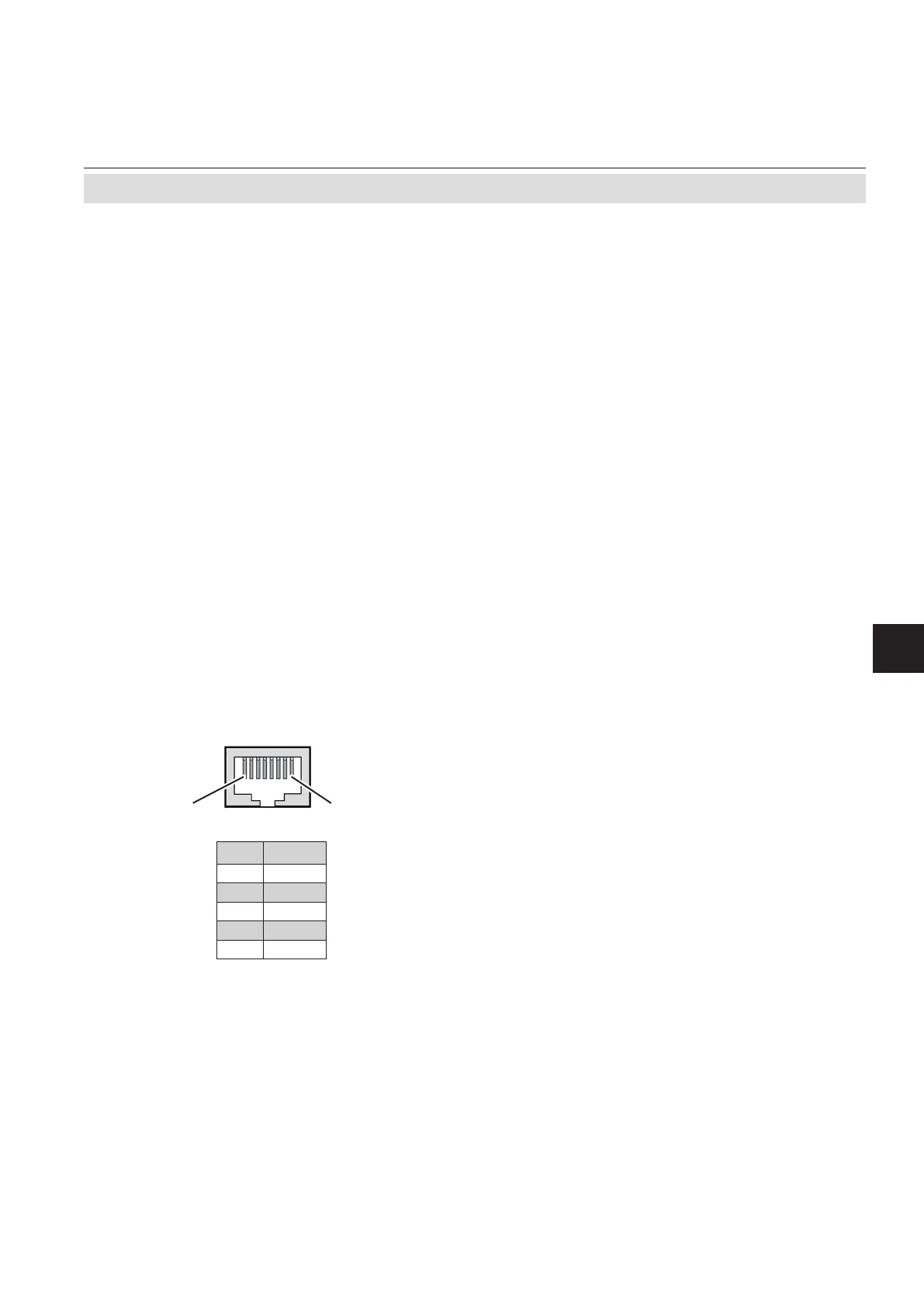Emerson Process Management GmbH & Co. OHG 4-27
X-STREAM XE
Instruction Manual
HASXEE-IM-HS
10/2012
4
Installation
4.6.2 Installation - X-STREAM XEXF Field Housings
The RJ45 connectors are located on an
electronics board in the card cage section of
the unit (Fig. 4-17, pg. 4-22). For connecting the
analyzer into a network for analysis purposes,
use the leftmost Ethernet connector.
To install this connection, a cable must be
fed through the cable entry without a con-
nector.
The connector can be wired when the free
end has been fed into the instrument:
We recommend the VARIOSUB RJ45 QUICK-
ON connector (PHOENIX CONTACT), which
is supplied with the unit and requires no spe-
cial tools. Wiring instructions can be found
in the separate manual supplied with the
connector.
RJ45 Ethernet connection
Fig. 4-20: Ethernet Connector
Pin 1 Pin 8
Pin no.
Signal
1 TX+
2 TX-
3 RX+
6 RX-
other not used
