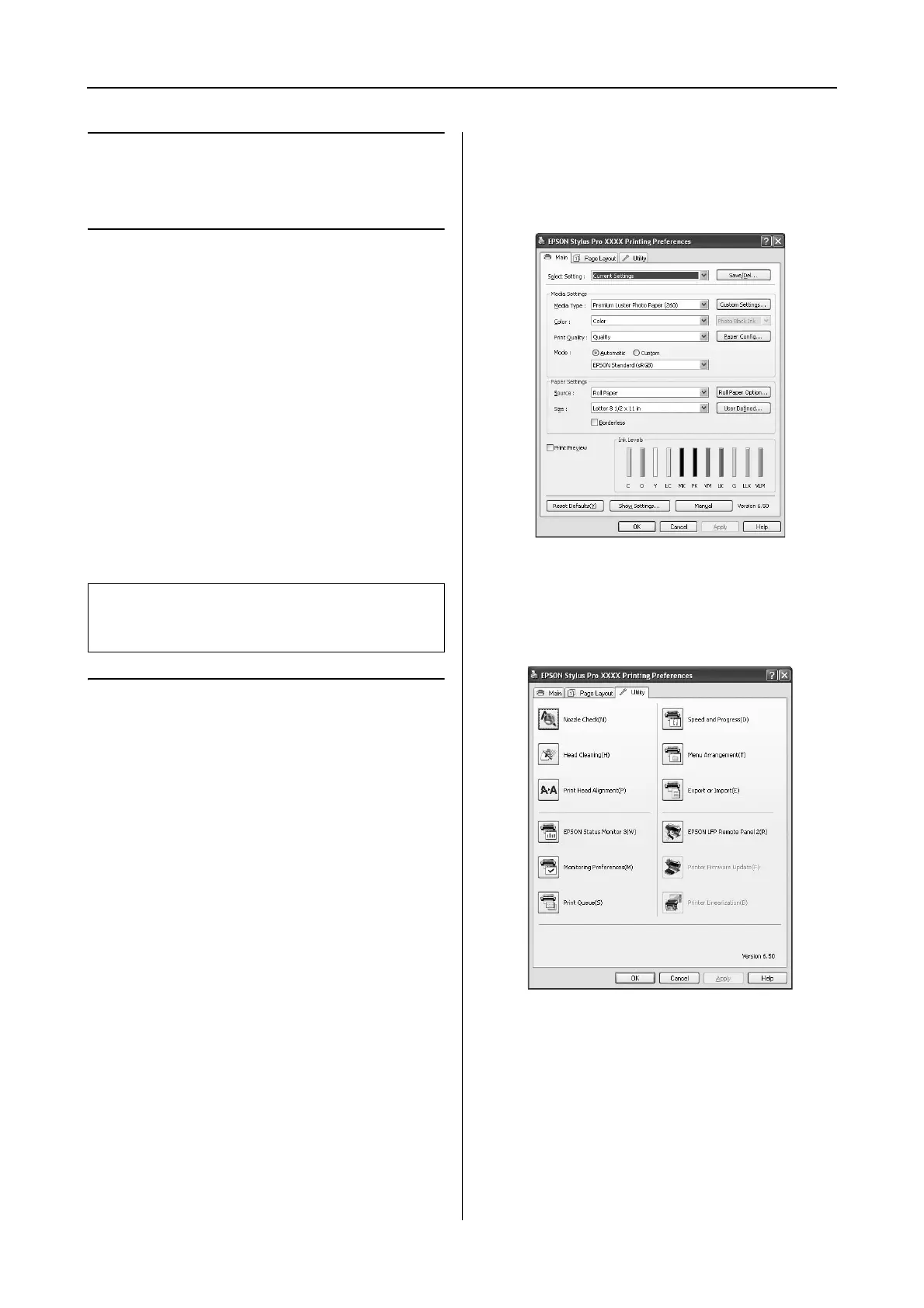Epson Stylus Pro 7900/7910/9900/9910 User’s Guide
Using the Printer Software (Windows)
111
Using the Printer
Software (Windows)
Printer Software
Introduction
The printer software CD-ROM includes the
following software. See its online help for detailed
information for each software.
❏ Printer driver
❏ EPSON Status Monitor 3
❏ EPSON LFP Remote Panel 2
Printer driver
The printer driver lets you print documents from
applications to the printer.
The following are the main functions of the
printer driver:
❏ Sends the print data to the printer.
❏ Makes the printer settings, such as the media
type, paper size. You can register these
settings, and you can also easily import or
export these registered settings.
❏ Executes the printer maintenance functions
and sets the operation of the printer driver in
the Utility tab. You can also import or export
printer settings.
Note:
The dialog box may differ depending on the version of
the printer software.
