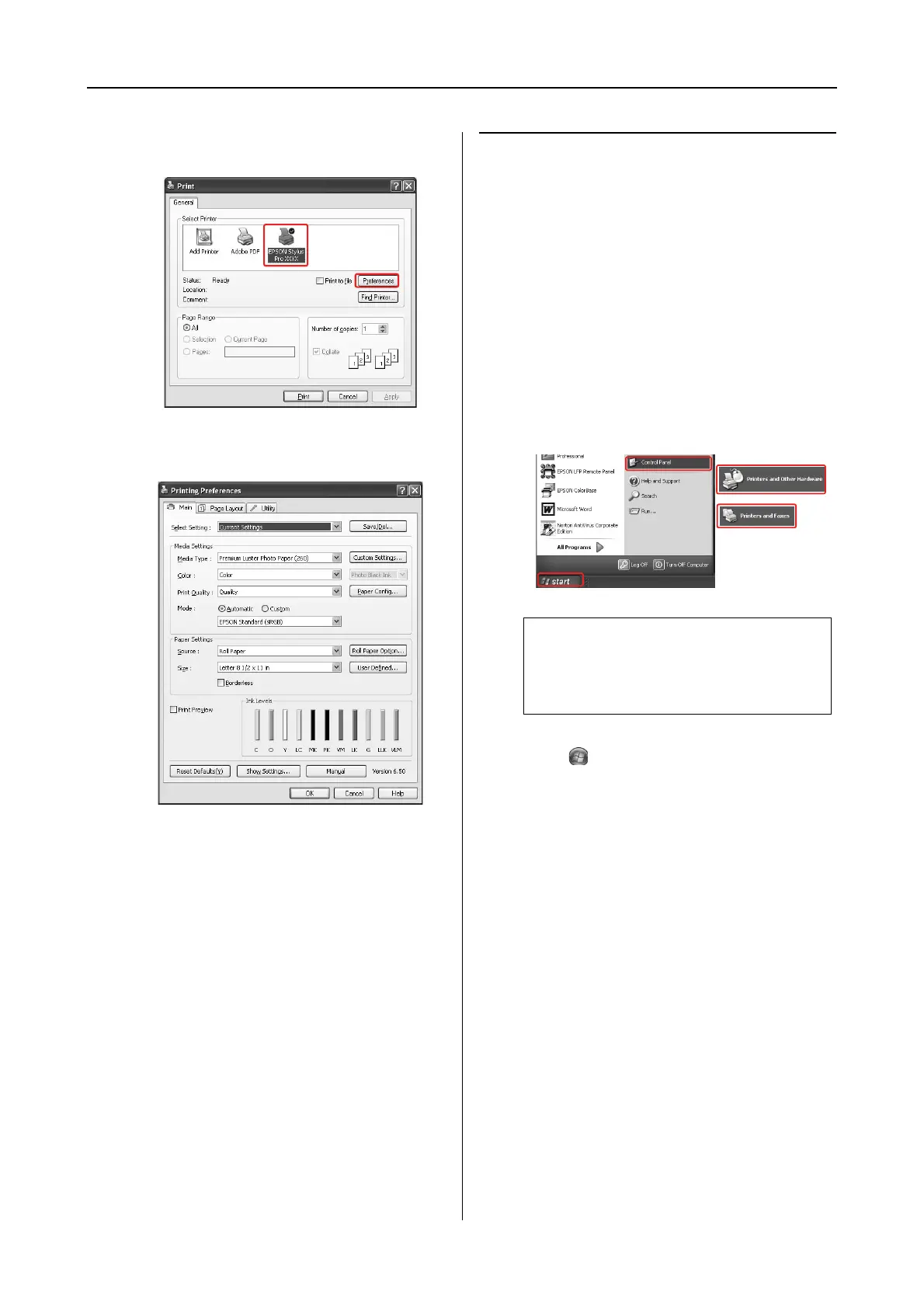Epson Stylus Pro 7900/7910/9900/9910 User’s Guide
Using the Printer Software (Windows)
113
Example:
The printer driver window appears.
Make the settings as necessary, and then start
printing.
From the Printer icon
When you make common settings or perform
printer maintenance, such as Nozzle Check, Head
Cleaning, access the printer driver from the
Printer icon.
A
Open the Printers and Faxes or Printers
folder.
For Windows XP:
Click Start, click Control Panel, click
Printers and Other Hardware, and then
click Printers and Faxes.
For Windows Vista:
Click , click Control Panel, click
Hardware and Sound, and then click
Printers.
For Windows 2000:
Click Start, point to Settings, and then
select Printers.
Note:
If your Control Panel is in the Classic View,
click Start, click Control Panel, and then
click Printers and Faxes.
