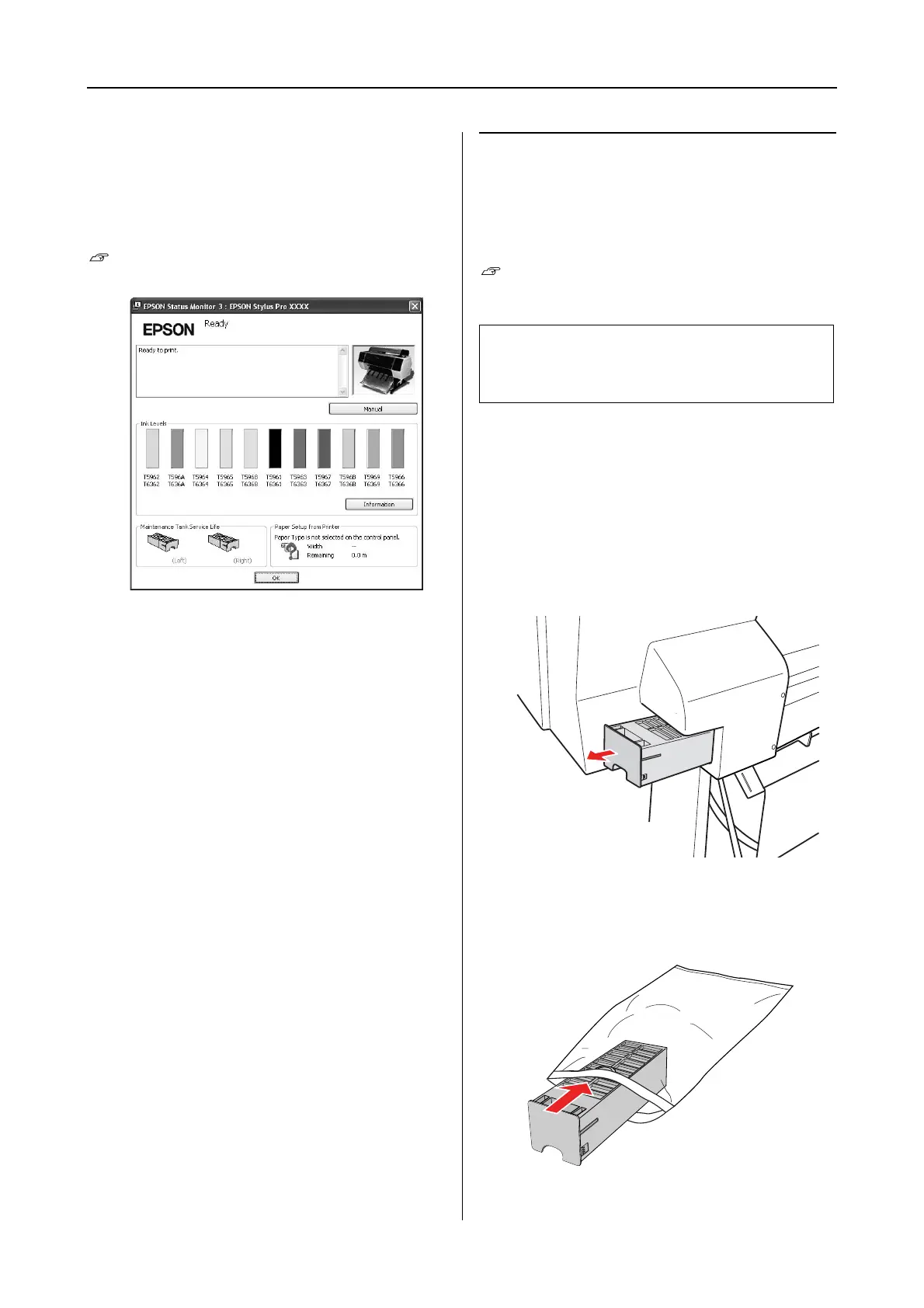Epson Stylus Pro 7900/7910/9900/9910 User’s Guide
Maintenance
71
Using the printer driver
You can check the free space of the maintenance
tank on your computer by using EPSON Status
Monitor. The instructions are the same as
confirming the ink cartridge remaining.
See “Using the printer driver” on page 67
Replacing the maintenance
tank
Be sure to use a maintenance tank that is
supported with this printer.
See “Options and Consumable Products” on
page 62
A
Turn off the printer.
B
Take a new maintenance tank out of the
package.
C
Put your hand on the handle of the
maintenance tank, then gently pull it
straight out.
D
Put the used maintenance tank in the
plastic bag provided with the replacement
cartridge, and dispose of it properly.
c
Caution:
Do not replace the maintenance tank while
printing data.
