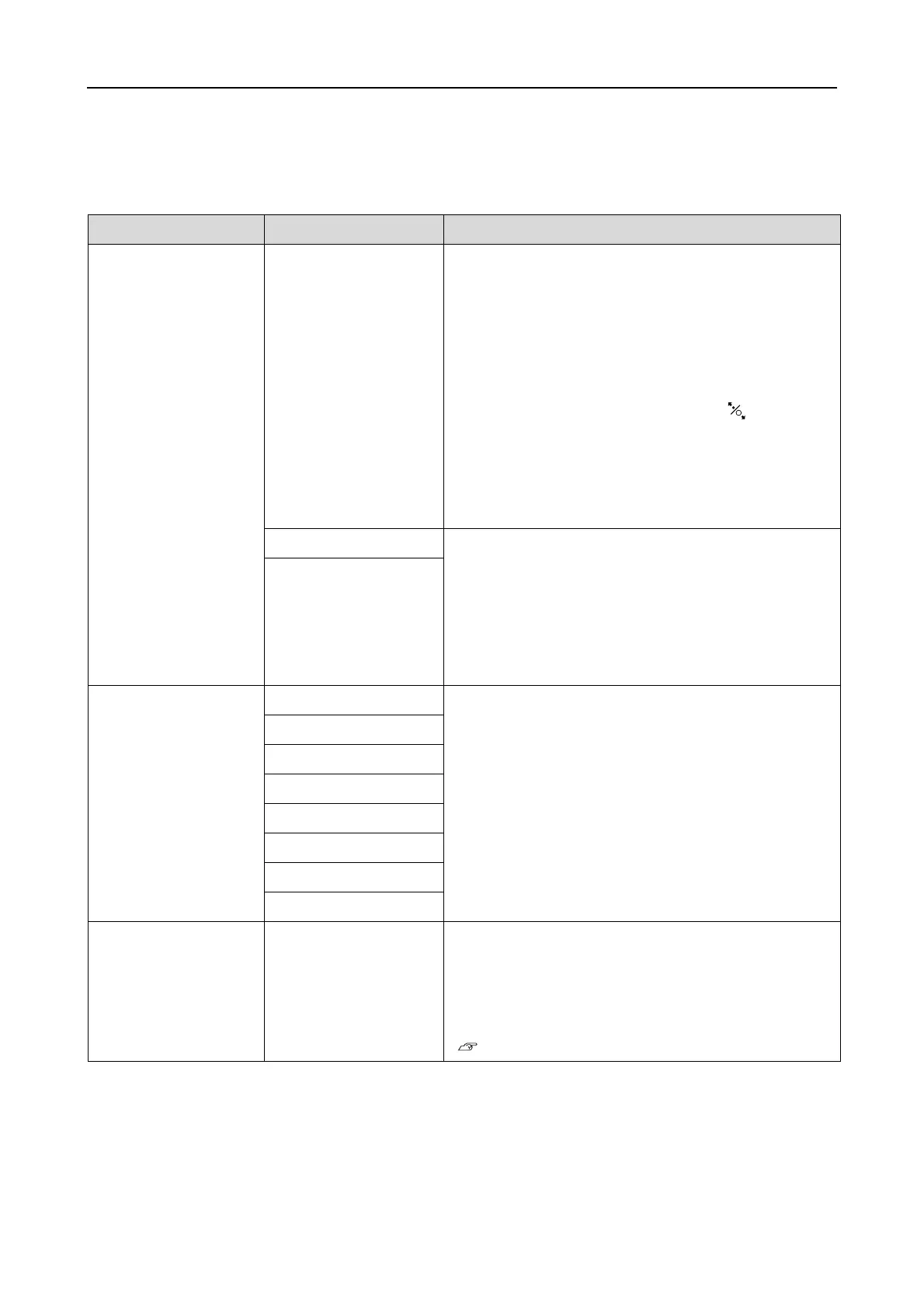Epson Stylus Pro 7900/7910/9900/9910 User’s Guide
The Control Panel
25
PAPER SETUP
When you use non-Epson media, be sure to make the appropriate settings for the paper.
Item Parameter Explanation
ROLL PAPER
REMAINING
REMAINING PAPER
SETUP
You can set the paper remaining counter function only
if paper is not loaded in the printer.
❏ OFF:
The ROLL PAPER REMAINING function is disabled.
The Roll Paper Counter icon does not appear on
the LCD panel.
❏ ON:
The remaining amount of roll paper is displayed on
the LCD panel. When you press the button, the
barcode (including the paper type, the roll paper
length, and the roll length alert value information) is
printed on the roll paper edge. When the roll paper
is changed, the barcode is scanned and the paper
type, the roll paper length, and the roll length alert
value information are set.
ROLL PAPER LENGTH These settings are available only when REMAINING PAPER
SETUP is ON.
You can get a message when there is not much paper
left, by setting the roll alert.
When using roll paper, enter the length of the roll paper
set in the printer and the alert value. You can set the roll
paper length from 5.0 to 99.5 m, and the roll length alert
from 1 to 15 m.
ROLL LENGTH ALERT
PAPER TYPE Photo Paper You can select the media type loaded in the printer.
Proofing Paper
Fine Art Paper
Matte Paper
Plain Paper
Others
CUSTOM PAPER
NO PAPER SELECTED
CUSTOM PAPER PAPER NO.1 - 10 You can select a number (between 1 to 10) to register
the settings (such as Paper Type, Platen Gap, Thickness
Pattern, Paper Feed Adjust, Drying Time, Paper Suction)
or to recall these settings you have made.
The number you select here is displayed on the LCD
panel.
See “CUSTOM PAPER” on page 26