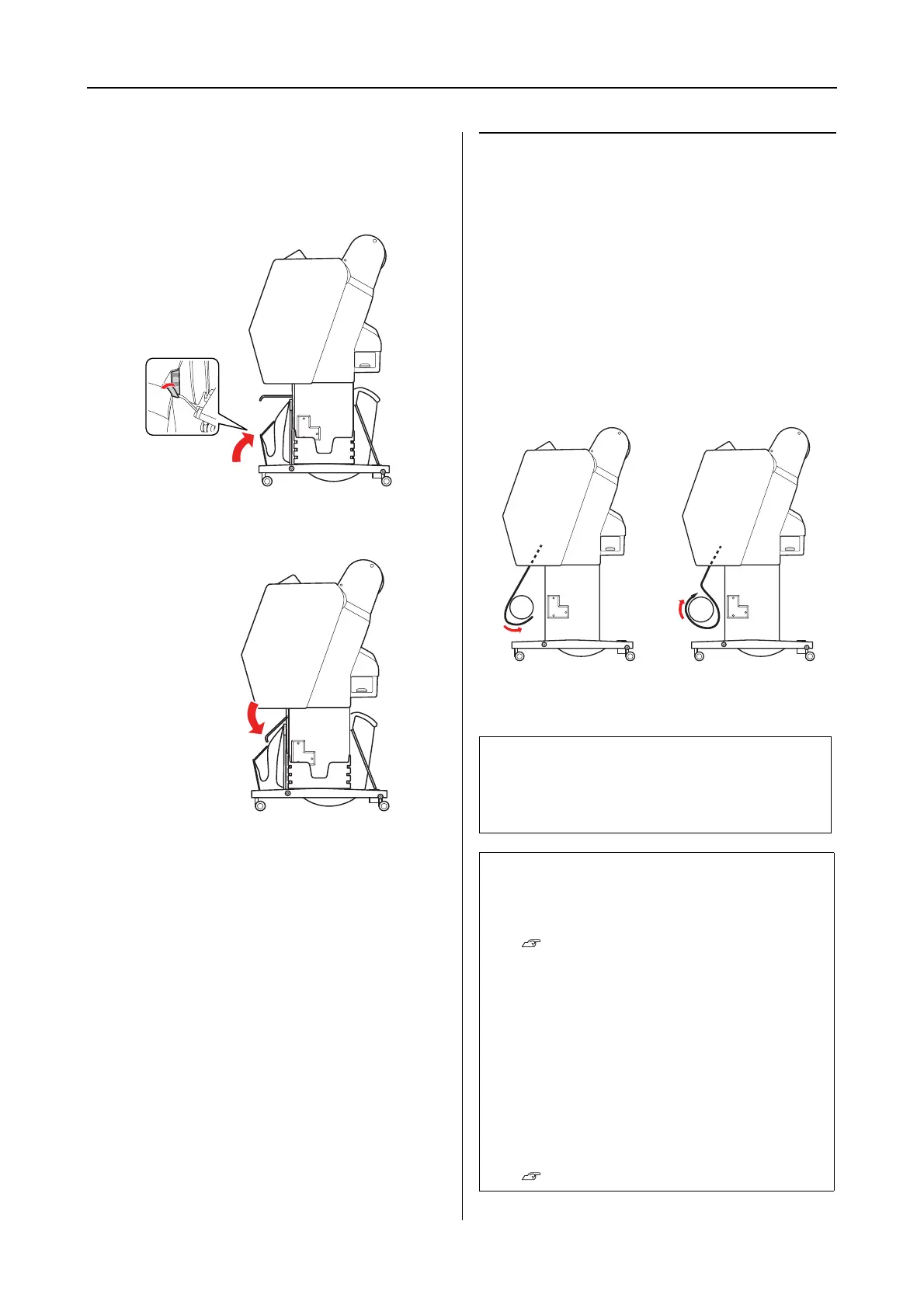Epson Stylus Pro 7900/7910/9900/9910 User’s Guide
Paper Handling
46
C
Remove the hook-and-loop fastener straps,
and refasten it downward. Then bring the
front paper basket up to the vertical
position.
D
Tilt the paper guides.
Using Auto Take-up Reel Unit
(For Epson Stylus Pro
9900/9910 only)
When you want to print your data on roll paper
and do not want to cut it or feed it out onto the
floor, you can use the optional Auto Take-up Reel
Unit to roll up your print.
You can wind the roll paper forward or
backward.
Forward Backward
w
Warning:
Make sure the take-up reel unit is installed
properly and securely. Bodily injury may occur
if it falls.
Note:
❏ Make sure that the leading edge of the roll paper
is straight; otherwise, the Auto Take-up Reel
Unit does not take up the roll paper correctly.
See “Cutting the roll paper” on page 35
❏ See the Auto Take-up Reel Unit Setup Guide for
detailed information on installing the Auto
Take-up Reel Unit.
❏ When using Doubleweight Matte Paper or
Singleweight Matte Paper, wind the roll paper
forward.
❏ When using Singleweight Matte Paper with a
24-inch width or wider, use the Tensioner that
comes with the Auto Take-up Reel Unit to ensure
the print quality.
See “Winding paper forward” on page 47
