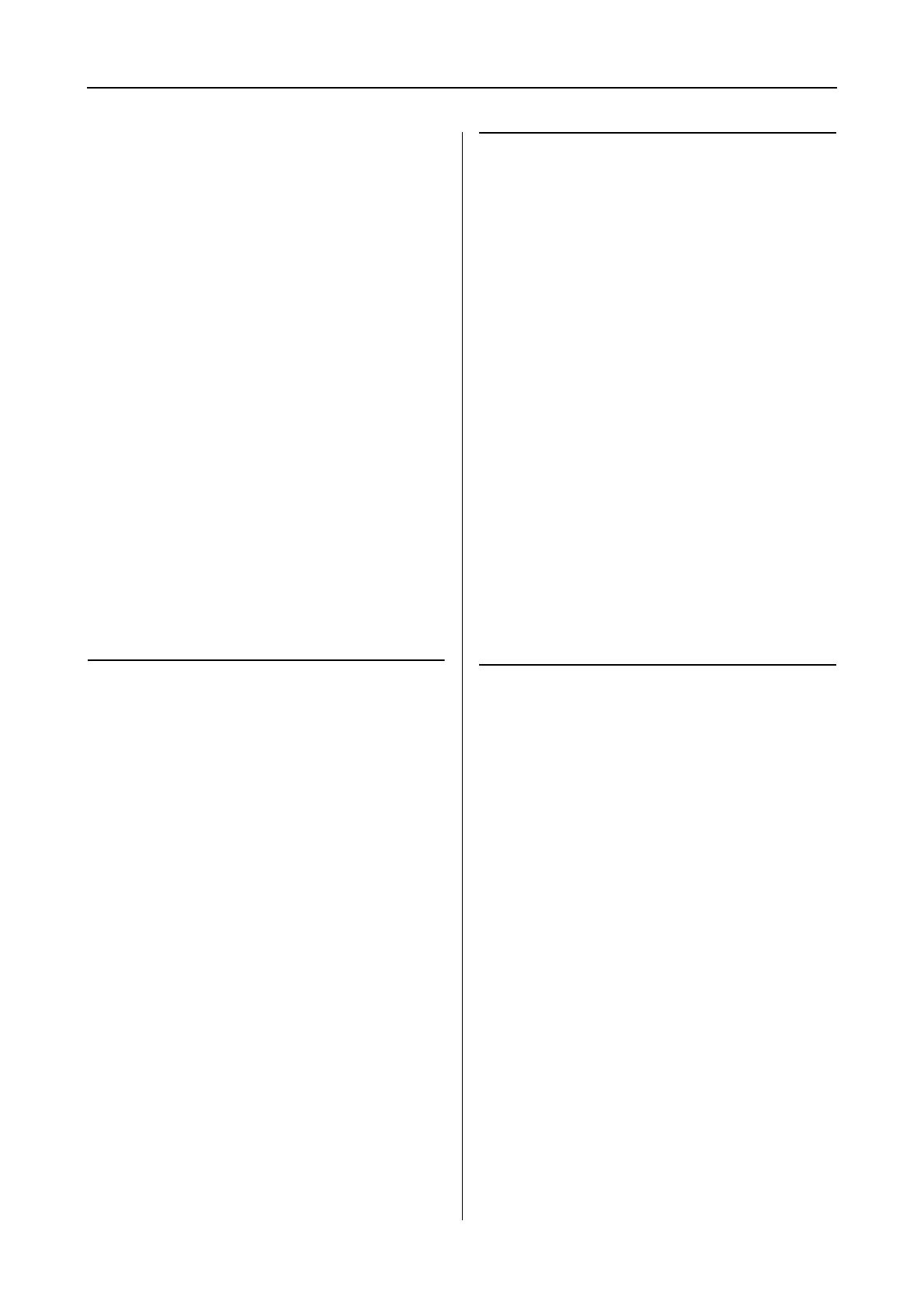Epson Stylus Pro 7900/7910/9900/9910 User’s Guide
Where To Get Help
185
Epson Helpdesk
Epson Helpdesk is provided as a final backup to
make sure our clients have access to advice.
Operators on the Helpdesk can aid you in
installing, configuring and operating your Epson
product. Our Pre-sales Helpdesk staff can
provide literature on new Epson products and
advise where the nearest dealer or service agent is
located. Many types of queries are answered here.
The Helpdesk numbers are:
We encourage you to have all the relevant
information on hand when you ring. The more
information you prepare, the faster we can help
solve the problem. This information includes
your Epson product documentation, type of
computer, operating system, application
programs, and any information you feel is
required.
Help for Users in Singapore
New :For All products
Sources of information, support, and services
available from Epson Singapore are:
World Wide Web
(http://www.epson.com.sg)
Information on product specifications, drivers for
download, Frequently Asked Questions (FAQ),
Sales Enquiries, and Technical Support via e-mail
are available.
Epson HelpDesk (Phone: (65) 6586
3111)
Our HelpDesk team can help you with the
following over the phone:
❏ Sales enquiries and product information
❏ Product usage questions or problems
❏ Enquiries on repair service and warranty
Help for Users in Thailand
New :For all products
Contacts for information, support, and services
are:
World Wide Web
(http://www.epson.co.th)
Information on product specifications, drivers for
download, Frequently Asked Questions (FAQ),
and e-mail are available.
Epson Hotline (Phone:
(66)2685-9899)
Our Hotline team can help you with the following
over the phone:
❏ Sales enquiries and product information
❏ Product usage questions or problems
❏ Enquiries on repair service and warranty
Help for Users in Vietnam
New :For all products
Contacts for information, support, and services
are:
Phone: 1300 361 054
Fax: (02) 8899 3789
Epson Hotline (Phone): 84-8-823-9239
Service Center: 80 Truong Dinh Street,
District 1, Hochiminh City
Vietnam
