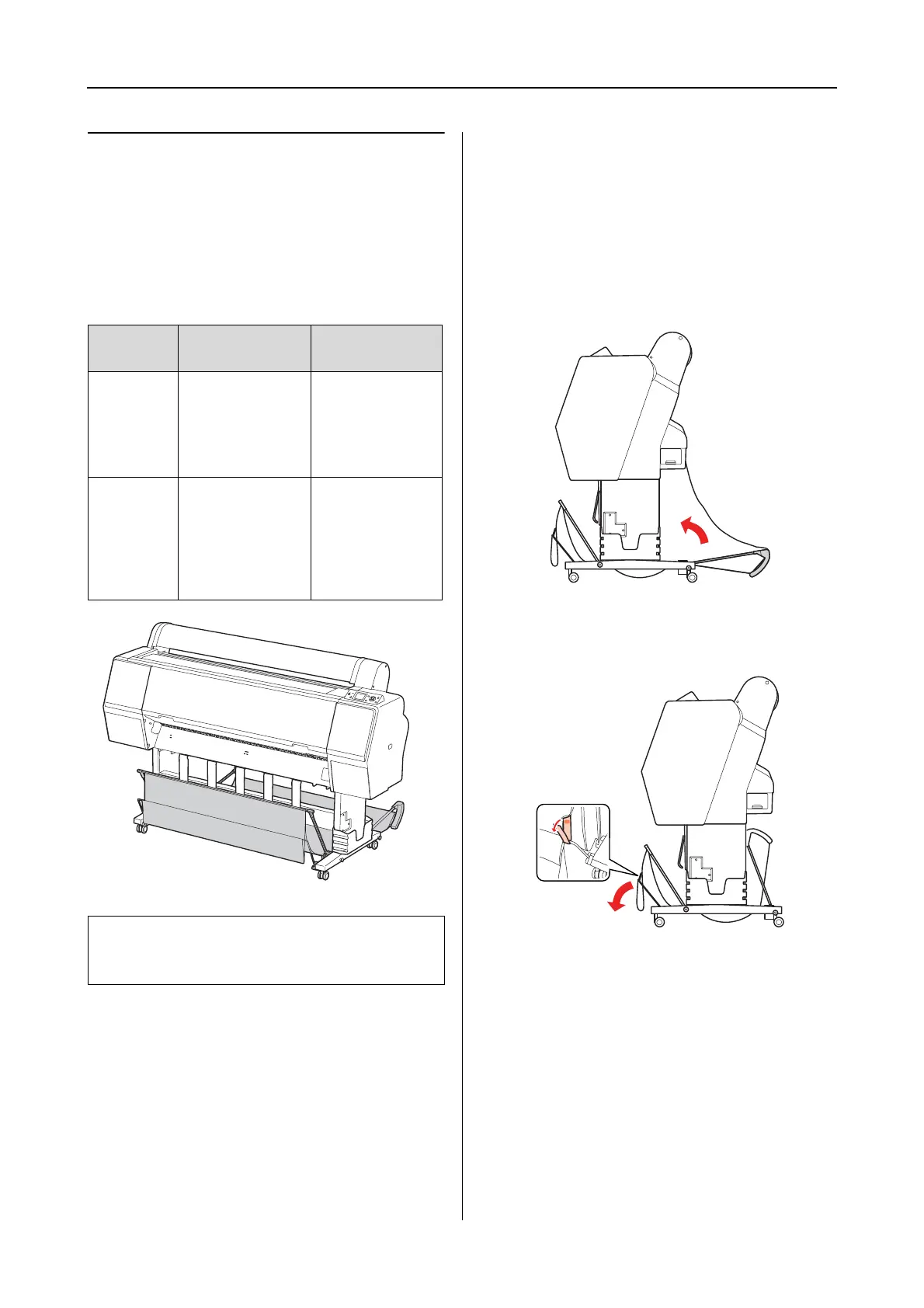Epson Stylus Pro 7900/7910/9900/9910 User’s Guide
Paper Handling
42
Using the paper basket and
paper guides
To avoid your prints getting dirty or crinkled, set
the paper basket as explained below. The feeding
direction is different depending on the media
type.
When feeding paper forward
The paper guides keep the ejected prints straight.
This section explains how to switch the status
from feeding paper backward to feeding paper
forward.
A
For Epson Stylus Pro 9900/9910, bring the
rear basket up to the vertical position.
B
Remove the hook-and-loop fastener straps
of the front paper basket, and tilt it down.
Direction Epson Stylus Pro
9900/9910
Epson Stylus Pro
7900/7910
Forward Paper length:
1580 mm or
longer
Paper thickness:
0.5 mm or more
Paper length:
914.4 mm or
longer
Paper thickness:
0.5 mm or more
Backward Paper length:
Less than
1580 mm
Paper thickness:
Less than
0.5 mm
Paper length:
Less than
914.4 mm
Paper thickness:
Less than
0.5 mm
Note:
Ejecting your prints in the wrong direction may cause
dirty or crinkled prints.
