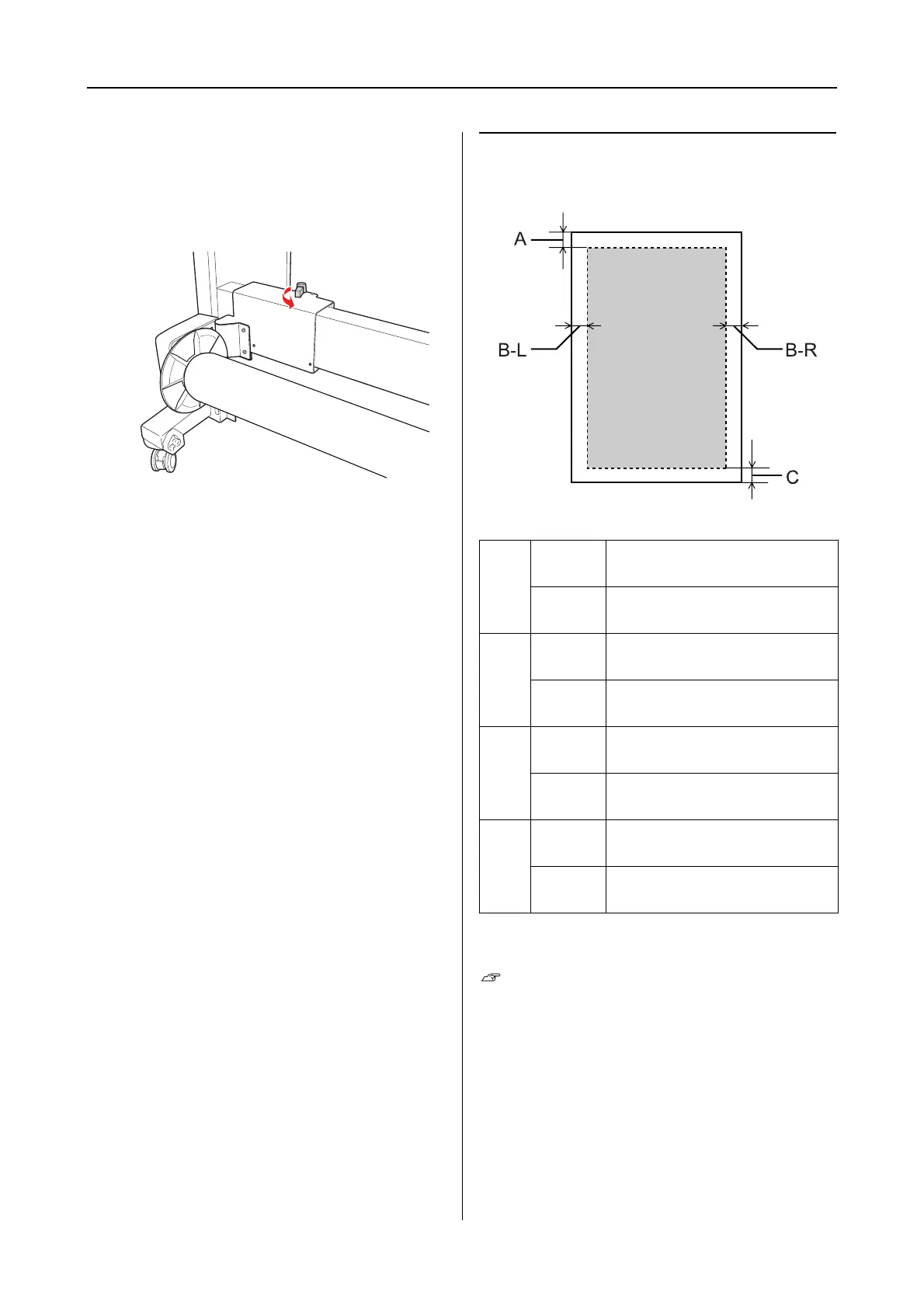Epson Stylus Pro 7900/7910/9900/9910 User’s Guide
Paper Handling
52
D
Turn the lock lever to the front to lock the
movable unit.
Make sure the take-up reel unit is locked
properly and firmly.
Printable area
For roll paper, the following margin widths can
be selected using the control panel.
See “PRINTER SETUP” on page 21
A Roll
paper
The minimum top margin is
3.0 mm (0.12")
Cut
sheets
The minimum top margin is
3.0 mm (0.12")
B-L Roll
paper
The minimum left margin is
0.0 mm (0")
Cut
sheets
The minimum left margin is
0.0 mm (0")
B-R Roll
paper
The minimum right margin is
0.0 mm (0")
Cut
sheets
The minimum right margin is
0.0 mm (0")
C Roll
paper
The minimum bottom margin is
3.0 mm (0.12")
Cut
sheets
The minimum bottom margin is
14.0 mm (0.55")
