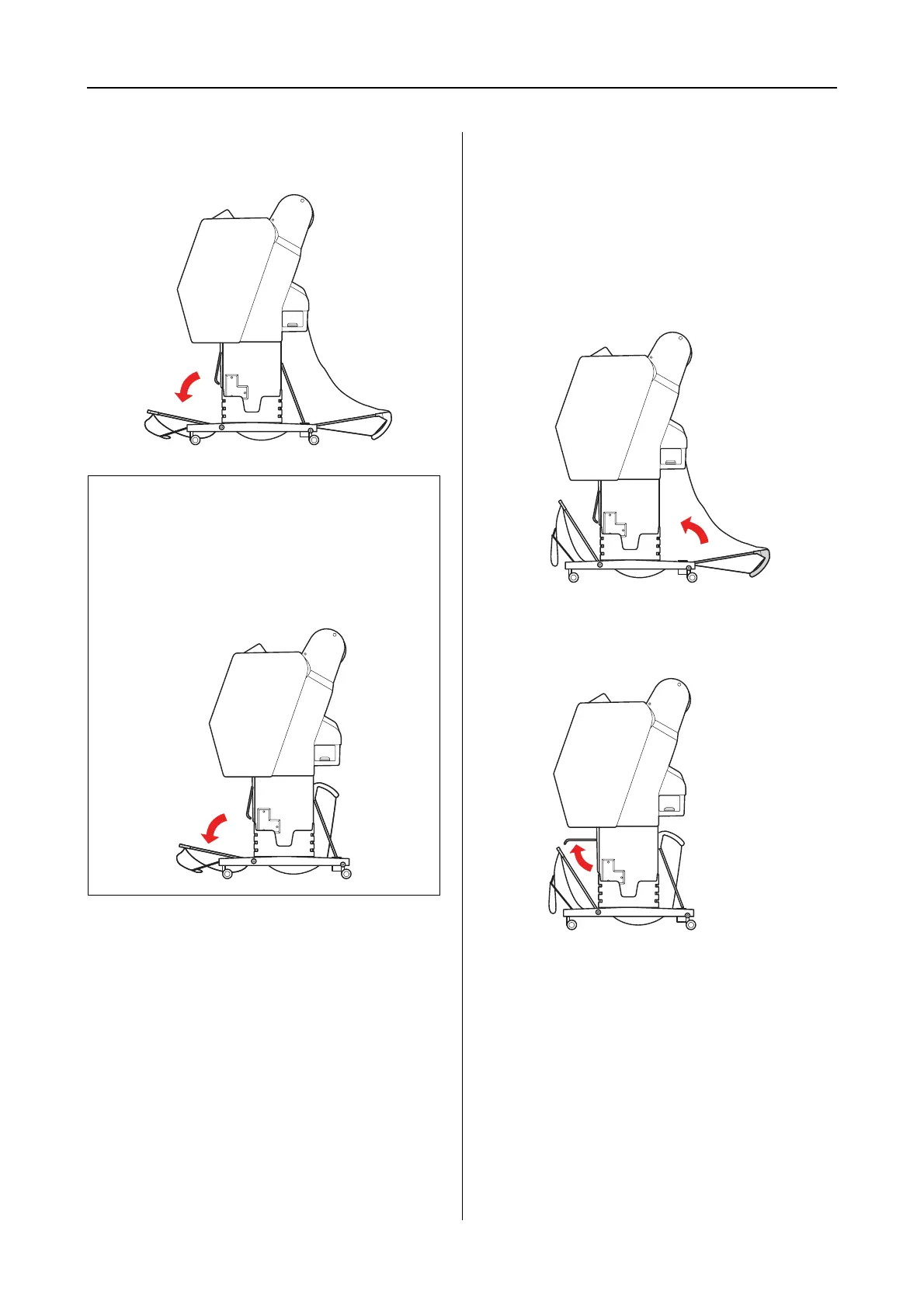Epson Stylus Pro 7900/7910/9900/9910 User’s Guide
Paper Handling
45
Tilt the front basket until parallel to the
floor when ejecting your prints.
Storing the paper basket
If the paper basket is not used, bring the front
basket up to the vertical position. This section
explains how to switch the status from feeding
paper backward status to storing paper basket.
A
For Epson Stylus Pro 9900/9910, bring the
rear basket up to the vertical position.
B
Bring the paper guides to the horizontal
position.
Note:
When printing on Enhanced Matte Paper, you can
stack plural prints on the front basket by tilting it
until parallel to the floor. The quality of the prints
may not be assured, including scratches or dirty
appearing.
