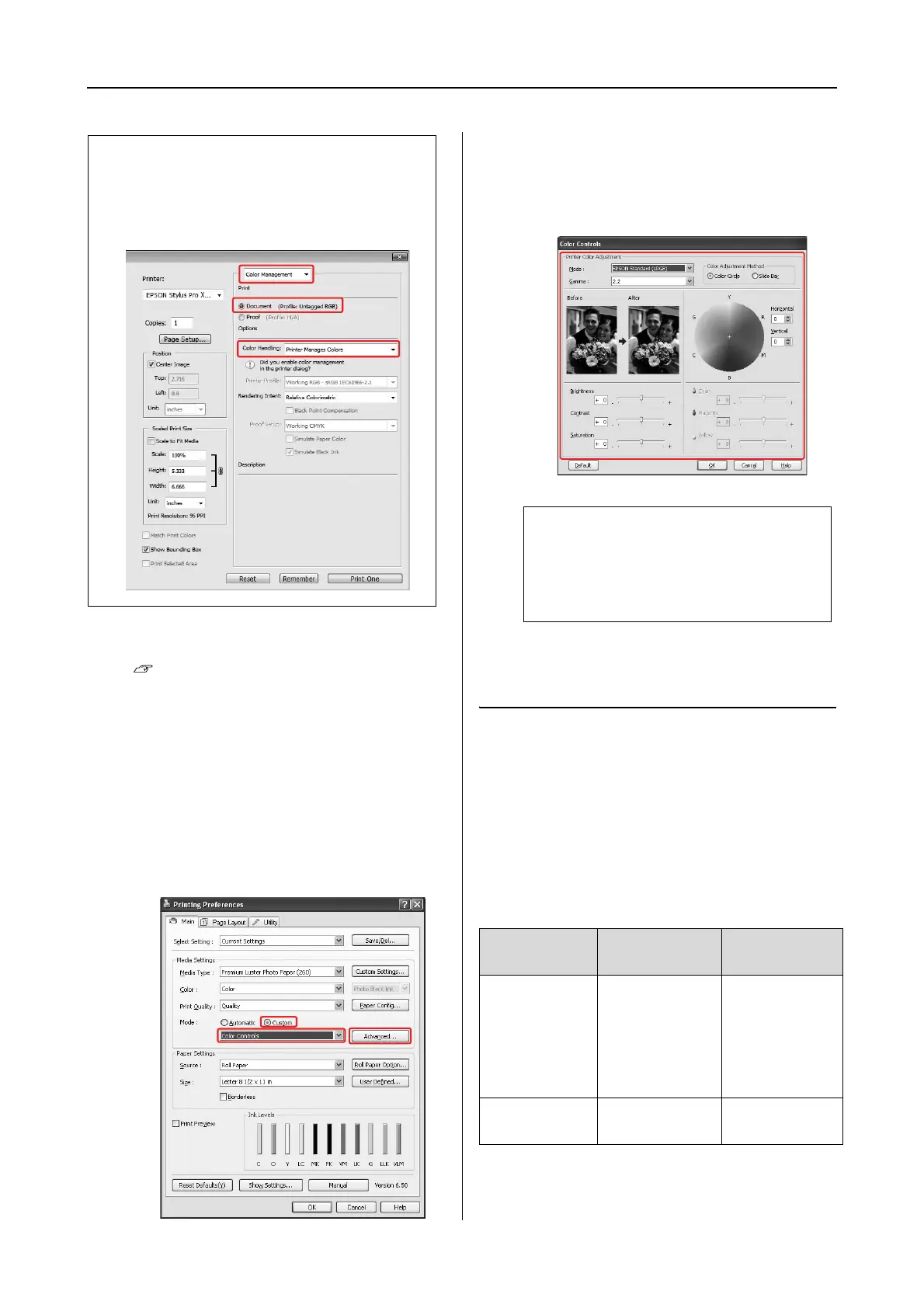Epson Stylus Pro 7900/7910/9900/9910 User’s Guide
Variety of Printings
130
A
Open the printer driver window.
See “From Windows applications” on
page 112
B
In the Main menu, select Automatic or
Custom.
C
Select the method for the color adjustment.
If you select Custom for the Mode to set
manually, select Color Controls, and then
click Advanced.
D
Make the necessary settings.
See the online help of the printer driver for
detailed information.
E
Check other settings, and then start
printing.
For Mac OS X
The settings vary depending on the Mac OS X
environment and the type of application used,
when the printer driver performs the automatic
or manual color adjustment by using an
application featuring a color management
function. Refer to the following chart to set the
application.
Note:
This is a setting example for Windows Vista, when
printing from Adobe Photoshop CS3 by using
automatic or manual color adjustment.
Note:
You can perform the color adjustment by
checking the sample image on the left side of
the window. You can also use the color circle
for the fine color adjustment.
Mac OS X 10.5 Mac OS X
10.3.9 to 10.4
Adobe
Photoshop
CS3
Adobe
Photoshop
Lightroom
Printer
Manages
Colors
No Color
Management
Other
applications
No Color
Management
No Color
Management