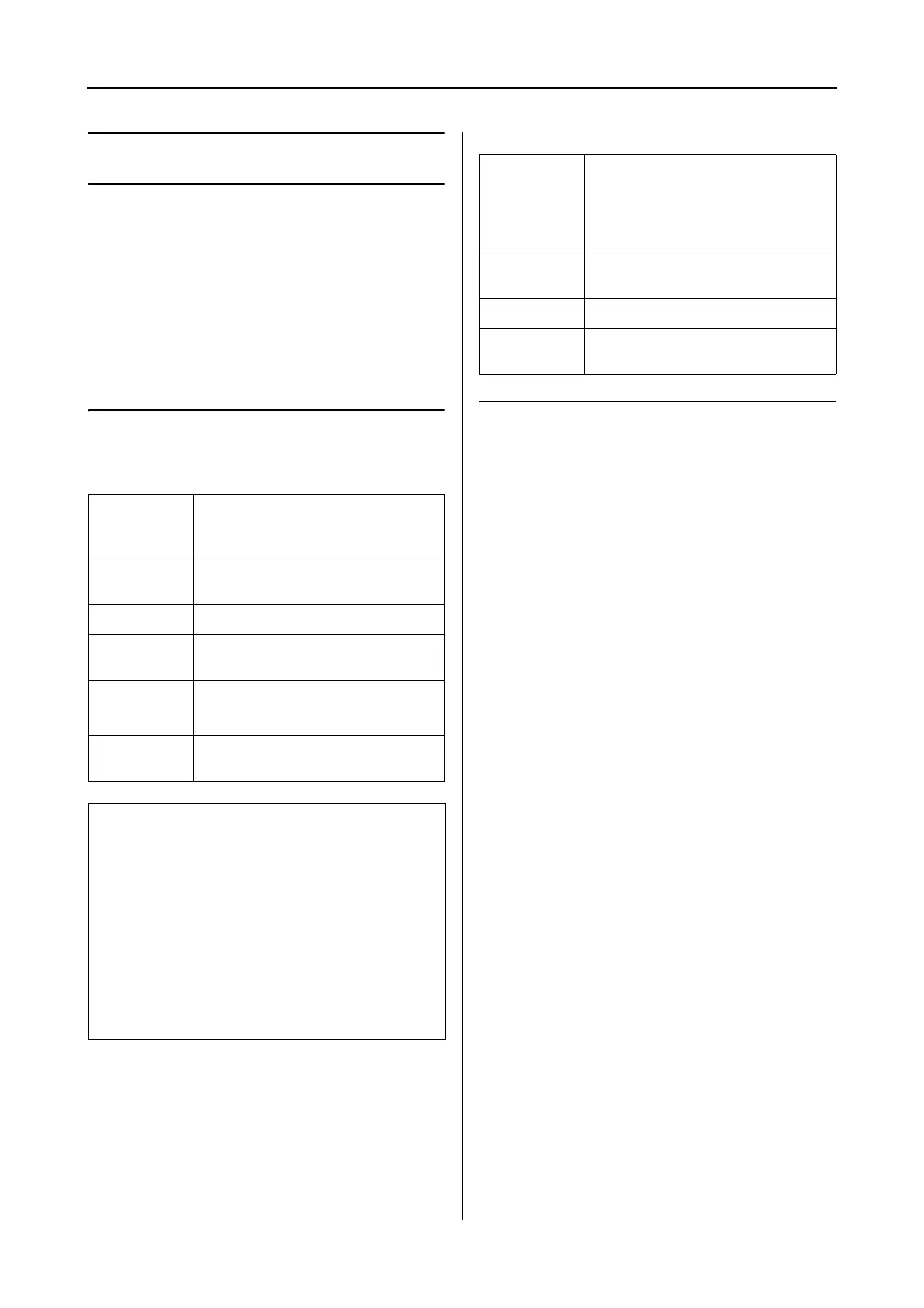Epson Stylus Pro 7900/7910/9900/9910 User’s Guide
Product Information
189
Product Information
System Requirements
for the Printer Driver
Your computer should meet the following system
requirements to use the printer driver:
System requirements
Windows
Mac OS X
Connection requirements
The connection requirements differ depending on
the connection you use. See the Epson Web site
for the latest supported operating system.
USB connection
Windows
The following conditions must be met:
❏ A computer that Windows Vista, Windows
XP, or Windows 2000 is pre-installed, or
Windows 2000, Windows Me, or Windows 98
is pre-installed and then upgraded to
Windows Vista, Windows XP, or Windows
2000.
❏ A computer with a USB port that is
guaranteed by the computer manufacturer.
(Ask the computer manufacturer if
necessary.)
Mac OS X
An operating system and the computer with a
USB port that is guaranteed by Apple Inc.
Network connection
See the Network Guide for detailed information.
Operating
system
Windows Vista x64, Windows Vista,
Windows XP x64, Windows XP,
Windows 2000
CPU Pentium 4 3 GHz or higher
processor
Memory 1 GB RAM or more
Hard disk
space
32 GB or more free hard disk
space
Interface USB2.0 High Speed
Ethernet 10BASE-T, 100BASE-TX
Display SVGA (800 x 600) or higher
resolution
Note:
❏ For Windows 2000, you must log in as a user with
administrator rights (a user belonging to the
Administrators group).
❏ For Windows XP and Windows Vista, you must
log in as a user with an Administrator account.
You cannot install the printer driver with a
limited account. When you install the printer
software in Windows Vista, the password may be
required. If you are asked for the password, enter it
and continue the operation.
Operating
system
PowerPC-based Macintosh
computers running Mac OS X
10.3.9 or later
Intel-based Macintosh computers
with Rosetta
CPU PowerPC G5 2GHz or higher
processor
Memory 1 GB or more available memory
Hard disk
space
32 GB or more free disk space