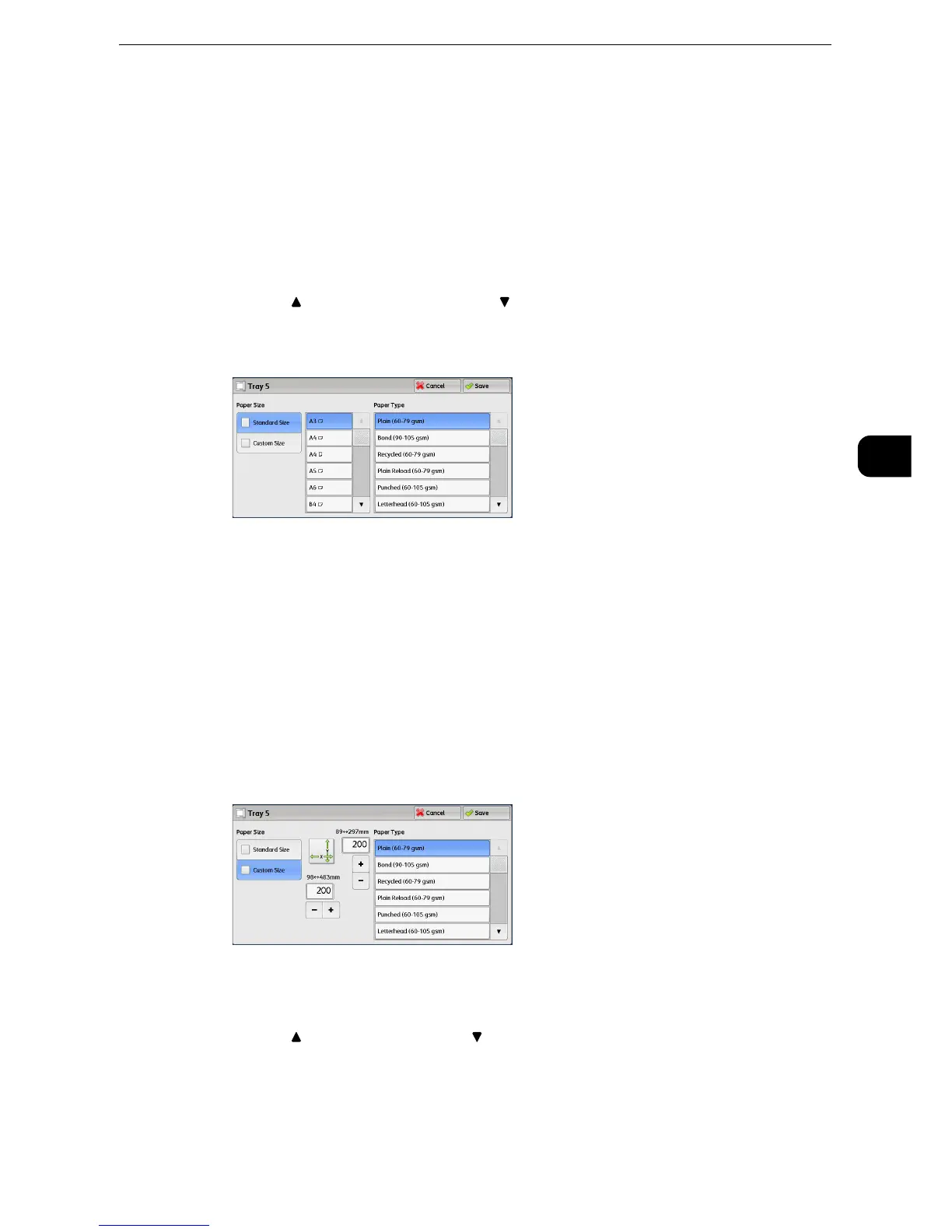Copy
117
Copy
3
Paper Type
Select a paper type.
When [Standard Size] is Selected
Select [Standard Size], and from the lists displayed, select a paper size and then a paper
type.
1 Select a paper size and a paper type.
z
Select [ ] to return to the previous screen or [ ] to move to the next screen.
z
Scroll the list by drag or flick operation to switch the screen to be displayed. For information on how to drag or
flick, refer to "Touch Screen" (P.84).
When [Custom Size] is Selected
Enter the width and length of the original document on the fields displayed after selecting
[Custom Size].
Specify the X (width) in the range from 98 to 483 mm, and the Y (length) in the range from
89 to 320 mm in 1 mm increments.
z
When copying on both sides of non-standard size paper, specify the size in the range from 140 to 432 mm for
the X (width) direction and from 128 to 297 mm for the Y (length) direction.
1 Enter a paper size using [+] and [-] or the numeric keypad.
2 Select a paper type.
z
Select [ ] to return to the previous a or [ ] to move to the next screen.
z
Scroll the list by drag or flick operation to switch the screen to be displayed. For information on how to drag or
flick, refer to "Touch Screen" (P.84).
