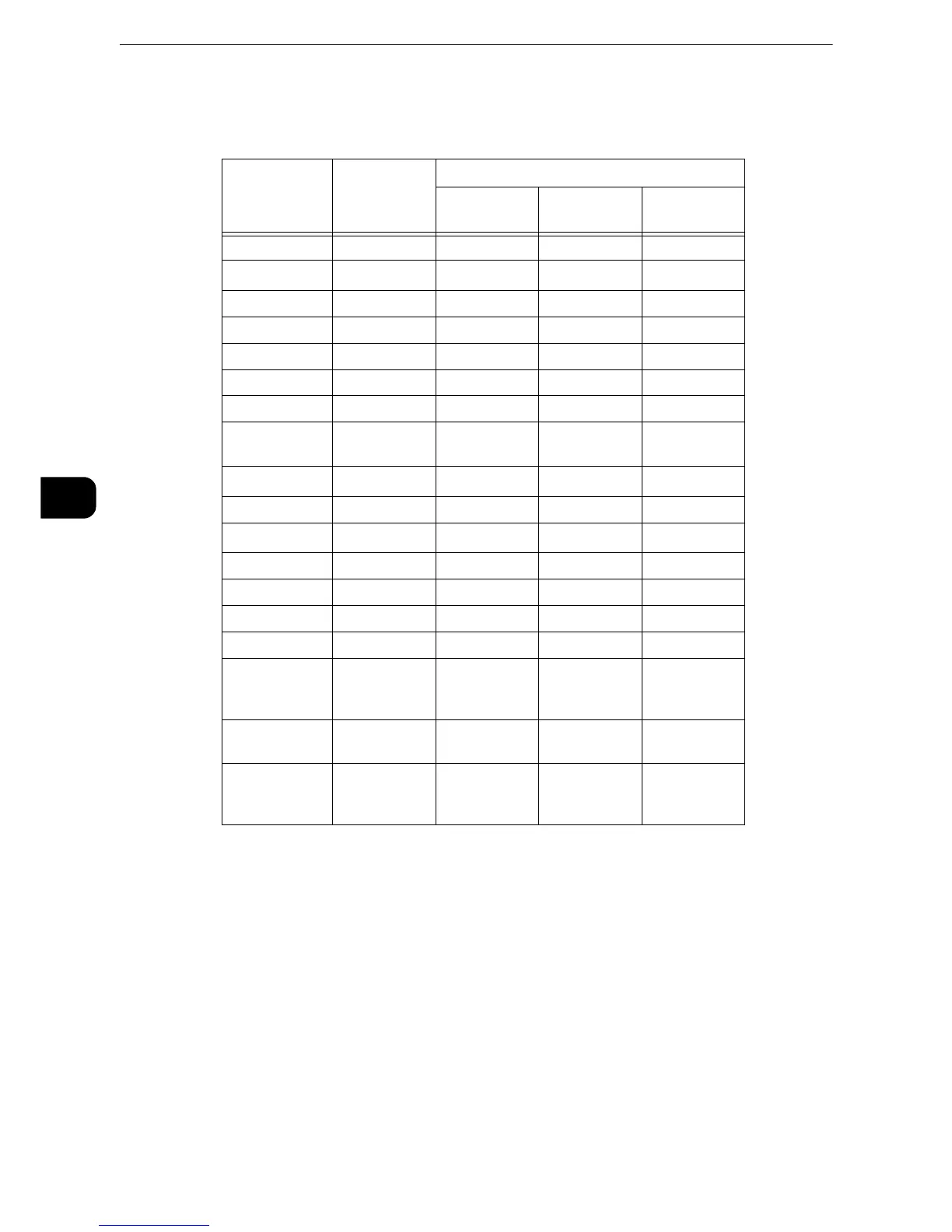Fax
222
Fax
4
Feature Comparison with Regular Fax
The feature comparison between the IP Fax (SIP) and the regular fax is as follows:
*1 : Refers to G3 fax machines connected to the public telephone network.
*2 : Available for the Remote Folder and the Relay Broadcast using F code.
*3 : Available for the Remote Folder using fax signal method. Unavailable for DTMF method.
*4 : Available for the Remote Polling and the Store for Secure Polling. Unavailable for the On-hook.
*5 : When you use the IP Fax (SIP) service in a cooperate intranet without making any contract with a telephone carrier, select
[On] for [Caller ID] under [Tools] > [Fax Service Settings] > [Fax Control] > [Added Service - SIP Line] to acquire the sender's
telephone number and select [On] for [Dial-In] under [Tools] > [Fax Service Settings] > [Fax Control] > [Added Service - SIP
Line] to acquire the local telephone number.
z
The buttons of some unavailable features are not displayed on the control panel.
Sending IP Fax (SIP)
The following describes the procedure of sending IP Fax (SIP).
Features Regular
fax
*1
IP Fax (SIP)
IP Fax (SIP)
only
SIP server VoIP
Gateway
Redial ListOOOO
Relay Broadcast O X X
X
*2
Local Name O O O X
Starting Rate O O O O
Priority SendOOOO
Delay Start O O O O
Cover PageOOOO
Recipient Print
Sets
OOOX
Remote Folder O
O
*3
O
*3
X
*2
F Code OOOO
Remote Polling O
O
*4
O
*4
O
*4
On-hook O X X X
Manual Send O X X X
Manual Receive O X X X
Direct Fax O O O O
Folder Selector
by Telephone
Number / G3 ID
O
O
*5
O
*5
O
*5
Folder Selector
Setup
OOOO
Output
Destination
Setup
OOOO
O: Available X: Not available
