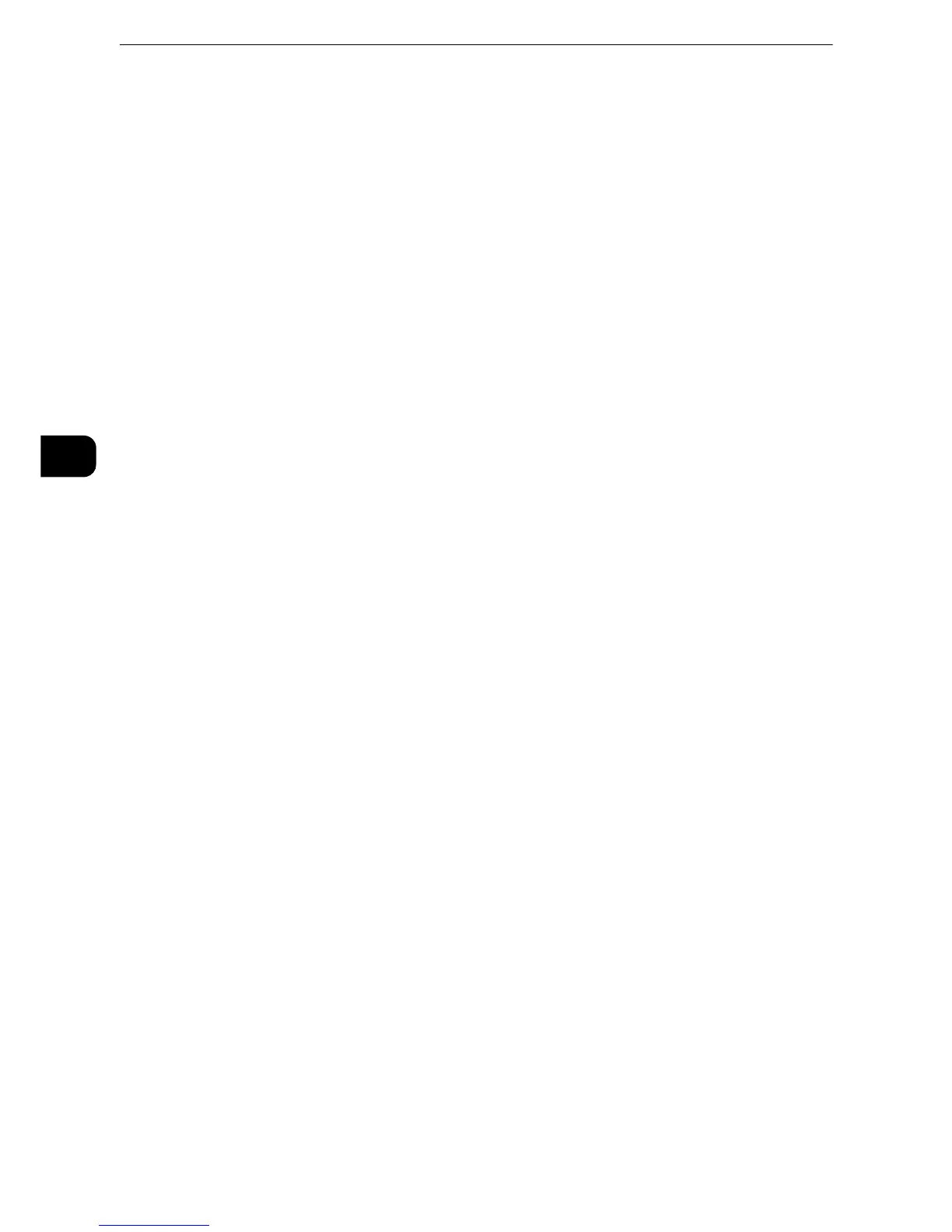Copy
90
Copy
3
Copying Procedure
This section describes the basic copy procedures.
The following shows the reference section for each procedure.
"Step 1 Loading Documents" (P.90)
"Step 2 Selecting Features" (P.93)
"Step 3 Entering a Quantity" (P.95)
"Step 4 Starting the Copy Job" (P.96)
"Step 5 Confirming the Copy Job in Job Status" (P.97)
Step 1 Loading Documents
The following two methods are available to load documents:
Document Feeder
z
Single sheet
z
Multiple sheets
Document Glass
z
Single sheet
z
Bound documents, such as books
z
The maximum number of pages that the machine can scan is 999 pages per job. If the number of pages
scanned by the machine exceeds the maximum, follow the instructions of the message displayed on the
screen to print the already-scanned data or cancel the job.
In the case the following features are selected, the machine will not print the already scanned data.
z
"Covers (Attaching Covers to Copies)" (P.156)
z
"Annotations (Adding a Comment/a Date/Page Numbers to Copies)" (P.162)
z
"Watermark (Printing Control Numbers on the Background of Copies)" (P.169)
