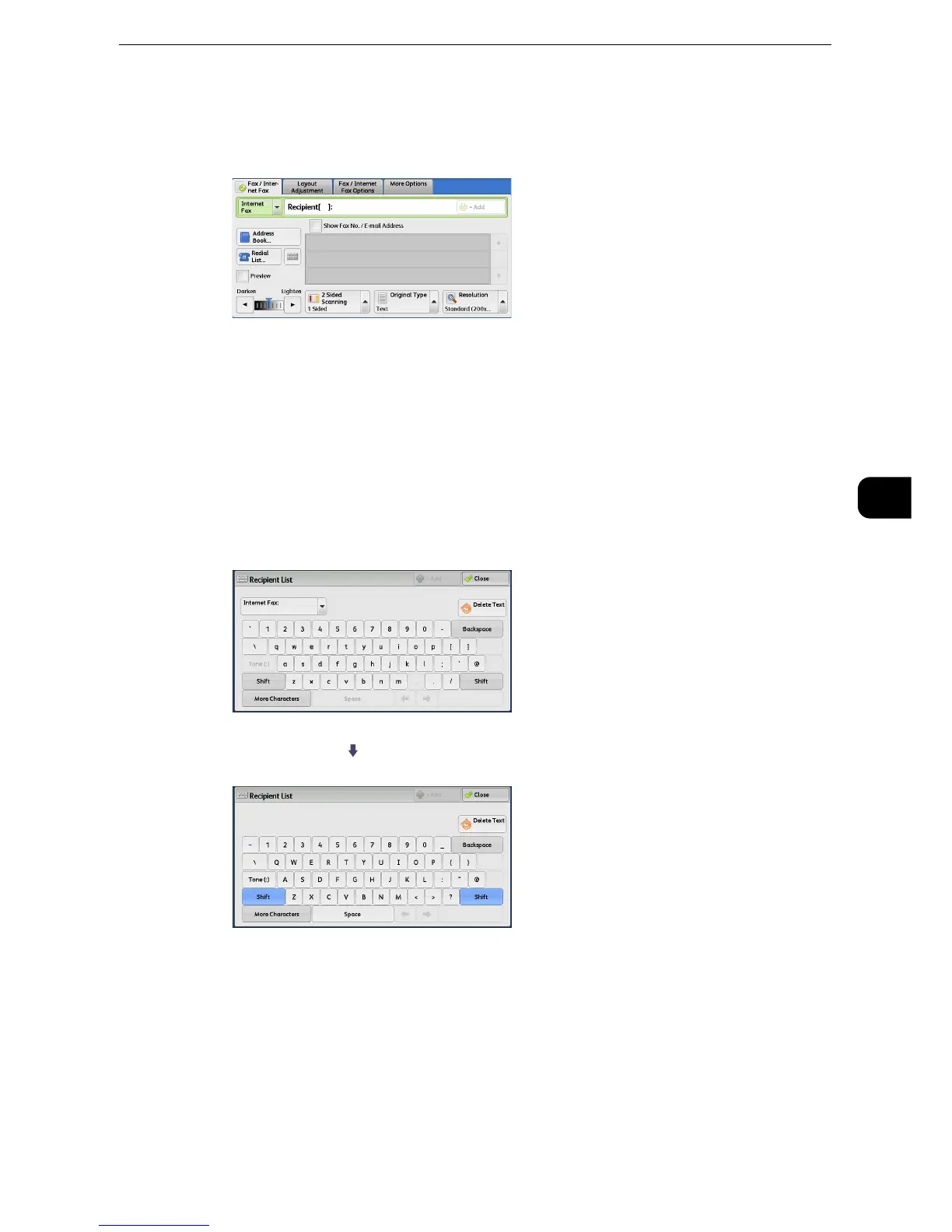Fax/Internet Fax
249
Fax
4
Specifying a line (port) using the keyboard screen
1 Select the keyboard button.
2 Select [Shift], and enter in the following format: "<", "port number", ">", "recipient’s
telephone number"
The following shows the corresponding lines to each port:
<1>: Line 1
<2>: Line 2
<3>: Line 3
Example when using Line 1:
<1>XXXXXXXXXX
Specifying a line (port) using [Line Selection]
You can specify a line using [Line Selection].
