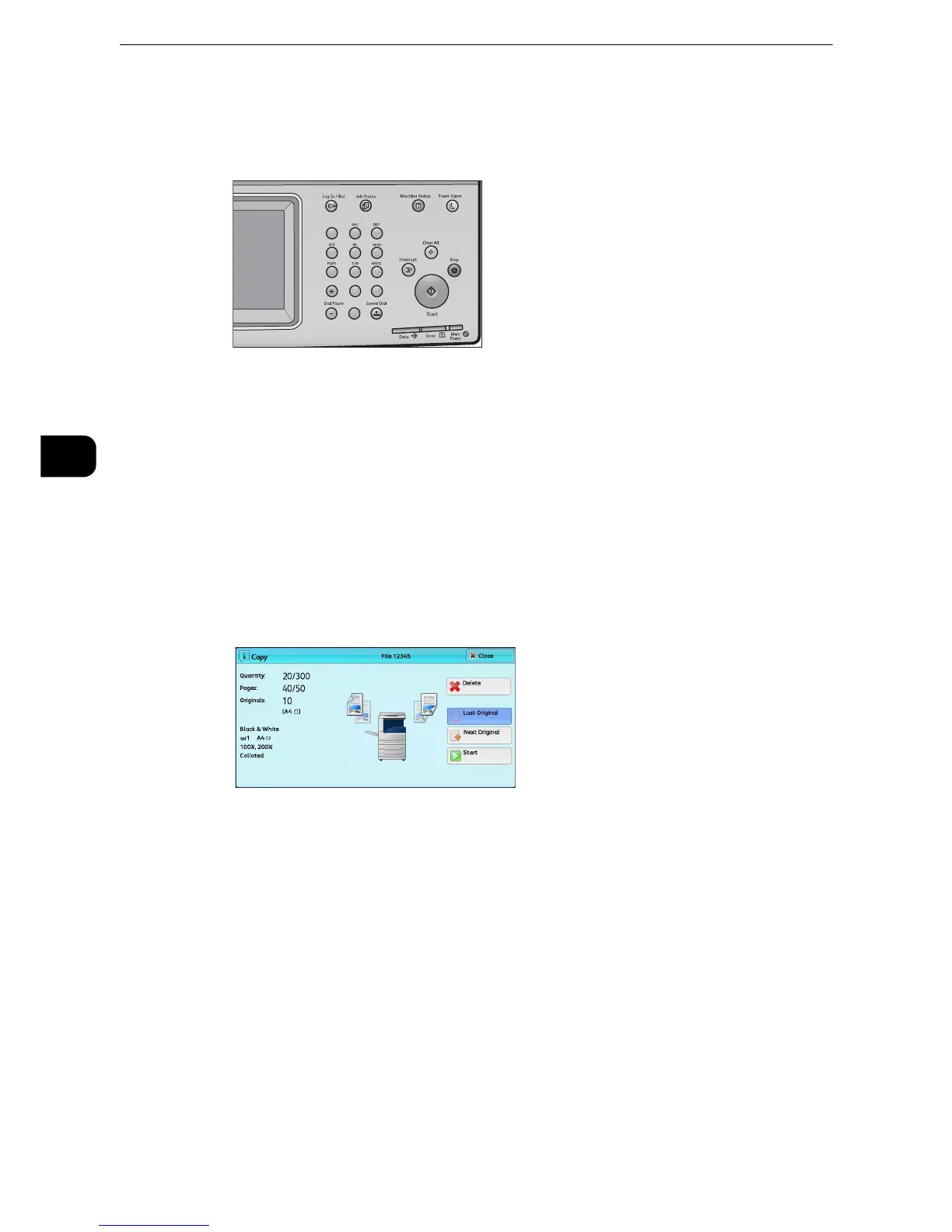z
If the document has been loaded in the document feeder, do not hold down the document while it is being
conveyed.
z
If a problem occurs, an error message appears on the touch screen. Follow the instructions of the message to
solve the problem.
z
You can set the next job during copying.
If you have more documents
If you have more documents to copy, select [Next Original] on the touch screen while the
current document is being scanned. This allows you to scan the documents as a single set of
data.
2 Select [Next Original] while scanning is in progress.
z
When using the document feeder, load the next document after the machine has finished scanning the first
document.
z
When [Next Original] is displayed on the screen shown on the right and no operation is performed for a
certain period of time, the machine automatically assumes that there are no more documents.
z
You can change the number of copies by selecting [Change Quantity] that is displayed after selecting
[Delete].
123
456
789
0
#
C
