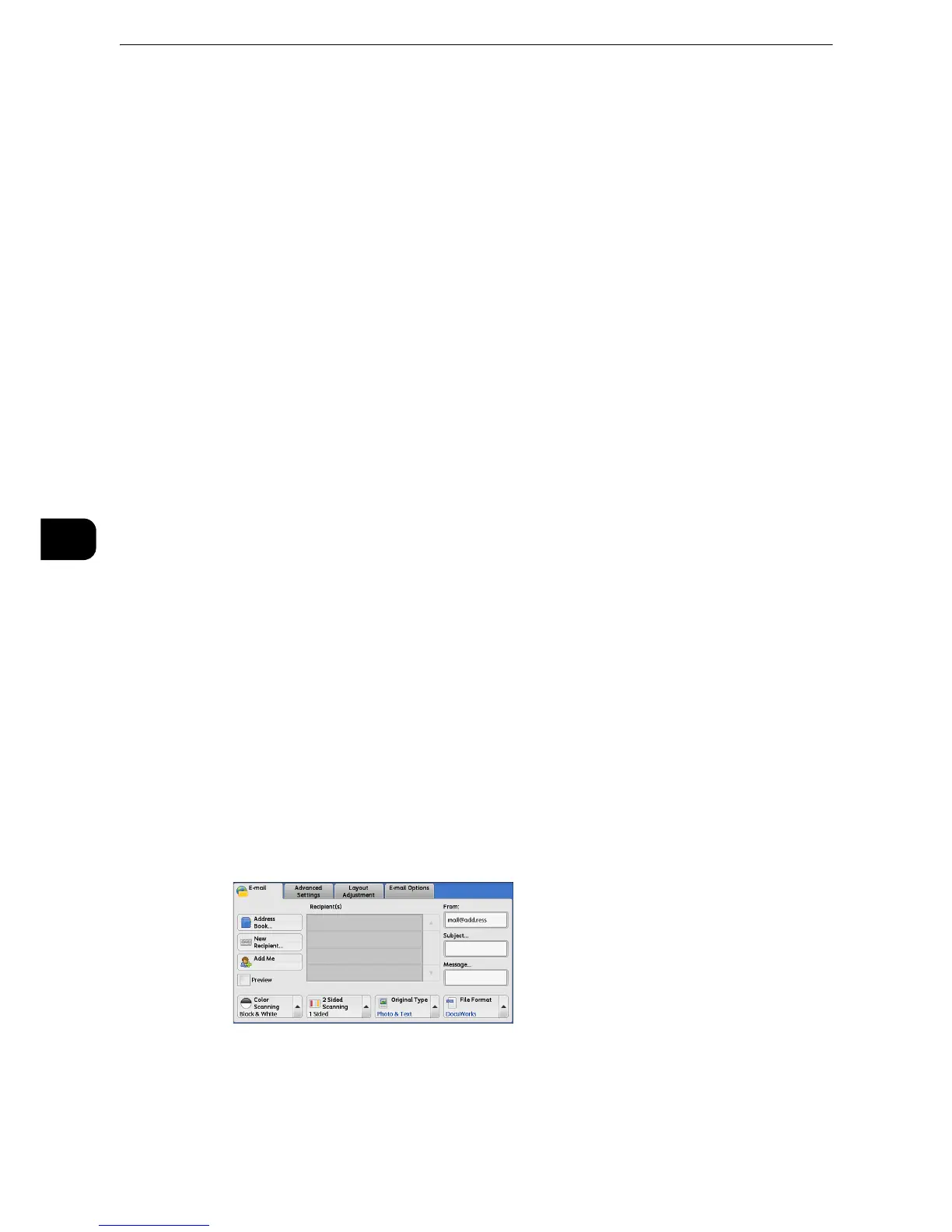Scan
338
Scan
5
Name
Searches with a recipient name as a keyword. After you set an advanced search condition,
select the box to display the screen for entering the keyword. Up to 32 characters are
allowed.
Example: Smith
E-mail Address
Searches with an e-mail address as a keyword. After you set an advanced search condition,
select the box to display the screen for entering the keyword. Up to 128 characters are
allowed.
Example: myhost@example.com
Custom Item
Searches with a custom item as a keyword. After you set an advanced search condition,
select the box to display the screen for entering the keyword. Up to 60 characters are
allowed.
Searches with a custom item as a keyword. After you set an advanced search condition,
select the box to display the screen for entering the keyword. Up to 60 characters (30
double-byte characters) are allowed.
Attribute names of custom items differ depending on the setting of [Attribute Name of
Custom Items 1, 2, and 3] in the System Administration mode.
The names of the custom items depend on the settings specified for [Attribute Name of
Custom Items 1, 2, and 3] in the System Administration mode.
z
For more information, refer to "Connectivity & Network Setup" > "Remote Authentication/Directory Service" >
"LDAP Server/Directory Service Settings" in the Administrator Guide.
Search
The search starts. The searched results are listed on the screen.
Address Book (Specifying a Destination Using the Address Book [Type
2])
The following describes how to specify a destination using the Address Book [Type 2].
1 Select [Address Book].
