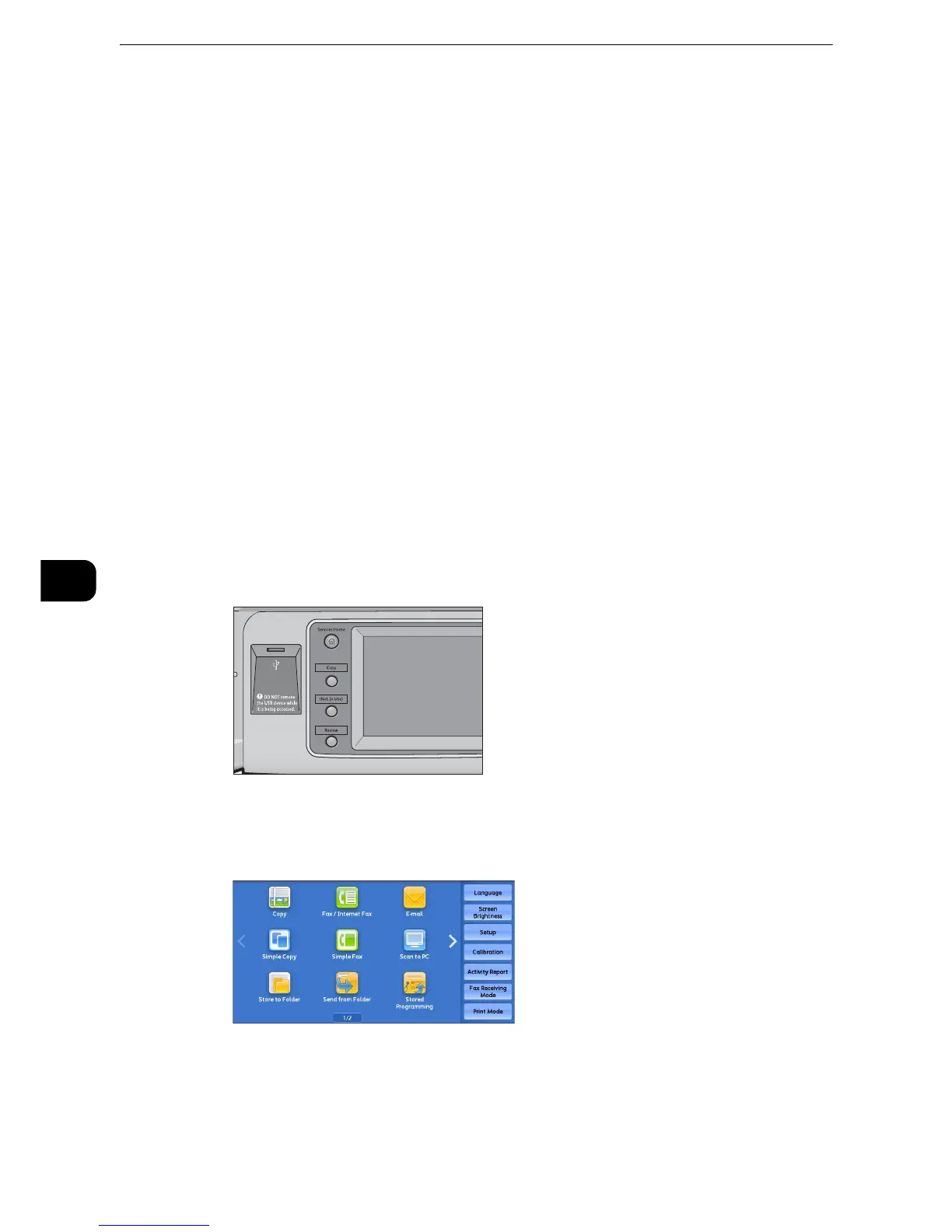Send from Folder
428
Send from Folder
6
Folder Operating Procedure
This section describes the basic procedure to operate files in folders.
You can store print files submitted by a computer, scan files, and fax files in folders on the
machine.
These files stored in a folder can be sent by e-mail and be retrieved from a network
computer.
You can also automate routine tasks, or register private folders and shared folders
separately.
"Step 1 Opening the [Send from Folder] Screen" (P.428)
"Step 2 Selecting a Folder" (P.429)
"Step 3 Checking/Selecting Files in a Folder" (P.429)
"Step 4 Operating Files in a Folder" (P.430)
Step 1 Opening the [Send from Folder] Screen
The following describes how to select features on the [Send from Folder] screen.
z
The features displayed on the screen depend on your machine configuration.
1 Press the <Services Home> button.
2 Select [Send from Folder].
