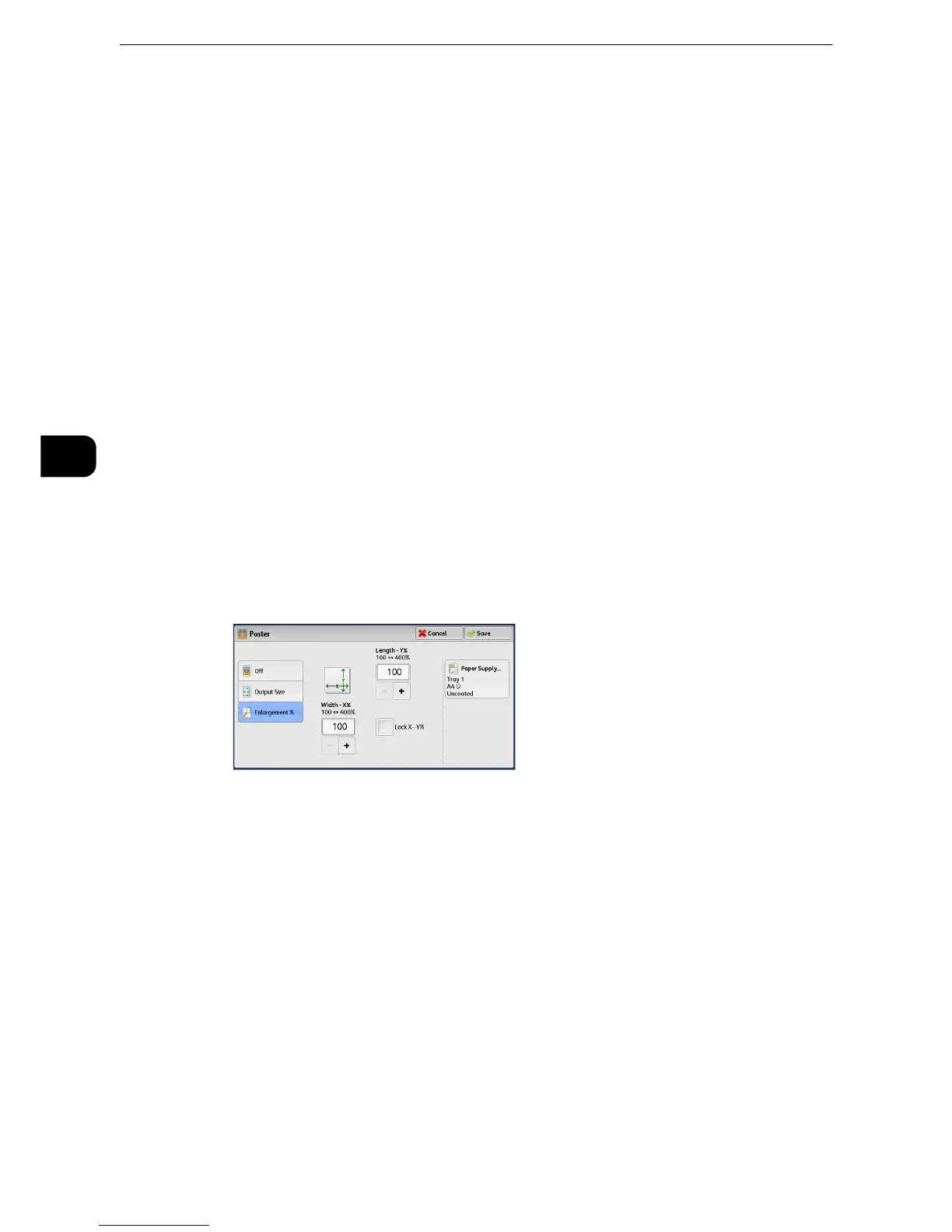z
Refer to "Poster (Making Enlarged Copies Spread over Multiple Sheets)" (P.159).
Paper Supply
Displays the [Paper Supply] screen.
Select the paper tray to be used.
z
When [Bypass] is selected, the [Tray 5] screen is displayed. For more information, refer to "Paper Supply (Selecting the Paper for
Copying)" (P.113).
When [Enlargement %] is Selected
This screen allows you to specify a different ratio for the width and length.
1 Use [+] and [-] to specify the copy ratios for the width and length.
Width - X%/Length - Y%
Allows you to specify the copy ratios for the width and length in the range from 100 to
400% in 1% increments.
Lock X - Y%
Allows you to make the same ratio adjustment for the width and length at the same time.
