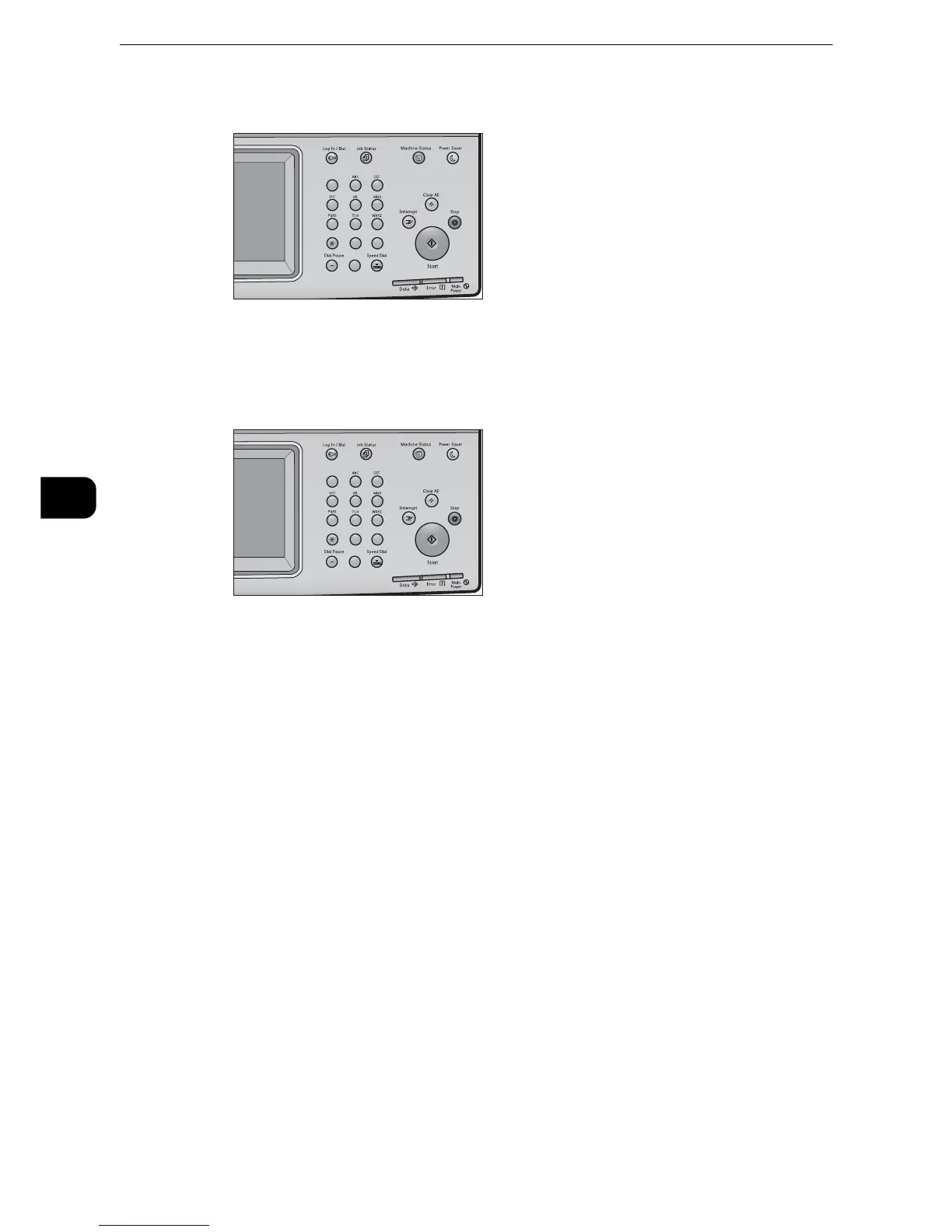Fax
228
Fax
4
1 Press the <Speed Dial> button, and enter a 4-digit address number.
z
If you have entered an incorrect value, press the <C (Clear)> button and enter the correct value.
2 Press the <Start> button.
3 Confirm the destination displayed on the touch screen, and then select [Yes].
Specifying a Destination Using a One Touch Button
You can use the one touch buttons to specify recipients.One touch buttons correspond to
the address numbers from 0001 to 0052, or 0001 to 0045. For example, when the number
you want to dial is registered to the address number 0001, press one touch button <1>.
z
For information on how to register address numbers, refer to "Tools" > "Setup" > "Add Address Book Entry" in the Administrator
Guide.
z
There are two ways in which address numbers and stored programs are assigned to the one touch buttons.
Select either of the following. By default, [Type 1] is selected.
z
[Type 1]
The buttons 1 to 52 are used for address numbers and they correspond to the registered address numbers
0001 to 0052, while the buttons 53 and 54 are used for stored programs and they correspond to the
registered stored programs 1 and 2.
z
[Type 2]
The buttons 1 to 45 are used for address numbers and they correspond to the registered address numbers
0001 to 0045, while the buttons 46 to 54 are used for stored programs and they correspond to the
registered stored programs 1 to 9.
123
456
789
0
#
C
123
456
789
0
#
C
