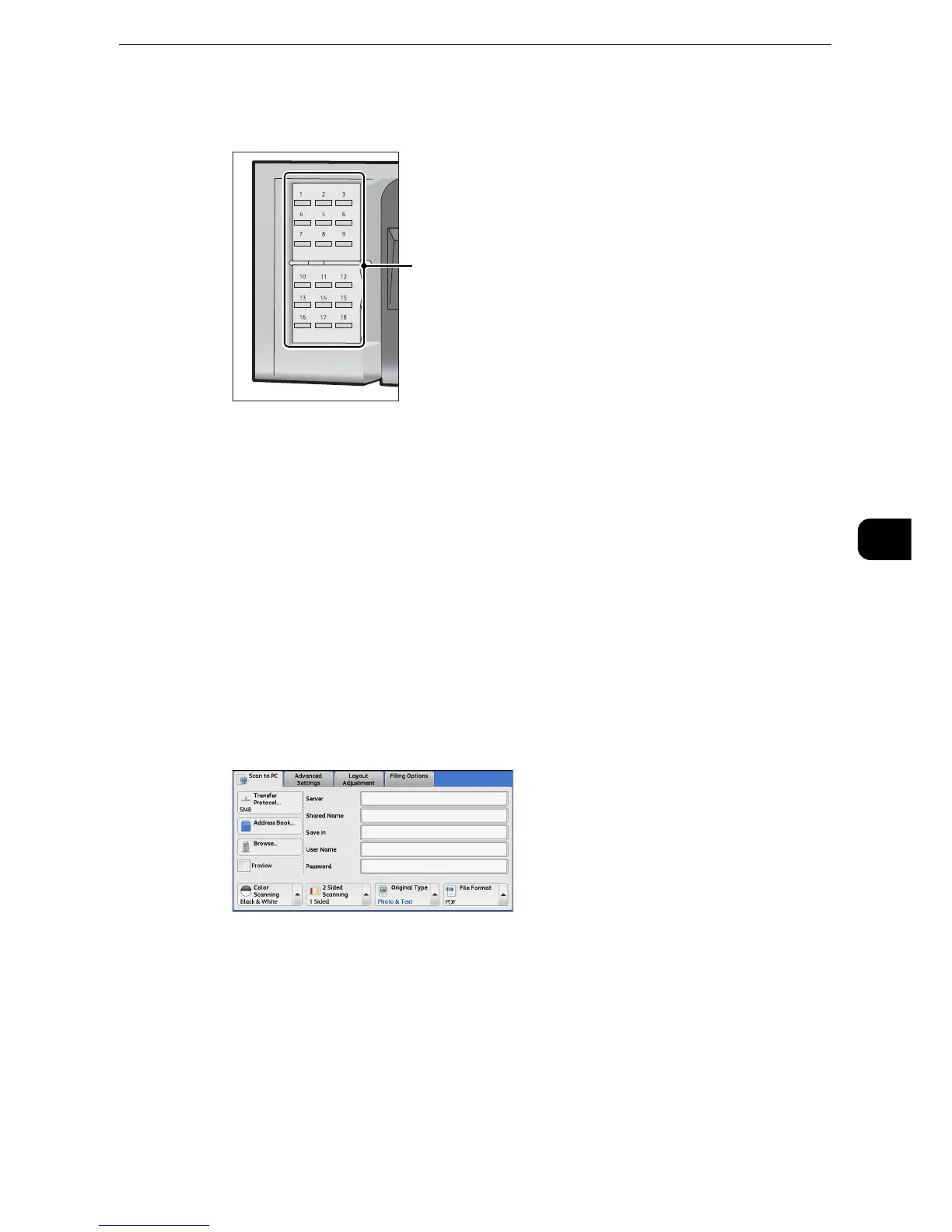Scan to PC
381
Scan
5
1 Press a one touch button. Confirm that the recipient (destination PC) specified with the one
touch button is displayed on the touch screen.
z
The one touch buttons have a sensor to detect which page of one touch buttons (1 - 18, 19 - 36, and 37 - 54)
is currently opened. Before pressing a one touch button, turn over the one touch panel completely, and take
off your hand from the panel. Do not press the button while you are turning over the panel.
z
Do not place any objects near the one touch buttons, nor spill any liquid over them.
z
Turn the one touch panel over to press the one touch buttons 19 and above.
z
If you have entered an incorrect value, select the recipient (destination PC) displayed on the touch screen,
select [Remove] on the pop-up menu, and enter the correct value.
Browse (Specifying a Destination PC by Browsing Your Network)
This feature displays a hierarchy consisting of server names and folders. You can specify a
save destination by tracing the hierarchy.
1 Select [Browse].
