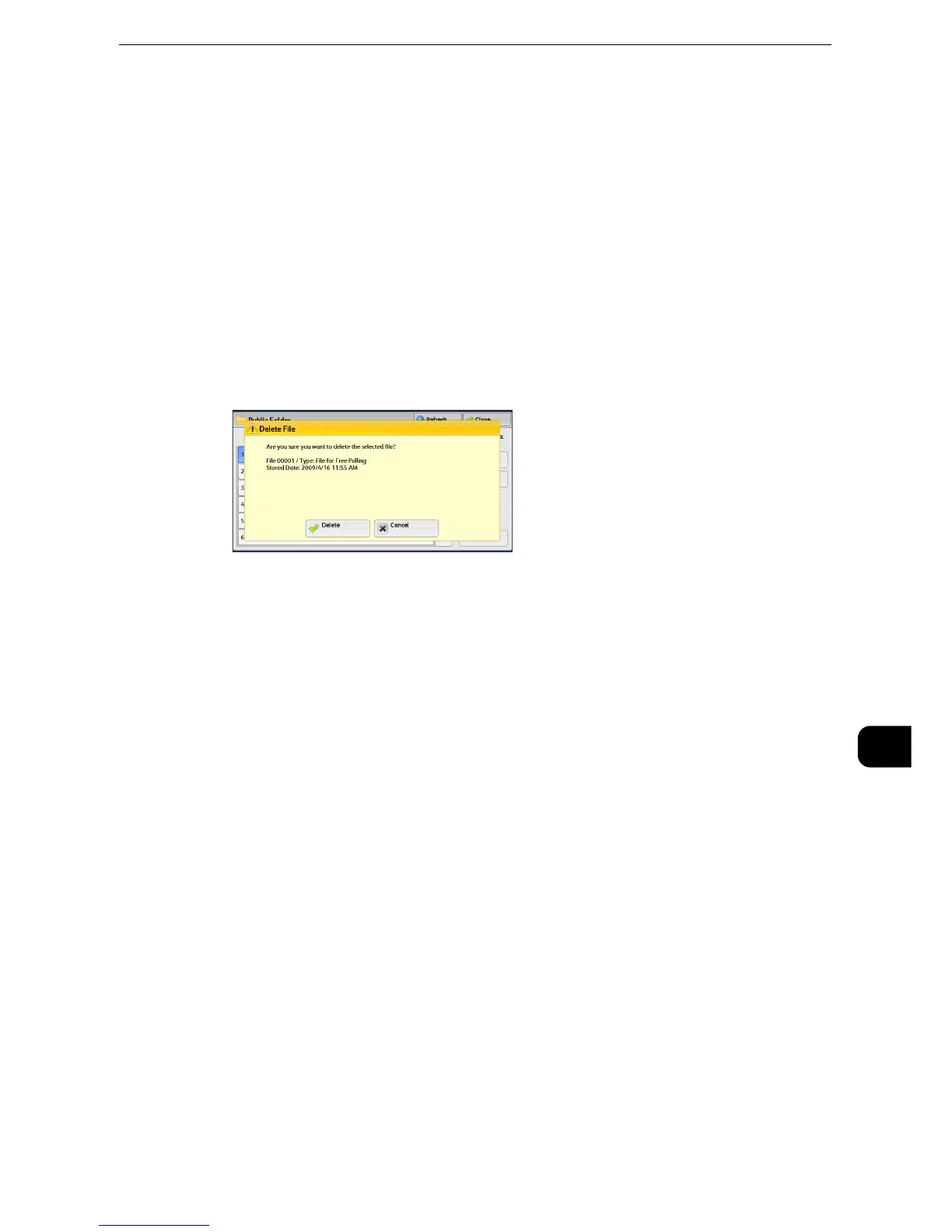Printing and Deleting Stored Jobs
513
Job Status
10
Delete
Deletes the selected job stored in the public folder.
z
Refer to When [Delete] is Selected(P.513).
Print
Prints the selected job stored in the public folder.
z
Refer to When [Print] is Selected(P.513).
When [Delete] is Selected
1 Select [Delete].
Delete
Deletes the job.
z
Once the job is deleted, it cannot be restored.
Cancel
Cancels deleting the job.
When [Print] is Selected
Starts printing the job.
Undelivered Faxes
The following describes how to re-send or delete an undelivered fax job.
z
This feature may not appear depending on the settings in the System Administration mode.
z
This feature does not appear for some models. An optional component is required. For more information,
contact our Customer Support Center.
1 Select [Undelivered Faxes].
