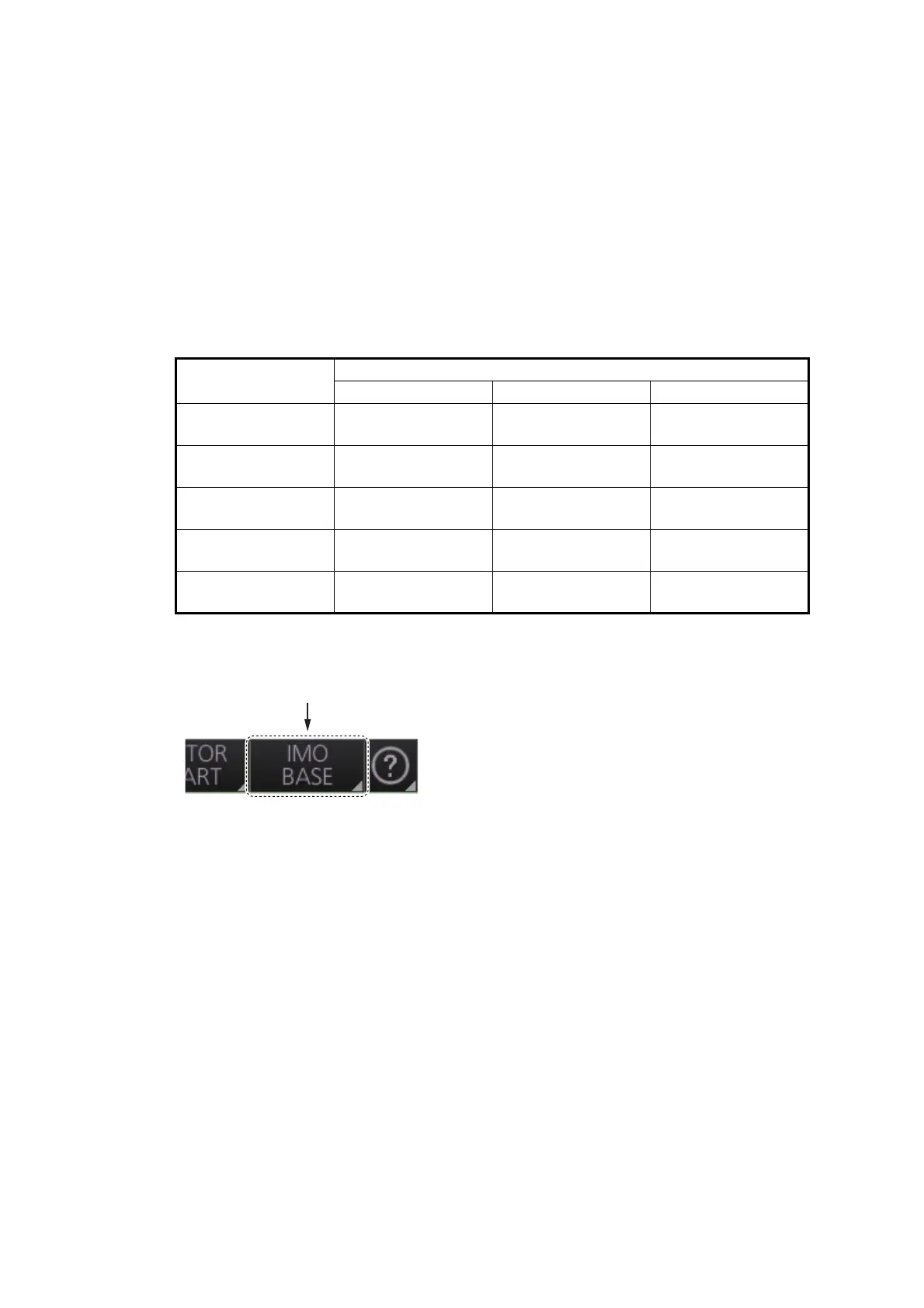4. HOW TO CONTROL CHART OBJECTS
4-12
4.4 How to Control Predefined IMO Chart Display
Settings
There are three sets of predefined chart display settings that can be used to display
charts with certain chart features. The predefined chart display settings are
• IMO BASE
• IMO STD(STANDARD)
• IMO ALL
When the chart settings are changed. the following settings changes are also applied
to each page of the [Chart Display] menu.
You can change the chart display setting in use with the [Chart database] button on
the Status bar.
[Chart Display] menu
IMO Base IMO Standard IMO All
[Standard] page All items are un-
checked.
All items are
checked.
All items are
checked.
[General] page All items are un-
checked.
All items are un-
checked.
All items are un-
checked.
[Other] page All items are un-
checked.
All items are un-
checked.
All items are
checked.
[Text] page All items are un-
checked.
All items are un-
checked.
All items are un-
checked.
[NtoM] page All items are
checked.
All items are
checked.
All items are
checked.
