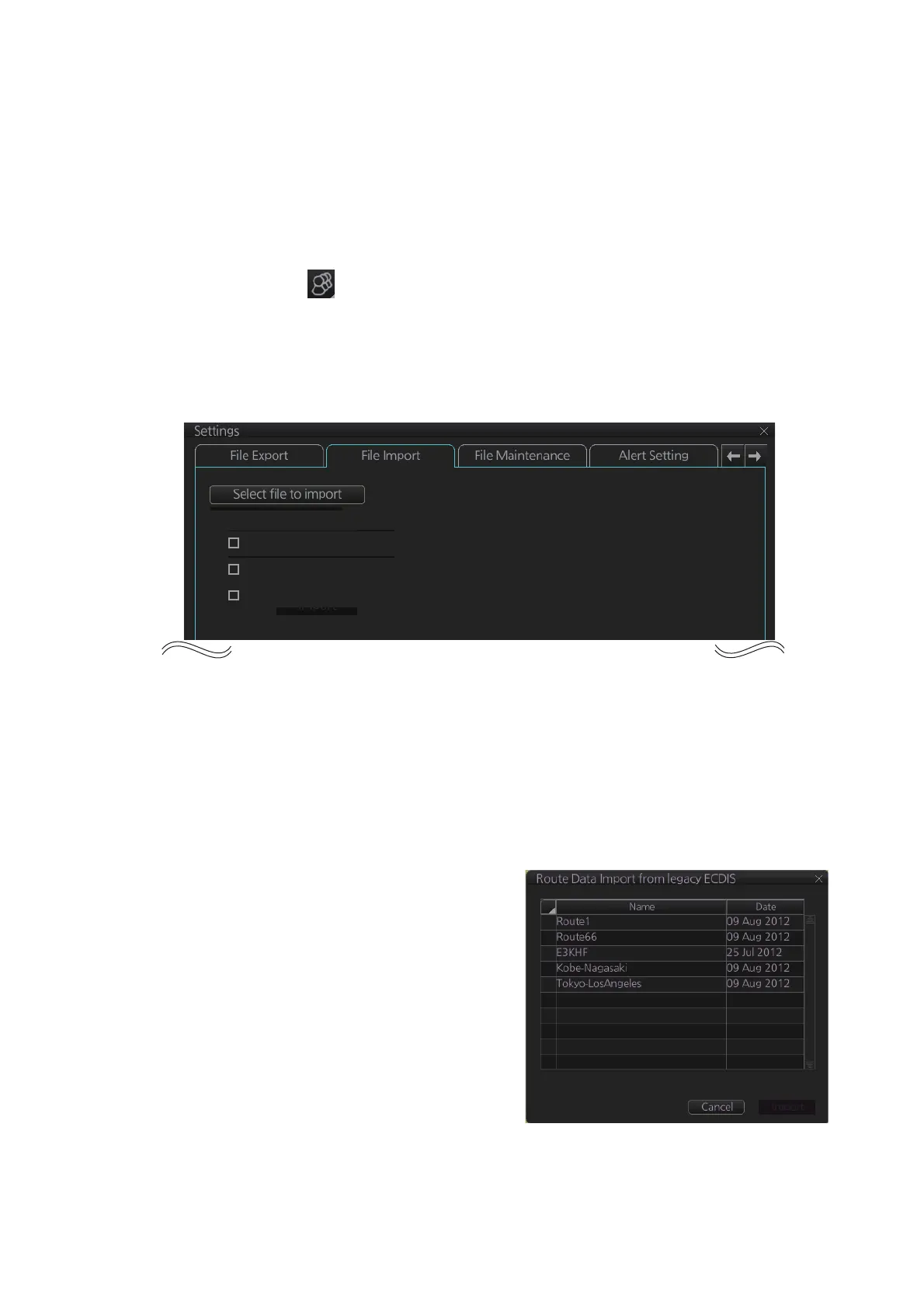9. ROUTES
9-19
9.9 How to Import Routes
9.9.1 How to import route data from another unit
You can import a route created on another FMD-3xx0, FAR-3xx0, FCR-2xx9.
1. Set the USB flash memory that contains the route data to import into the USB port
on the Control Unit.
2. Click the [ ] button on the Status bar and select [Settings].
3. Click the [OK] button then select [Settings].
4. Click the [File Import] tab.
5. Click the [Select file to import] button to select the file to import. Click the [Open]
button.
6. Check [Route/User chart].
7. Click the [Import] button.
9.9.2 How to import FEA-2x07 route data
Routes created at an ECDIS FEA-2x07 can easily be imported to this ECDIS. Copy
the routes to a folder in a USB flash memory then follow this procedure. Note that FEA-
2x05-created routes cannot be imported.
1. Set the USB flash memory to the
USB port on the Control Unit.
2. Activate the Voyage planning mode.
3. Click the [Manage Data], [Data Im-
port] and [Route] buttons to show the
[SELECT DIRECTORY] dialog box.
4. Select the folder that contains the
route(s) to be imported then click the
[OK] button.
5. Check the route(s) to import then
click the [Import] button.
Import file: 201310011155939.zip
Select data to import:
Setting data
Route/User chart
Playback data
