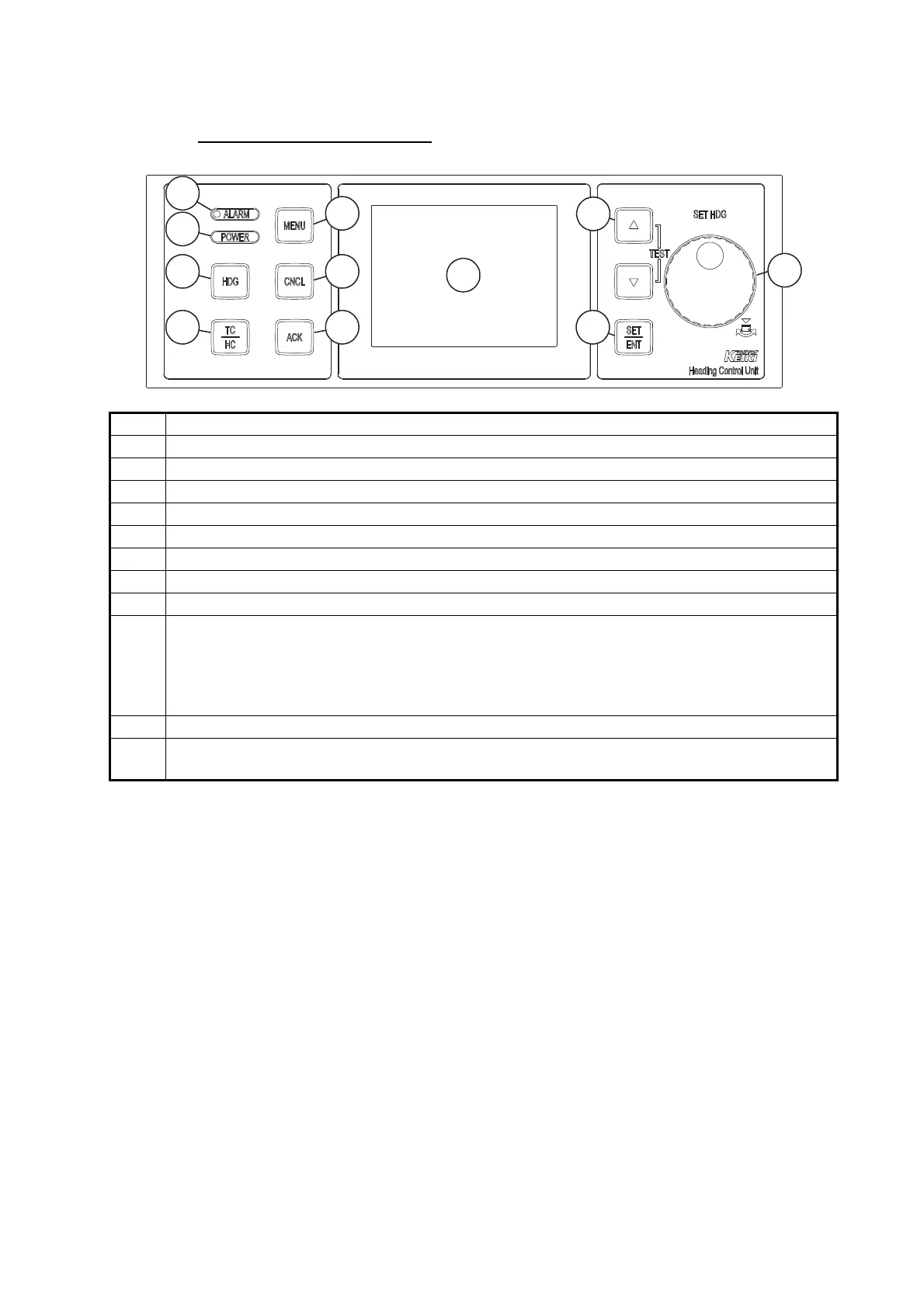26. AUTOPILOT OPERATIONS
26-9
26.2.4 TOKYO KEIKI PR-9000
Heading Control Unit (HCU)
No. Description
1 ALARM lamp: Flashes (red) or lights when the HCU receives an alarm.
2 POWER lamp: Lights (green) when the HCU starts.
3 HDG key: Select the heading sensor used for steering.
4 TC/HC key: Switch between the TC and HC modes, in automatic steering.
5 MENU key: Opens the menu.
6 CNCL (Cancel) key: Undo the last operation.
7 ACK key: Acknowledge alerts.
8 Display area: Displays system information.
9 Up, Down keys:
• Adjust the screen brightness.
• Select items on menus.
• Change numeric values.
• Press together to conduct the display test, which tests for proper display of colors.
10 SET/ENT key: Confirm selection or numeric value.
11 Heading knob: Change the setting in the HC mode. Also used a course memory setting (oth-
er than automatic steering).
