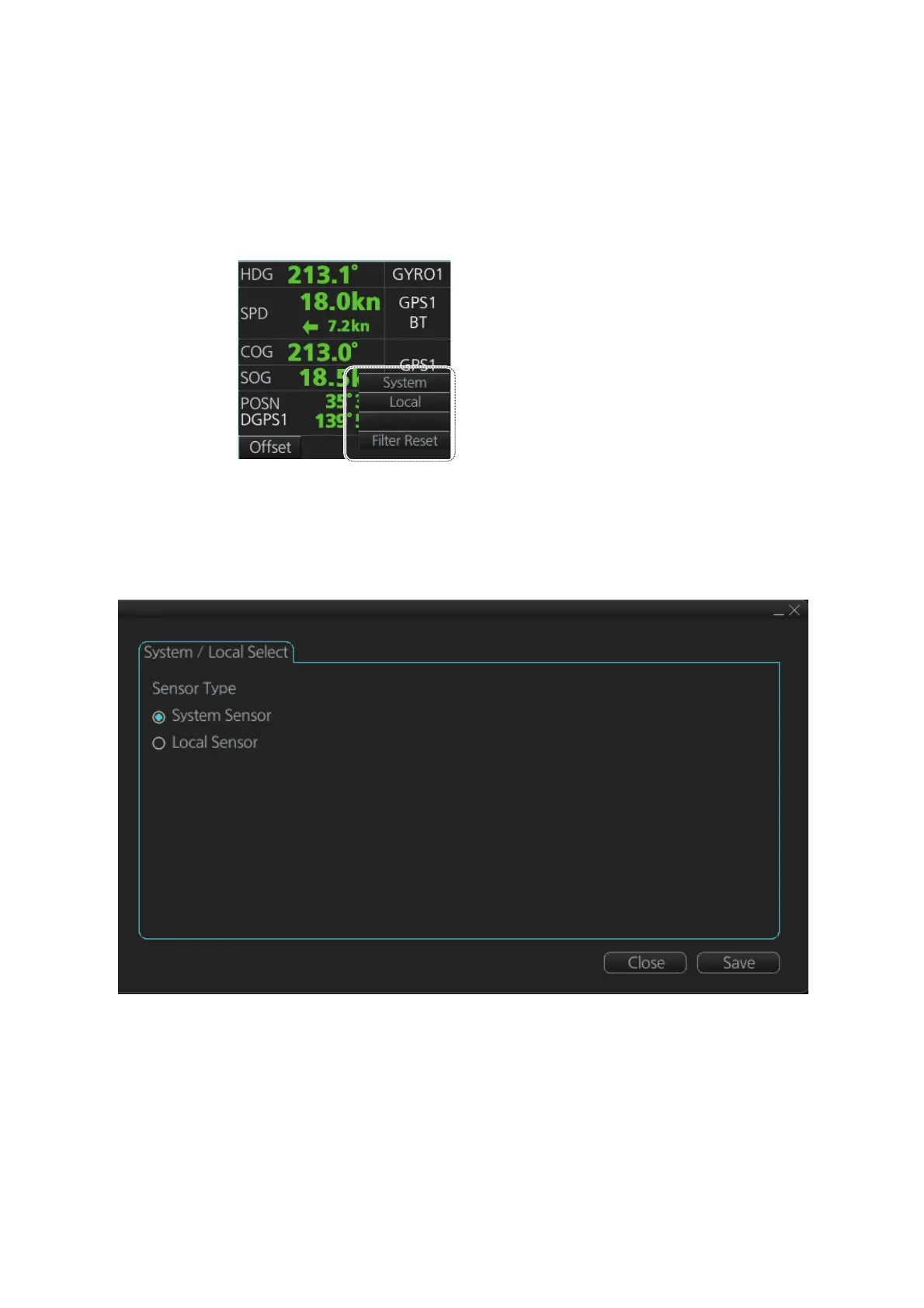1. INTRODUCTION
1-9
1.9 How to Select Sensor Settings
This ECDIS system accepts navigation data input two ways: System or Local. System
shares sensor data among multiple ECDIS in network. Sensor priority is also com-
monly shared among the ECDIS. Local selects a sensor outside the network.
1. Right-click anywhere in the [Sensor information] box to show the context-sensitive
menu.
2. Click [Local] or [System] as applicable.
Note: Sensor system can also be selected from the menu. Open the menu and
click [System/Local Select] on the [Sensor] menu. Click the circle next to [System
Sensor] or [Local Sensor] as appropriate then click the [Save] button.
Open MENU
